For the last few years, Analogue Inc. has been making a name for themselves as a top-tier purveyor of high-end clone console hardware. Clone consoles aren't something we've covered much here at Retro Handhelds. Rather than taking an emulation-based approach to classic gaming, clone consoles seek to let players leverage their existing collection of game cartridges and accessories by physically recreating a facsimile of vintage gaming hardware. This has most often taken the form of low quality NES and SNES knock-offs taking advantage of expired twentieth century hardware patents, but Analogue has been proving there's a market for expensive, boutique recreations of classic consoles. Their devices offer modern niceties such as HDMI video out, and support for 8Bitdo's excellent retro-inspired wireless controllers. Not only that, but Analogue's hardware is acclaimed for unusually high levels of accuracy when it comes to running these older gaming catalogs. Their Mega Sg console is such a high-accuracy recreation of the Sega Genesis that it can dock with authentic Sega CD and 32X hardware without the accessories ever knowing the difference. So naturally there was quite the excitement in gaming and tech circles when Analogue announced they were going to take a run at recreating one of the most iconic pieces of consumer electronics in history.
The Analogue Pocket is nothing short of a twenty-first century Game Boy. It clearly takes design inspiration from Nintendo's classic handheld, but this isn't a skin-deep similarity. Unlike previous Game Boy inspired devices we've covered like the Anbernic RG351v, the Pocket doesn't do much on its own. Instead, the Pocket has a prominent Game Boy cartridge slot on its back that it expects you to insert a Game Boy game into. That's right, Analogue wants you to bring your own physical cartridges to the party here.
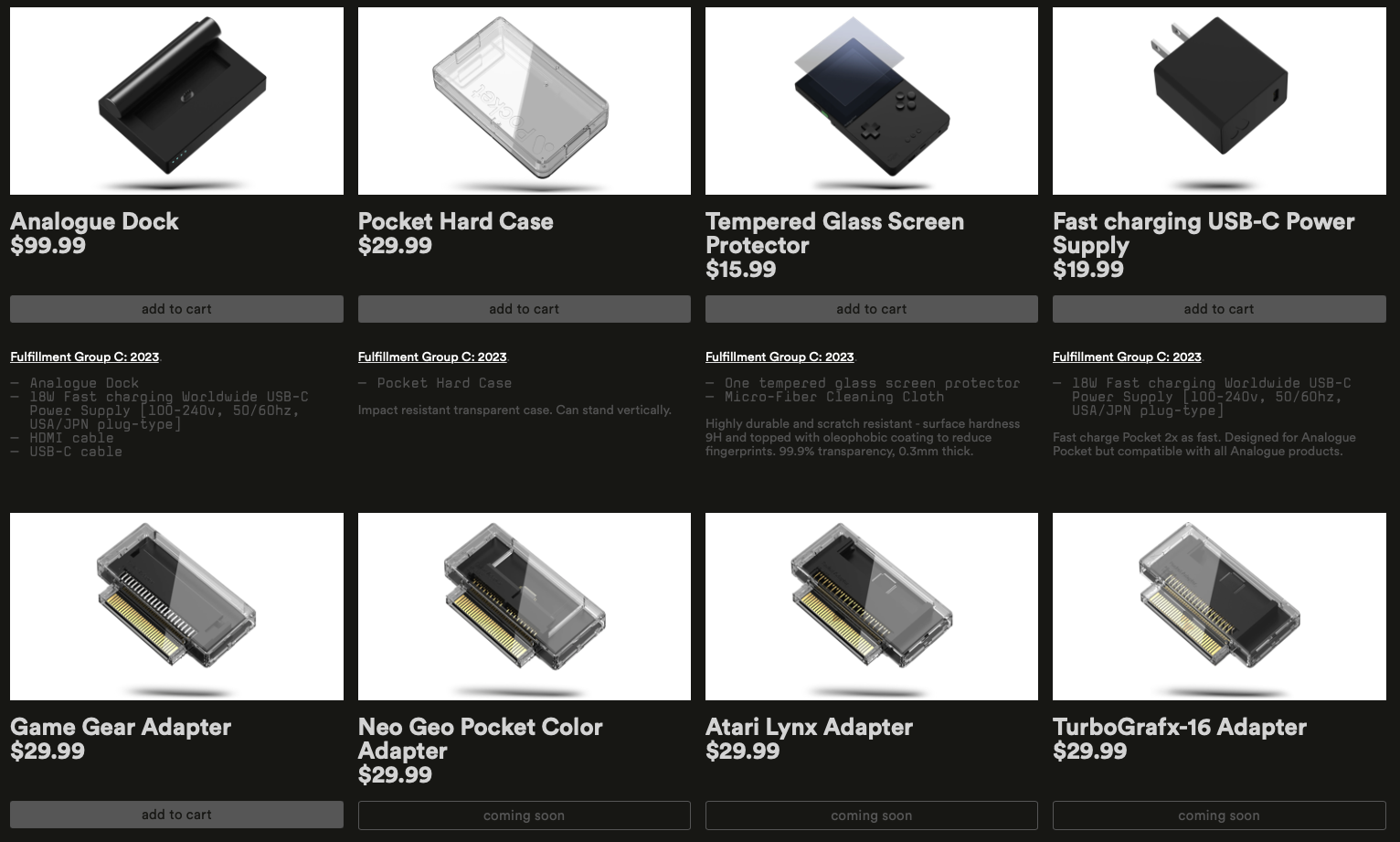
Out of the box, it will play Nintendo Game Boy, Game Boy Color, and Game Boy Advance cartridges. For an additional $30 per-adapter, the Analogue Pocket can also be made to play original cartridges from the Sega Game Gear, the SNK Neo Geo Pocket Color, the Atari Lynx, and the NEC Turbografx-16. This last option may seem like an odd choice, but NEC released a Sega Nomad-style handheld called the TurboExpress which leveraged the same software catalog as the Turbografx-16. Analogue has truly gone above and beyond in attempting to make a single device to leverage all of your portable gaming collection.
The Pocket itself costs $220 USD with $20 USD shipping. Analogue is also offering a Switch-style dock for $100 USD which currently serves as the only way of outputting the Pocket's signal to a television. The product is currently backordered with new orders expecting to be fulfilled some time in 2023.
At this point in the introduction, you're probably either hovering over a buy button or have already moved onto another browser tab. The Pocket is a very unusual device made for a very specific type of player. Even if you don't have a box of cartridges begging for an excuse to be revisited, the Pocket pulls off some interesting tech tricks worth discussing. If you stick around, we might even discuss some of the more creative ways of side loading games onto the Pocket.
The Hardware
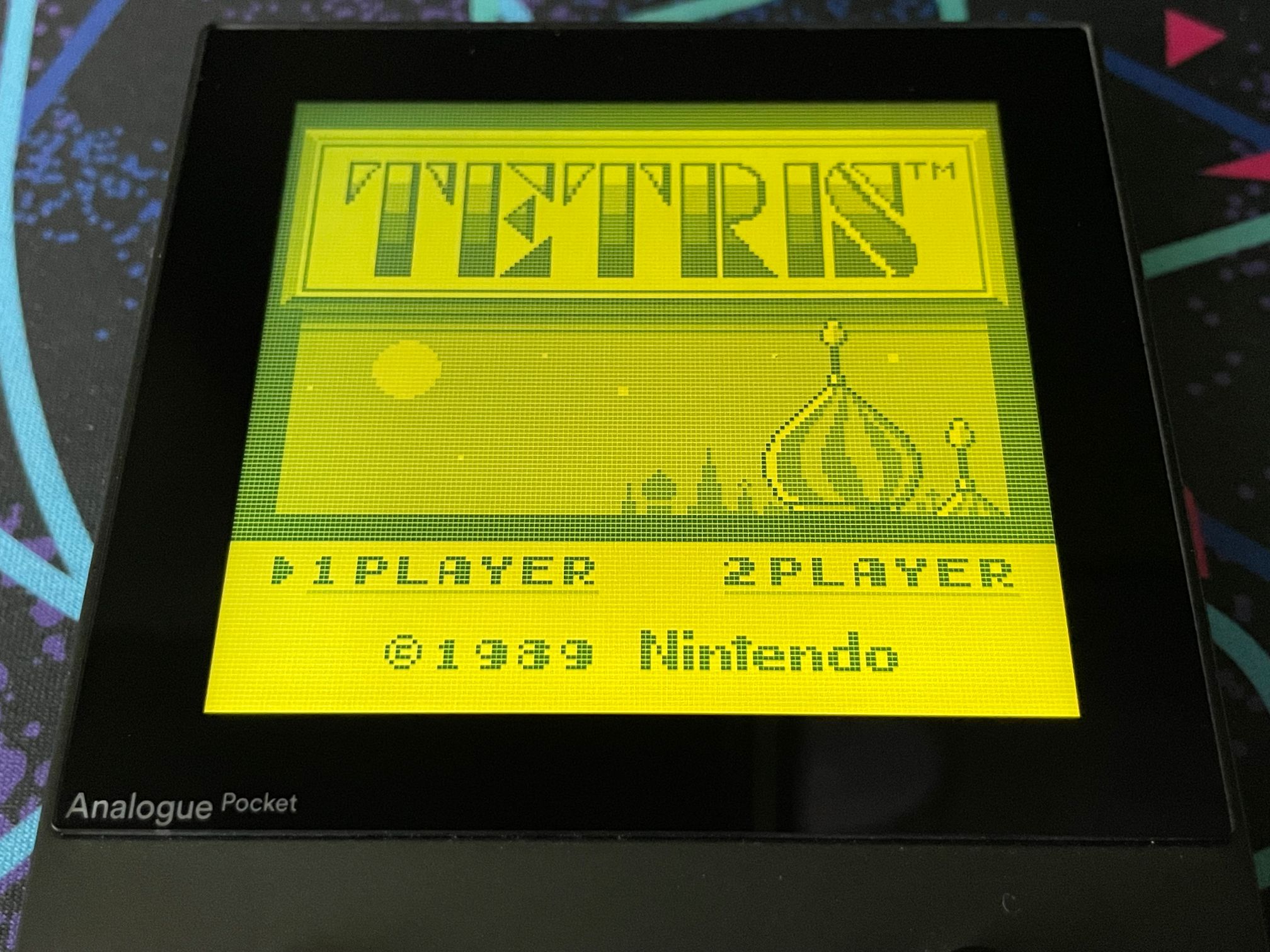
My God. The hardware.
Nintendo's original Game Boy had a screen resolution of 160 x 144. The Analogue Pocket has a screen resolution of 1600 x 1440. That is an absurd pixel-density for a 3.5" screen. That's more pixels than the display of the laptop being used to currently write this review. It goes without saying that Game Boy games look great with a native 10x scaling.

But we should back up a bit. Overall, the Analogue Pocket is an intriguing mixture of classic design influences and modern tech flourishes. From a size perspective, the Analogue Pocket's 88mm x 149mm x 22mm dimensions stick closely to the original Game Boy's 90mm x 148mm x 32 mm dimensions, with the largest difference being the thickness of the device. The Analogue Pocket is able to take full advantage of the modern miracles of miniaturization, and is even two millimeters thinner than the Game Boy Pocket's 25mm thickness. Weight wise, the Analogue Pocket's 4300 mAh rechargeable battery pushes the weight up to 276 grams, which is a bit more than the classic Game Boy's 220 grams. These comparisons mostly only become apparent if you have the two devices on hand beside one another. The Pocket feels like a Game Boy, through and through.

Analogue's built a small "lip" into the side of the device. The seam feels a bit unusual at first, but if you go back and pick up an original Game Boy you'll notice a similar line running along the side of the device. It's less prominent on the original hardware, but it's nice to see Analogue having the confidence to add some of their own design flourishes. The back of the device has two different thicknesses. The bottom of the handheld contains most of the device's electronics, as well as a shelf for the shoulder buttons, while the back of the screen is impressively thin for something that plays 90s games.

The Game Boy's mono speaker gets upgraded to a stereo affair here. Analogue's chosen to put the speaker grills on each side of the display pointing outward on the top of the device. They deliver a loud clear sound, and aren't completely superfluous from a content perspective either. The Game Boy Advance supported stereo sound if you used headphones or the Game Boy Player accessory for the GameCube. Speaking of headphones, the Analogue Pocket has a 3.5mm headphone jack at the base of the handheld.
Next to the headphone jack is a standard USB-C charging port. The Pocket gets a respectable 6-10 hours of battery life on a standard charge, and the device's sleep mode does not draw a noticeable amount of power. Analogue's done their homework, and the Pocket can do the necessary handshakes to charge with more advanced USB-C to USB-C fast chargers. The USB-C port is also the port you'll be using with the Pocket Dock if you opt to pick one of those up. We didn't, but if Analogue's product page is to be believed, the dock allows you to output video to the HDMI display of your choice, and it can sync with 8BitDo 2.4 ghz wireless gamepads.
Rounding out the I/O, the bottom of the Pocket also has a Game Boy link cable port. This supports the full gamut of Game Boy connectivity, and can be used to talk to authentic Game Boys, other Analogue Pockets, or accessories like the Game Boy Printer. Just make sure you pick up a link cable designed for the smaller port on the Game Boy Pocket and Game Boy Color.

Analogue eschewed the classic top-mounted power switch for a power button on the side, similar to Nintendo's later handhelds. Next to the power buttons, Analogue's included Vol+ and Vol- buttons. It's sad to see them skip over a throwback volume wheel here, but to make up for it they included the nice touch of letting you quickly mute the handheld by pressing both buttons at once.
Finally, the Analogue Pocket has a pair of media ports. There's the aforementioned Game Boy cartridge slot on the back, as well as a small MicroSD card slot on the side. We'll touch a bit more on the Micro SD card capabilities in the software section.
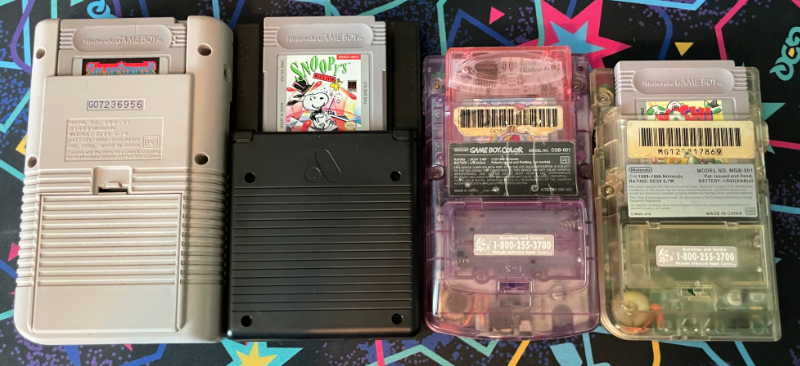
The cartridge slot is situated on the back of a handheld on a "shelf" that's similar to the design of the RG351v. The slot design is intriguing. It's only about a centimeter deep, and leaves the game cartridge far more exposed than any of Nintendo's first party handhelds. We didn't have any issues with games becoming jostled about while playing, but it's an interesting aesthetic choice. Not many devices allow you to say to the world, "I paid $240 USD to revisit the classic 1990 Kemco Seika puzzle action game Snoopy's Magic Show."

The "shelf" also houses the handheld's L and R buttons. They feel remarkably similar to the buttons found on the Game Boy Advance SP in terms of both size and responsiveness. Because of the presence of the cartridge at the top of the device however, you can't fully wrap your fingers around the back of the handheld. This wasn't an issue in most of the Game Boy Advance titles we tested, but could become frustrating with games that make extensive use of them.
As for the rest of the controls, the d-pad and face buttons use membrane style "mushy" inputs. The d-pad feels nice, and is able to pull off quarter-circle inputs for some of the Game Boy's more ill-conceived fighting game ports. The face buttons use an SNES-style four button diamond layout. We honestly had a bit of hesitancy about this choice. The systems the Pocket plays generally stick with two-button inputs, and it can sometimes be awkward to play games designed for the Game Boy's signature slanted A and B buttons on a more traditional diamond.

Thankfully, Analogue's somehow managed to thread that needle carefully here. The Pocket's button grouping have the right size and spacing to let you easily rock your finger between the A and B button to perform actions like running and jumping in Super Mario Land. Game Boy games feel so natural on the Pocket that you'll often forget there's a few superfluous face buttons hanging around.
The Start and Select buttons are small subdued circles at the bottom of the handheld, with a system menu button nestled between them. They each have a different indentation on them, so it's possible to press the right button by feel alone.
Like we mentioned earlier, the Pocket largely just feels like one of the first party Game Boy variants. The buttons are spaced out where they're supposed to be, the handheld has the right balance, and you can go from zero to Links Awakening without skipping a beat. If you're waffling between the Pocket and modding some original Game Boy hardware with an IPS screen and a rechargeable battery, the Pocket is a no-compromise option which deserves to stay in the running. If you can handle the backorder wait times of course.
The one thing you'll notice we didn't touch on in this section is the internals of the Pocket. Analogue's hardware doesn't leverage a typical ARM or x86 processor. Instead, their FPGA technology is the secret sauce to their devices, and it deserves its own full section.
Field Programmable Gate Arrays & Emulation

Alright, we're going to be very briefly talking about some real Computer Science 301 level topics for a moment. We'll do our best to keep things high level, but it's worth delving a bit into the details to explain why the Analogue Pocket and their other consoles aren't just another emulation device.
Computers run off of a variety of hardware. Some of this hardware is general-purpose like a CPU, while others are task-specific like a GPU. Your CPU needs to be good at opening up browser windows, printing plane tickets, and communicating with the internet. Your GPU just needs to worry about outputting nice graphics.
Gaming consoles and handhelds are designed in a similar way. The SNES uses a Ricoh 5A22 CPU, a pair of PPU graphics chips, and an S-SMP audio chip from Sony, among other things. Game data is read off of the ROM in the cartridge, and then these chips work together in tandem to run the software.
Emulation exists because the x86 Intel processor in your laptop or the ARM processor in your phone don't talk the same language as the Super Nintendo's Ricoh 5A22. Software written for the SNES can't run on your PC without an emulator sitting in between as an interpreter.
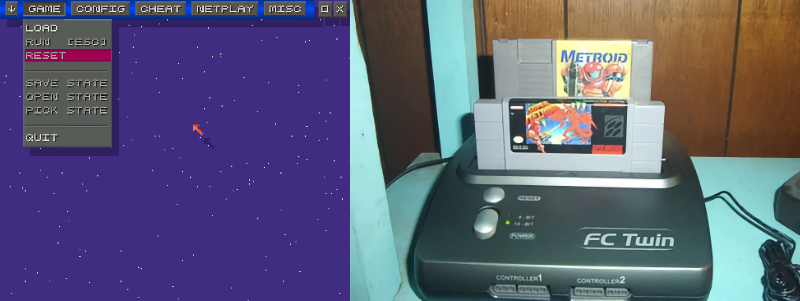
In typical software emulation, the emulator will boot up the SNES game's code, and the software will make a request along the lines of, "Hey Ricoh 5A22, I need to know what four plus four is." The emulator sees this request, and instead goes to your x86 CPU and says, "Hey, I need to know what four plus four is." When your x86 CPU responds with "Eight", the emulator then rushes back to the SNES code with the result. These processes don't always have a one-to-one mapping either. Modern PCs don't have sound cards in them anymore, so a request to the SNES's S-SMP audio chip to play a c-sharp note may get handed off to your PC's x86 processor. When you start getting into more graphically intense games, your computer's graphics card may get involved as well.
This is all a computationally difficult process to manage. Consoles are very purpose built machines. They may have a single instruction to complete a task which requires your PC fire off a half-dozen different instructions to achieve the same result. Thankfully, modern systems are so fast that they can manage these inefficient processes without it noticeably impacting your games.
This roughly how emulation works on your PC, smartphone, or any of the other retro handhelds we've covered here. Emulators read a game's software, look at the different requests it's making of the console's hardware, and then figure out a set of instructions it can do on a general-purpose CPU to achieve the same results. It's a very output oriented process. The game code asked to draw a polygon with a specific shape on a specific point of the screen, and the emulator needs to figure out how to ask your PC to perform a task which will create the same result.
Analogue's consoles and the Pocket don't do this. They approach the problem of running legacy game code from a completely different angle. Instead of trying to figure out how to get a general purpose processor to behave like a Ricoh 5A22, dual PPU, and S-SMP, they simply just ask, "How hard would it be to recreate those chips?"
This is actually a bit of a well worn approach. Remember those expiring hardware patents we mentioned in the intro? At a certain point the tech industry knew full well how an NES worked, and they had several decades of chip manufacturing improvements to recreate Nintendo's original work. The original NES motherboard could be copied, simplified, and recreated in a cost efficient package. You've no doubt seen the countless cheap shovelware clone consoles clogging up flea markets and discount electronics stores for years now. Jeremey Parish's Video Works series did a great job covering this "NES On A Chip" phenomenon last year if you'd like to learn a bit more about this history.
These early clone consoles took advantage of a few unique economic realities of the time. First, Nintendo didn't have global distribution of its products yet. Producing clone NES hardware for a country which didn't have first party video game console distribution gave you access to useful economies of scale. You may have had to design a custom chip for your clone NES, but you knew you were going to sell tens of thousands of them in the long run. Furthermore, Nintendo's consoles weren't that far off in the rearview mirror of history. Electronics manufacturers were selling low cost equivalents of NES chips and trying to offload their outdated and underpowered stock.
It's an approach that worked great for low-cost hardware like the FC Twin. The one issue is that these cheaper knockoff chips aren't always one-to-one replacements for the original console hardware. The clone console space continues to be mired in compatibility issues, but thankfully Analogue hasn't chosen to go with this precise version of hardware recreation either.
You may have noticed, the Analogue Pocket isn't just a Game Boy. It has quite the comma separated list of supported systems it supports. Analogue didn't manage to cram a full recreation of the Game Boy, Game Gear, and Lynx's processors into a small portable device. Instead they decided to leverage a unique type of processor known as an FPGA.
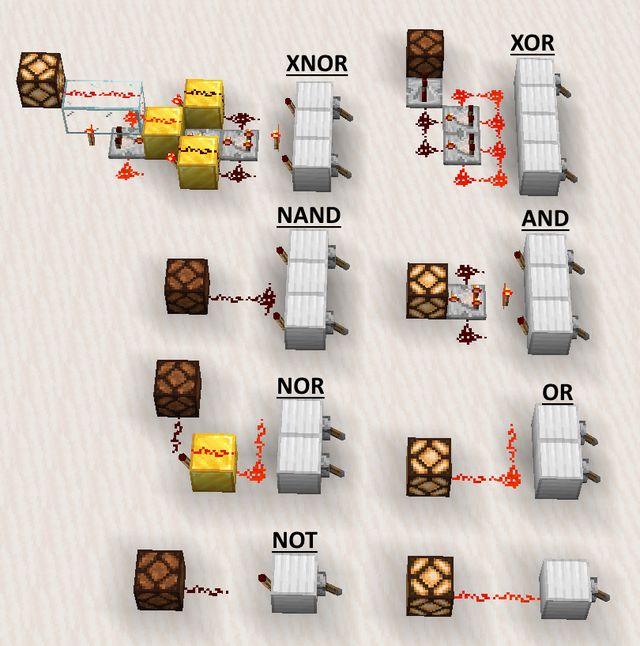
Computer processors and integrated circuits are all created from the same basic building blocks. We don't really have time to fully get Logic Gates, but it's an interesting topic to read up on when you have some free time. All of modern computing is based on tiny little circuits that, when provided a couple of inputs, create a single useful output. As hard as it can be to believe, the same logic that powers redstone blocks in Minecraft is what powers your computer's CPU. A large part of Intel's business is just figuring out how to shrink logic gates down into smaller and smaller packages so that they can arrange more of them in a single CPU.
For the vast majority of processors and chips, the layout of their logic gates are fixed. This is an Intel x86 CPU. It's always going to be an x86 CPU. This is a S-SMP sound chip. All it knows how to do is process sound. They might be built from the same base components, but once they're arranged in a particular layout, that's all they're ever going to do.
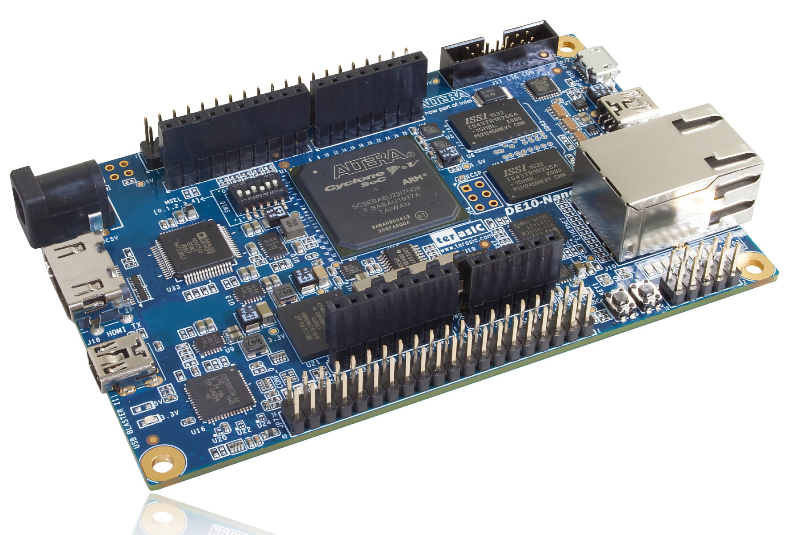
FPGAs are different. FPGA stands for Field Programmable Gate Array, and as the name implies, the physical layout of their logic gates can be reconfigured (in the "field") via software. Rather than dealing with one permanent arrangement of logic gates, an FPGA can reconfigure its hardware into a circuit purpose built for any task. The technology has been around for decades now, but it's usually been either very underpowered, or very expensive. Still, you've probably come across electronics that leveraged them without even knowing it. The Retroid Pocket 2 for instance used a small FPGA to take the output of the RP2's screen buffer and translate it into an HDMI signal for its HDMI port.
The reconfigurable nature of FPGAs makes it great for small one-off tasks like this. Rather than needing to design and manufacture a dedicated chip HDMI processing chip, you can configure a small off the shelf FPGA to shift its hardware into something perfectly suited to the task.
The use of FPGAs has largely been relegated to industrial applications, but there's been growing interest in hobbyist circles in the past few years. During the early bitcoin mining boom, it turned out FPGAs could be reconfigured to perfectly handle bitcoin mining algorithms. As the size and speed of FPGAs has improved, there's been an increased interest in using them for retro gaming.

Analogue's Super NT console doesn't need a knock off reproduction of the Super Nintendo's Ricoh 5A22 processor. It uses a beefy FPGA to mimic the hardware layout of the Ricoh 5A22 and related chips. This approach has a few interesting benefits. First of all, some of these components are decades old at this point. Analogue doesn't need to source a compatible sound chip to the SNES's S-SMP. They can simply look up a schematic of the chip, and then reconfigure a corner of the FPGA to resemble that circuit.
The other nice thing about FPGAs is that their hardware profiles are defined by software that can be updated over time. Reverse engineering this old technology is an imperfect science. Analogue is attempting to capture all the hardware quirks of decades old processors, and sometimes certain race conditions or rounding errors in the hardware may not be fully understood. Rather than pushing out a clone console which will forever have compatibility gaps with a system's catalog, they can send FPGA core updates out to their users as their understandings of these systems evolve.
Finally, particularly in the case of the Analogue Pocket, Analogue is able to configure the Pocket's FPGA on the fly to mimic a variety of systems. One moment its hardware is acting like a Game Boy Advance, the next moment it's acting like the black and white classic, and then suddenly it jumps into Sega territory and shifts its hardware into behaving like a Game Gear.
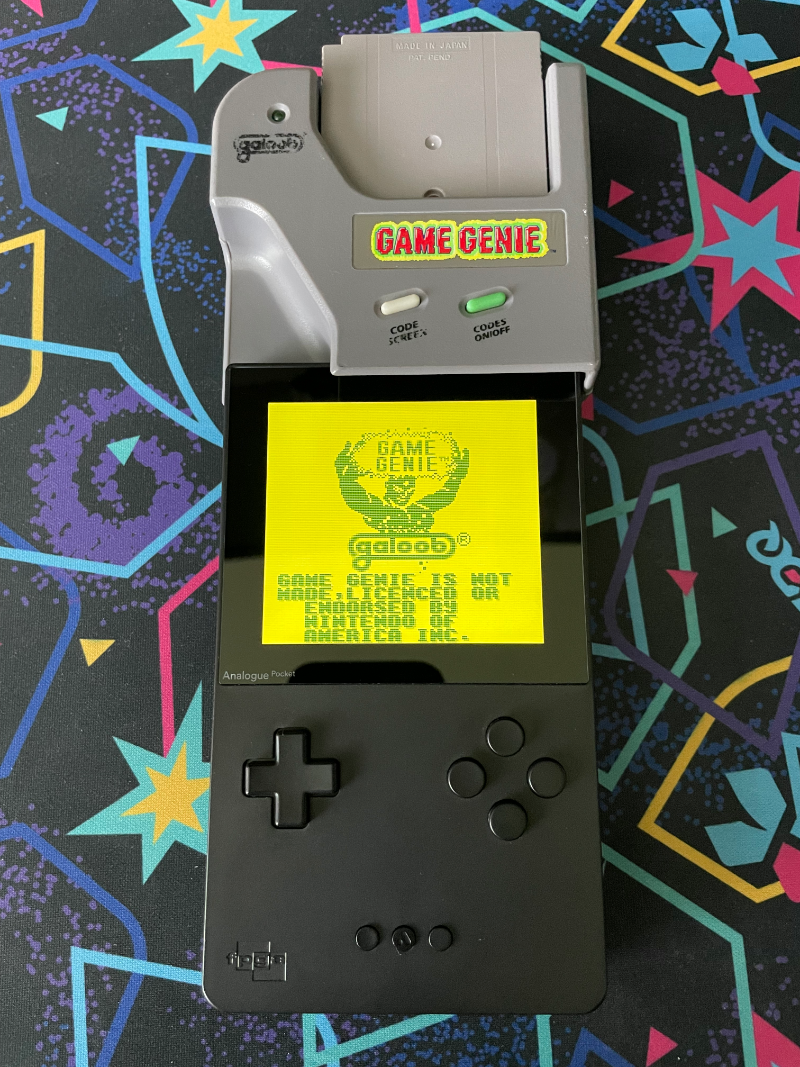
It's a neat trick, which isn't without its ups and downs. Reverse engineering hardware is a complex and labor intensive project. It's not always a flawless recreation of old hardware, as noted by a few game-specific fixes in the Pocket's firmware update changelog. Still, once you get to a certain level of fidelity in your hardware recreation, everything has a habit of clicking into place. Analogue doesn't need to create specific Game Boy Printer drivers or implement special hacks so that a Game Genie will work correctly. They've created an accurate recreation of the Game Boy, so it looks, feels, and behaves like a Game Boy should. When FPA gaming is done right, it's one of the best tools out there for preserving video game history.
Unlike the software emulation discussed earlier, FPGA hardware emulation is pulling less of a fast one on classic software. Rather than telling the game code, "Oh yeah, trust me, I asked the Ricoh 5A22 what four plus four is and it said eight", Analogue's consoles are able to actually send software requests to facsimile hardware. The four plus four example is a bit basic, but you can imagine the sort of request where a console recognizes that a user pressed the jump button, and then needs to coordinate updating the character position in the CPU, telling the GPU to re-draw the character, and then telling the sound chip to play a jump sound effect. In emulation, a lot of overhead is spent making sure these simulated effects all happen at the same time. With FPGA gaming, you're actually recreating these interconnected processes at a hardware level. You don't need to worry about the jump sound effect playing before the CPU updates their position, because the simulated CPU is the component that's actually messaging the simulated sound chip that the effect should be played.

If this FPGA approach sounds familiar, it's because it's the same technique used by the open source MiSTer project. Unlike Analogue's dedicated console hardware, the MiSTer project is attempting to create a single open source piece of hardware which can play a variety of systems. We haven't taken a look at it just yet because the DE10-Nano hardware MiSTer is based around is a bit too power hungry to make portable, and even if we wanted to take a side tangent into console gaming, it's also been effected by significant Covid-era production backlogs. In the meantime, while the Pocket doesn't have as strong of an FPGA, they've been the first ones to market with a true FPGA gaming handheld.
So that's the basics of what makes FPGA gaming so unique. Hopefully your head isn't spinning too much from all the tech jargon. One last benefit of recreating hardware through an FPGA that's worth discussing is the fact that you can still run some nice software layers on top of it. Let's come up for air take a look at what the Analogue Pocket's firmware is capable of, and what it can't do just yet.
The Software
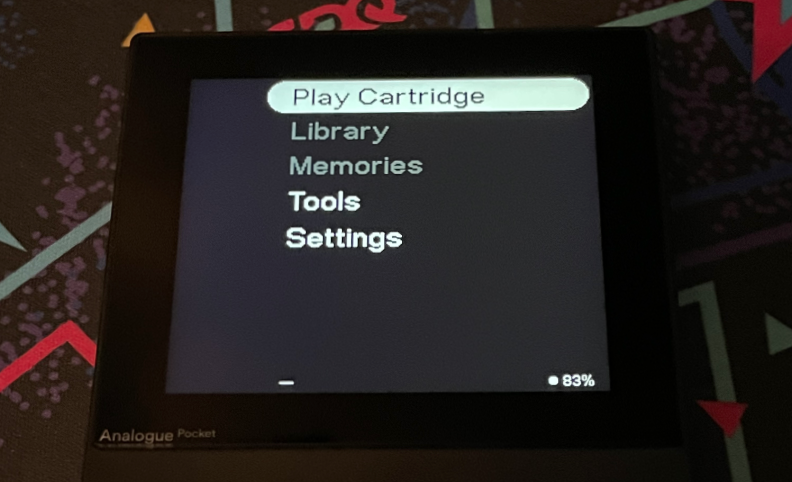
The Analogue Pocket ships with a very barebones v1.0 firmware. The company has teased an upcoming Analogue OS for the pocket which is going to ship with the v1.1 firmware update for device. Most watchers of the space were expecting it to ship along side the first batch of 2022 handhelds, but its continued absence is beginning to be conspicuous. Part of this is Analogue's own doing. Several menu entries on the Analogue Pocket exist as disabled grayed-out listings, teasing this upcoming functionality upgrade.
There's a brief walkthrough of the device when you first turn it on. By default, the Pocket will launch into its own internal menu. If you'd like the true Game Boy experience, you can also have it directly boot into a game.
On Analogue Pocket's the initial menu, there's the option to launch a cartridge, launch one of its built in tools, or change the device's settings. Playing the cartridge will immediately boot the game you've got inserted into the device. Unfortunately due to copyright reasons, you miss out on the classic Nintendo "ding!" when a game starts. While a game is running, you can tap the Menu button on the front of the handheld to bring the system menu back up. It has a faint translucent effect, and interestingly enough, the games are not paused while you're browsing this menu. When a game is running, you have the option of closing the menu and resuming play, or quitting the game. Quitting a title allows you to restart the game without having to reboot your Pocket.
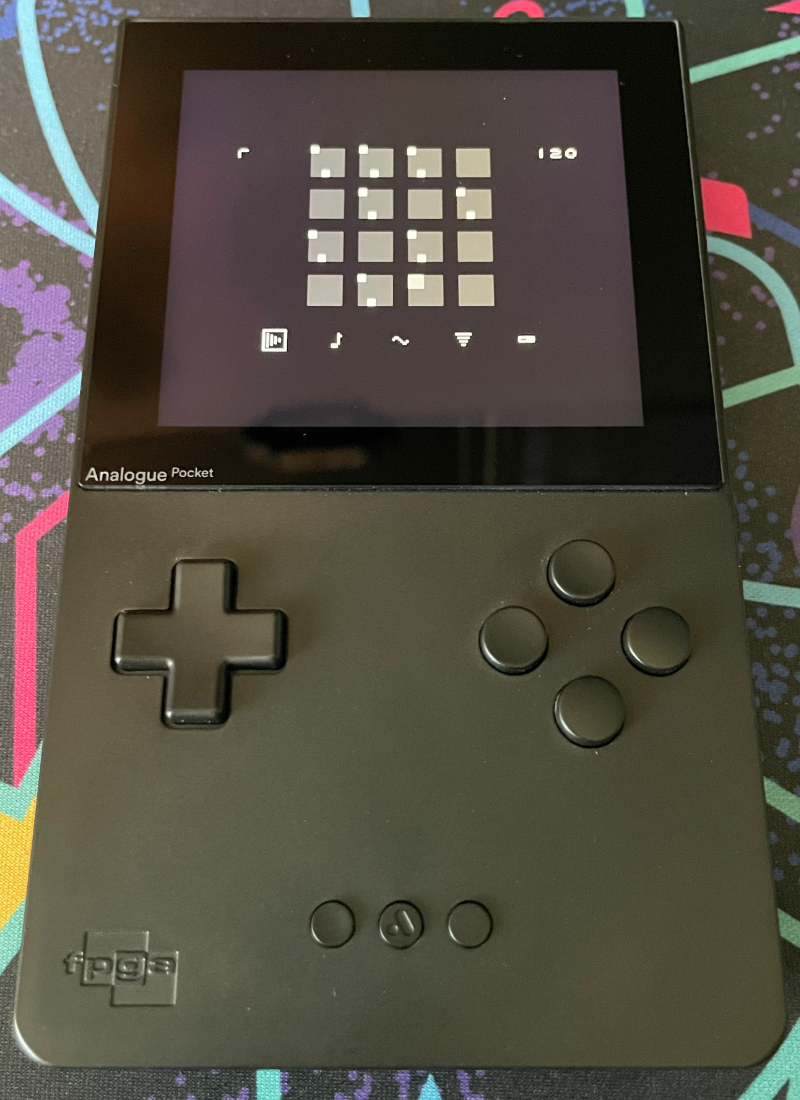
The Tools section has a few interesting utilities built directly into the Analogue Pocket which don't need a game cartridge inserted in order to run. The first is Oliver Wittchow's popular Nanoloop 2 music synthesizer. Analogue partnered directly with Wittchow, building this chiptune composition software directly into the Analogue Pocket. Interestingly, unlike other popular chiptune software like LSDJ, Nanoloop 2 can't run as a standard Game Boy Advance rom in an emulator or flash cart. Physical copies of the synthesizer rely on hardware functionality within its custom cartridge. Analogue has apparently been able to reproduce those unique bits of functionality here.
The second utility shipping with the Analogue Pocket is support for games created with the indie game creation suite GB Studio. GB Studio is designed to be a low-code software development environment for creating authentic Game Boy and Game Boy Color games which will run on real hardware. Rather than needing to rely on a flash cart to play your games however, the Analogue Pocket can run GB Studio creations directly off of its Micro SD card.
More on that in a bit.
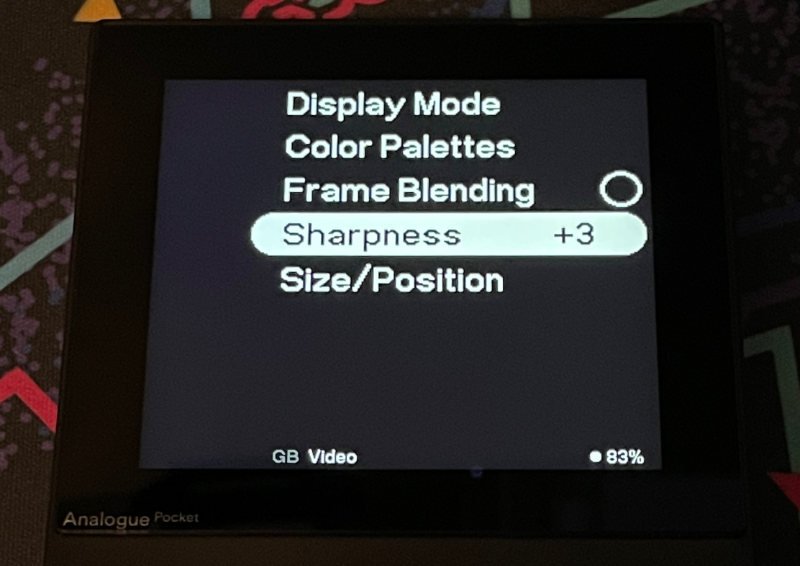
The Settings section allows you to tweak the behavior of how the Game Boy, Game Boy Color, Game Boy Advance, and Game Gear games work. Neo Geo Pocket Color, Lynx support is still waiting on the v1.1 update at the moment. The settings one can tweak are fairly basic. You can adjust the display modes and color palettes, toggle frame blending, and adjust the sharpness of the image. There's also support for explicitly setting the image size, in case you'd like to set things to a pixel-perfect integer scale. You can also do some basic button remapping, swapping A & B for a Super Game Boy style Y and B.
There's also a few Pocket-specific systems settings once can tweak. These are pretty barebones at the moment. You can adjust the brightness and sound levels, and for the audiophiles out there, the Pocket has the ability to toggle on support for low impedance headphones.
That's essentially it for the software right now. When playing a game, tapping the power button will put the handheld to sleep. It's a neat bit of technical wizardry which wasn't capable on the original Game Boy hardware. There's beta support for a save state. One save state. Menu+Up creates a temporary save, and Menu+Down loads it. Finally, you can toggle between a few interesting display modes while in game. By default, the Pocket shows games in an unfiltered mode with large crisp pixels scaled up to the display's full size. The rest of the filters are platform specific.
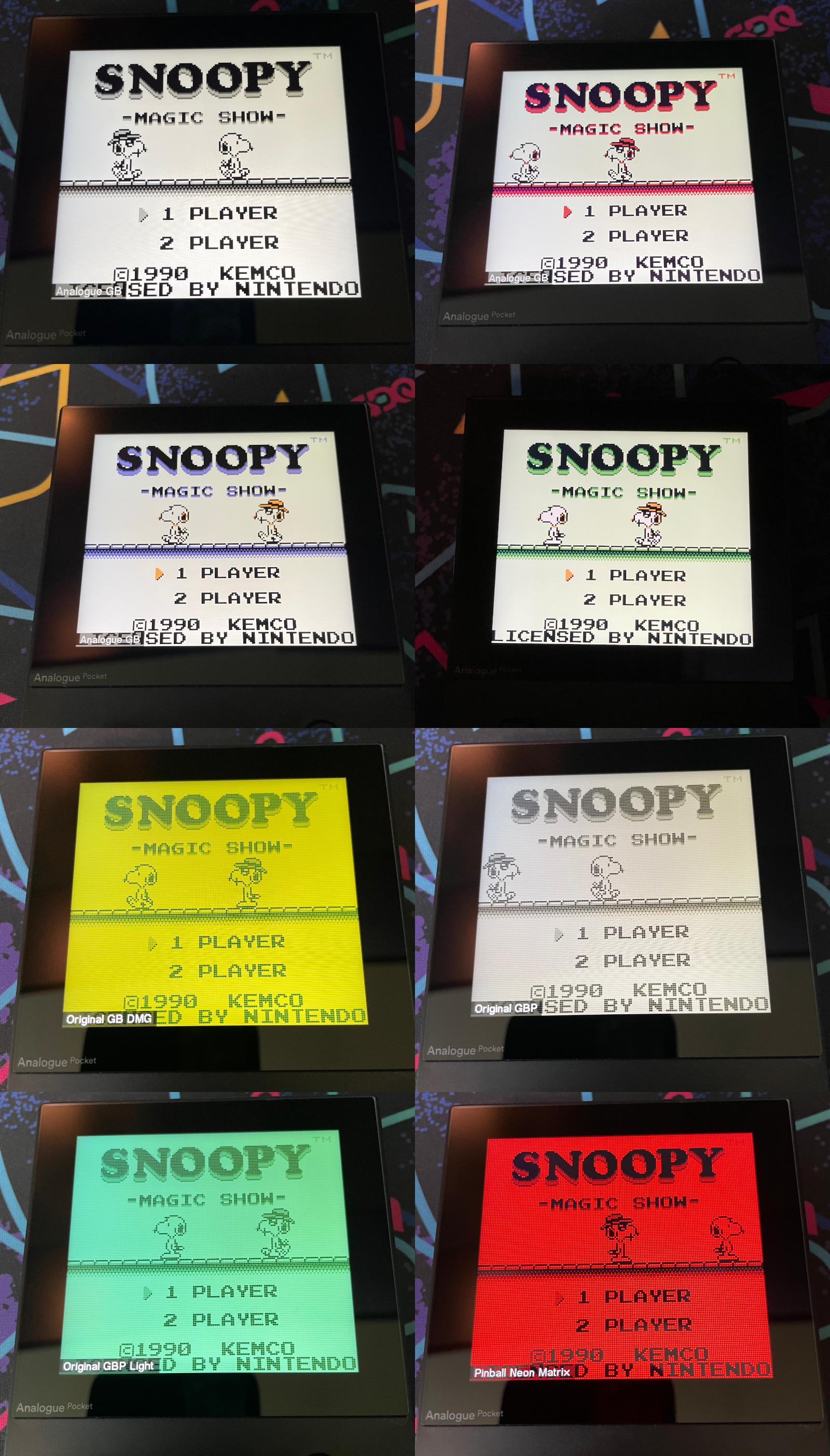
The Game Boy has a few different filter options. There's the requisite classic green Game Boy filter, a grayscale Game Boy Pocket filter, a blue-scale Game Boy Light option (mimicking the Japan-only Game Boy Pocket with a built in backlight). There's also an unusual red and black "Pinball Neon Matrix", which mimics the bright red displays found in the back of certain old school pinball machines. We're not sure how many players out there are interested in a Virtual Boy style experience for their Game Boy games, but it's there if you'd like to experience it. All of these filters take advantage of the Pocket's high pixel density to simulate an a faint LED grid, with softly lit pixels that do an astonishing job of recreating a classic Game Boy screen when paired with the frame blending support.
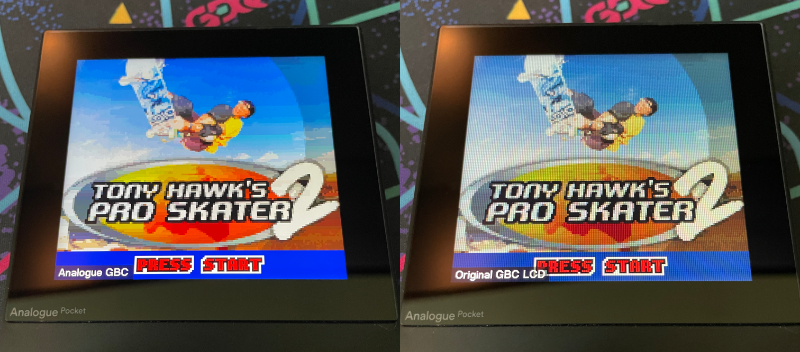
Game Boy Color and Game Boy Advance games have support for a faux LCD screen filter which mimics their respective original hardware. The Game Boy Color only has one LCD filter option, which makes sense, there was only one Game Boy Color model. The Game Boy Advance on the other hand lets you recreate the somewhat muted and washed out colors of the original wide Game Boy Advance, as well as the more vibrant backlit look of the Game Boy Advance SP.

That's it. The Analogue Pocket is truly designed to be a pick up and play handheld. You're supposed to slot in a cartridge and get playing. If that's the experience you're looking for, it works great. You may want to invest in a cartridge cleaning kit if you haven't broken out your game collection in a while however. We didn't run into a situation where a game absolutely refused to play on the Pocket, but there were several instances where a cartridge needed to be reseated before the handheld would successfully boot it.
The forthcoming v1.1 Analogue OS will add a few new features to the pocket. Most notable is that it will open up the Pocket's onboard FPGA to indie developers to write their own hardware cores and apps for the Pocket's FPGA hardware. It will polish a few of the system settings, such as adding support for true button remapping, and will also include some interesting new utilities for saving photos from a Game Boy Camera cartridge.

The biggest feature is the addition of a new "Library" functionality to keep track of your gaming. The Pocket can create a catalog of the games your own, allow you to sort them into playlists, and manage screenshots you've taken on the device. It will even keep track of your overall playtime, allowing you to chart just how many hours you've sunk into your latest playthrough of Pokémon Blue. Notably, launching a game through the Library will still require you to insert a cartridge. Analogue has been rather explicit that the Pocket will not play copyrighted rom files, and can only play classic games through the cartridge slot.
Getting Creative With Your Game Collection
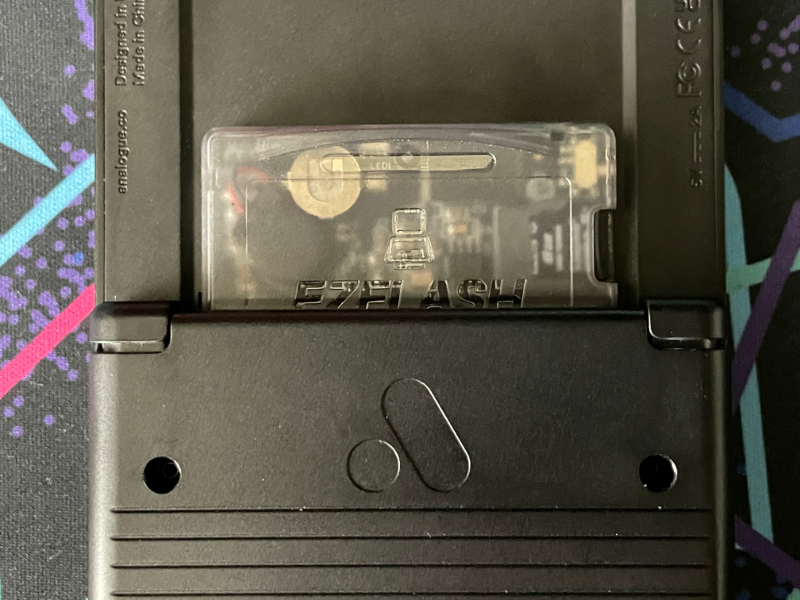
So about that.
Compared to the retro handhelds we usually cover here, the Analogue Pocket is an unusual return to a time when traveling with a handheld also meant you need to consider which games you'd like to bring with you. For those of you who have used a Game Boy cart dumper to digitize your collection, there's a few ways of leveraging it on the Pocket despite Analogue's protests.
The first are good old fashioned flash carts. This is another bit of technology we haven't covered too much here. Flash carts a device which allows you to run rom files on original console hardware, typically loaded through some sort of flash storage like a Micro SD card. They had their heyday back in the Nintendo DS days, but there's a solid flash cart option for most cartridge-based systems at this point.
The most relevant flash carts here come from two companies: Everdrive and EZ-Flash. Everdrive has an impressive lineup of flash cart technologies, but unfortunately most of them are currently out of stock. Everdrive's development team was based out of Ukraine, and they're currently dealing with the fallout of the country's ongoing war with Russia. In the meantime, EZ-Flash's flash carts also work well with the Analogue Pocket.
Their EZ-Flash Omega flash cart is designed to run Game Boy Advance games, while their EZ-Flash Junior is designed to run Game Boy and Game Boy Color titles. Browsing their product pages is an interesting blast from the past. The latest EZ-Flash Omega Definitive Edition flash cart has several features designed for use in a Nintendo DS's second slot. The ability to work as a DS RAM Expansion Pak isn't that useful here, but the Definitive Edition does have a rumble motor which can be used with a few GBA titles. The original EZ-Flash Omega will save you a few dollars in exchange for dropping some of its more experimental hardware, but we decided to test the Definitive Edition here.
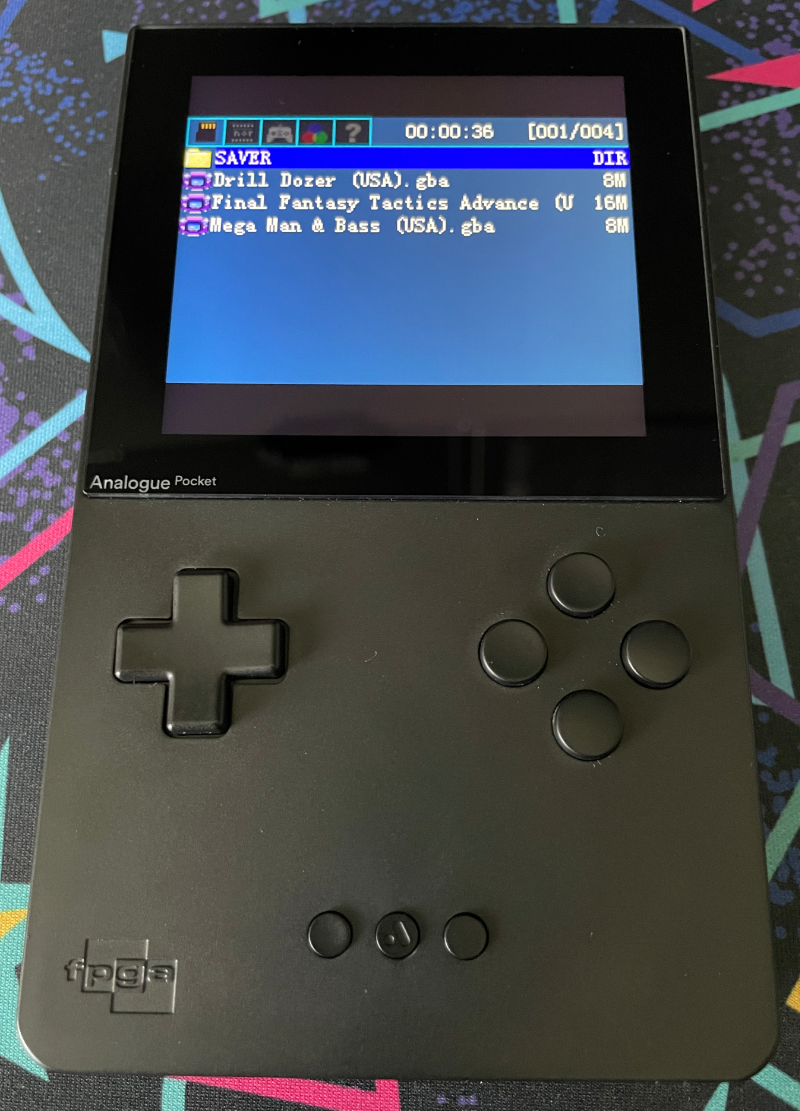
Booting into the EZ-Flash Omega Definitive Edition provides a quaintly low-res menu. The flash cart provides a large amount of customization options to help ensure maximum compatibility, but in most cases you should just be able to select a game from its Micro SD card file list and start playing. Game Boy Advance titles will run just as they would off of an original cartridge, with one notable exception. The Analogue Pocket does not support using its sleep mode when using a flash cart. Thankfully it's OS seems to recognize that you're using an unusual device in it's cartridge slot, and it will warn you if you try to tap the power button to sleep the handheld. The rest of the EZ-Flash Omega's operation is a bit outside the scope of this review, but it seems to be a good way of carrying your GBA collection with you on the go.
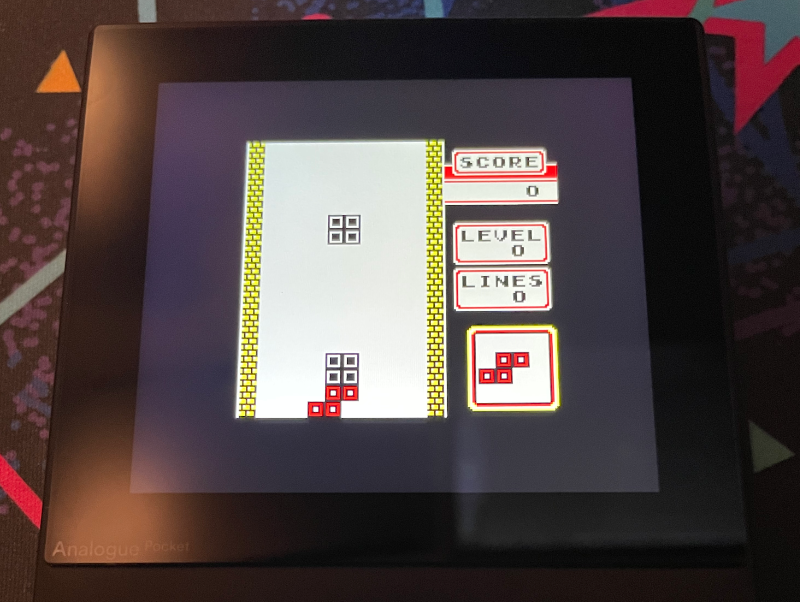
Meanwhile, the EZ-Flash Junior is a flash cart designed for playing Game Boy and Game Boy Color games. Eagle-eyed readers out there may have noticed that the EZ-Flash Omega boasted support for GB, GBC, and even NES games on its product page. Ironically enough, these are actually handled through software emulation. Running a Game Boy game on the EZ-Flash Omega will launch the Pocket in Game Boy Advance mode. It will use the simulated Game Boy Advance hardware and the processing power of the EZ-Flash itself to run the software-based Gamebette emulator and oh no I've gone cross-eyed.
At that point, you're not really getting the benefits of running a Game Boy game on the Pocket. The picture will be cropped awkwardly as part of the GBA mode, and the title will be running in an internal Gamebette palette. If you want to play Game Boy Advance games and Game Boy / Game Boy color games on the Analogue Pocket, you would typically need a dedicated EZ-Flash Omega and EZ-Flash Junior to run the titles in their proper game modes. We say typicallyhere, because there's another way of getting Game Boy and Game Boy Color games running on the Pocket.

As mentioned previously, the Analogue Pocket will run GB Studio creations saved in the .pocket format straight off of the Analogue Pocket's Micro SD card slot. The Pocket will flat out ignore .gb or .gbc game files, but some enterprising developers have created IPS patch files which will convert commercial game roms into the GB Studio format. The Pocket will list up to 120 of these files, and boot into them as if they were a standard Game Boy or Game Boy Color cartridge. There is a file limit here, and this technique does not work on Game Boy Advance titles, but it's otherwise just as good as using a legitimate cartridge. You can even sleep the handheld when playing these faux GB Studio games. Pair this technique with an EZ-Flash Omega Definitive Edition, and you've got a nice self contained Game Boy package.
Of course, this Pocket Patch technique relies on their being a patch for the specific game you're looking at playing. It's also subject to Analogue blocking the technique via a software update, so your milage may vary in the future. The Pocket does not have built in WiFi, so at least you're in charge of the timing of side-loading firmware updates via the Micro SD card.
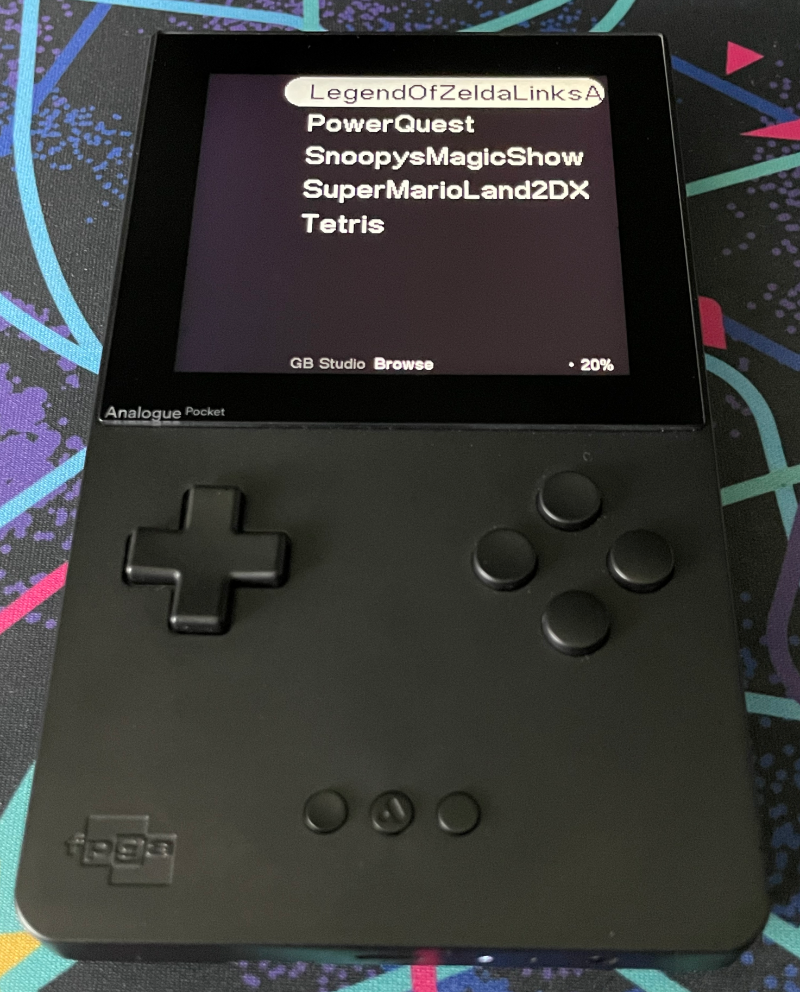
Speaking of updates, the Pocket is a bit unusual in that it hasn't received an unofficial "Jailbreak" update yet. Previously, all of Analogue's consoles have received jailbreaks which allow the devices to launch rom files off of their Micro SD cards. These updates usually appear within a month or two after the initial launch, and it's conspicuous that Pocket hasn't received one nearly half a year after its release. Speculation is that the jailbreak developers are waiting for the v1.1 update before releasing a hack. The Pocket's "Library" feature does make a lot more sense if you envision it being able to launch game files without the cartridge. Time will tell what happens. The Pocket is higher profile than some of Analogue's earlier devices, so they may be playing it extra careful as to not attract Nintendo's ire.
[2023 Update: The Analogue Pocket's jailbreak has arrived in the form of a variety of FPGA cores! You can skip the GB Studio patches and play game files off the SD card for Game Boy, Game Boy Color, and Game Boy Advance games, as well as several consoles such as the NES.
Conclusion

The Analogue Pocket is a great Game Boy. It runs games flawlessly, right down to reproducing authentic amounts of slowdown when enough enemies crowd the screen. It makes the 21st century concession of adding a backlit screen, but the absurd pixel density lets it recreate some of the original blurry LCD effects. It seems a little strange that we haven't spent most of this review discussing the actual play experience of the Pocket, but there's not too much more to say. Once you boot up a game, the handheld gets out of your way and lets you relive the classics.
All that being said, buying a dedicated Game Boy cartridge player in 2022 is an unusual proposition. Retro game collecting has skyrocketed in popularity in the last few years, driving prices of popular titles to unheard of heights. It's hard to imagine someone buying an Analogue Pocket as a means of jumpstarting a collecting hobby at a time when loose copies of Pokémon Crystal can go for over a hundred dollars.
Prospective Analogue Pocket owners know exactly who they are. They're the type of player who's already been in the collecting scene for years, and are weighing a Pocket against purchasing (another) IPS LCD modded Game Boy or a GBA consolizer. More power to them. It's hard to imagine a product that's more of a directed love letter to a hobbyist community. But they already know that, and have already figured out if they want to dive into Analogue's preorder queue.
For everyone else, it's a bit of a harder device to recommend. If you don't have an established collection of Game Boy cartridges, something like the Anbernic RG351p is probably a much better fit for you. It has a great display with the same aspect ratio as the Game Boy Advance, and can usually be found for under a hundred dollars. Once you're done revisiting Leaf Green and Link's Awakening, you can fire up Mega Man X for the SNES, or check out Tony Hawk's Pro Skater on the PlayStation 1. That's not even your only option when it comes to Game Boy inspired devices. Anbernic's RG351v is an emulation oriented reimagining of Nintendo's original Game Boy, and the new Miyoo Mini offers a much more portable Game Boy inspired package.
The real tricky group will be the older Game Boy owners who still have a box of childhood cartridges stashed away under their bed somewhere. It's an expensive handheld, and even with flexible ways of side-loading content, most people still won't be able to justify owning a dedicated Game Boy handheld. If you've got the itch however, the Analogue Pocket is a great way of dusting off these games and revisiting these forgotten bits of one's gaming history. You may have noticed, we've tried to highlight some of the more obscure Game Boy games during this review. As exciting as it is to see another screenshot of Pokémon, it's far more fun to share those games that we for some reasonsunk weeks of our childhood into.
The Retro Handhelds team has more than a few spouses who are generally nonplussed at the constant stream of new handhelds clogging up our collective home offices. The Analogue Pocket however has generated more than a few anecdotes of a loved one excitedly running off to grab a cherished game from yesteryear to see if it will still boot. The Pocket has an unusual approach to retro gaming, and its provoked some unusual reactions. If it looks like the sort of handheld that interests you, there's few better ways to unabashedly indulge in nostalgia.
Delicious:
- High-accuracy FPGA emulation in a handheld formfactor.
- One of the most astonishing screens we've ever reviewed.
- Revisit real Game Boy cartridges with 21st century niceties such as save states and sleep mode.
- Authentic Game Boy ergonomics.
Suspicious:
- Half-baked firmware at launch.
- Loading games off of MicroSD cards or flash carts requires jumping through hoops.
Conclusion:
- The Analogue Pocket is a great way of revisiting a cartridge collection if you don't mind the cost. If you're looking for a pure emulation device, there are probably some better options out there.
