MooreChip Technologies undertook quite the balancing act when they launched the Retroid Pocket 2 at the end of 2020. When creating a new emulation handheld, manufacturers generally need to settle on one of two different approaches. Are you going to lean into the nostalgia-factor and update a classic retro design, or are you going to embrace modernity and create a device which takes full advantage of all the new technologies on offer? The Retroid Pocket 2 rejects this choice, and strives to create a device which blends modern technology with classic gaming sensibilities. The end result is an evocative little handheld which has caught the attention of enthusiasts and newcomers alike.
The Retroid Pocket 2, or "RP2" as it is affectionately referred to by it's fans, is an Android-based emulation handheld. It has full access to Google's Play Store, and can run a variety of games, apps, and emulators Android fans may already be familiar with. Despite the Retroid Pocket 2's OS choice however, it makes no bones about the fact that it's designed for the sole purpose of gaming. There's no vestigial keyboard hanging off the bottom of this handheld to get between you and your games. It sports a contemporary XBox-style analog stick configuration, with the left stick positioned above the d-pad. This bold choice was no doubt intended to highlight the fact that the Retroid Pocket 2 is one of the first retro handhelds to capably emulate a variety of 3D-based titles.

This isn't to say that the Retroid Pocket 2 has forgotten its roots however. The device has the largest assortment of color options of any retro handheld on the market. In addition to its own stock choices of yellow, pink, and teal, the Retroid Pocket 2 offers players color schemes inspired by the Game Boy, Game Boy Advance, Super Nintendo, Super Famicom, Sega Genesis, Playstation 1, and Playstation 2. These custom colorings must have struck a cord with their customers, because the Retroid team has since rolled out a "Funtastic" line of colors, with six transparent color options inspired by the Nintendo 64 color line of the same name.
You can pick up a Retroid Pocket 2 from the GoRetroid.com website for about $90 USD if you don't mind waiting a few weeks for shipping, or you can find them on Amazon for around $110 with a speedier delivery time.
The Hardware

The Retroid Pocket 2 runs on a MediaTek MT6580A system-on-a-chip, with a Cortex-A7 quad core 1.5 GHz CPU. It's GPU is a Mali-400 MP2, clocked at 500 MHz. As far as available memory goes, it gives users a healthy 1GB of RAM. On paper, the Retroid's 1.5 Ghz processor appears to give the device a leg up over its 1.3 GHZ RK3326 competitors. However, the Retroid Pocket 2 is running on the Android operating system, while RK3326 devices like the RG351p are running on a barebones Linux install. After taking into account the additional OS overhead the RP2 needs to contend with, the devices have roughly a similar amount of performance.

One of the highlights of the Retroid Pocket 2 is its 3.5", 640 x 480 IPS screen. When the RP2 originally launched, there weren't many high-powered handhelds on the market with a 4:3 aspect ratio screen. This is the same aspect ratio used by nearly all emulatable home consoles, so systems like the Super Nintendo and Playstation 1 look pixel perfect without any bezels. The Retroid's since been joined by other 4:3 devices such as the Anbernic RG351v and GameForce Chi, but both of these devices take very stylized approaches to their design, and the Retroid Pocket 2's popular horizontal handheld approach still resonates with the community.
The battery on the Retroid Pocket 2 is rated for 4000 mAh, giving it a battery life of around 5-6 hours. The handheld has 8GB of built in flash storage for housing the OS and Android applications, with a Micro SD card slot to store more game files. The RP2 typically comes with a 32 GB SD card, although the general recommendation is to upgrade to a larger SD card from a well-known brand such as SanDisk. It has wifi and bluetooth built into the handheld, so no extra dongles are necessary to get the Retroid Pocket 2 online.
The RP2 uses a USB-C port for charging and data, but it's worth noting that the device itself uses simple USB2 electronics on the inside. It does not have the capability of doing various USB-C handshakes or fast charging standards, so it should be used with standard USB-C to USB cables. (Such as the one that's included with the handheld.) It will not charge with a "fast charger" power brick or USB-C to USB-C cables.
In addition to the USB-C port, the Retroid Pocket 2 also includes a Micro-HDMI port. When used in conjunction with a Micro-HDMI to HDMI cable, this allows the RP2's screen to be mirrored on an HDMI device like a TV or monitor. This can be useful for multiplayer couch co-op sessions with a friend, or for using in conjunction with an HDMI capture card for livestreaming games to the internet. Finally, there's a 3.5" headphone jack on the bottom of the RP2.
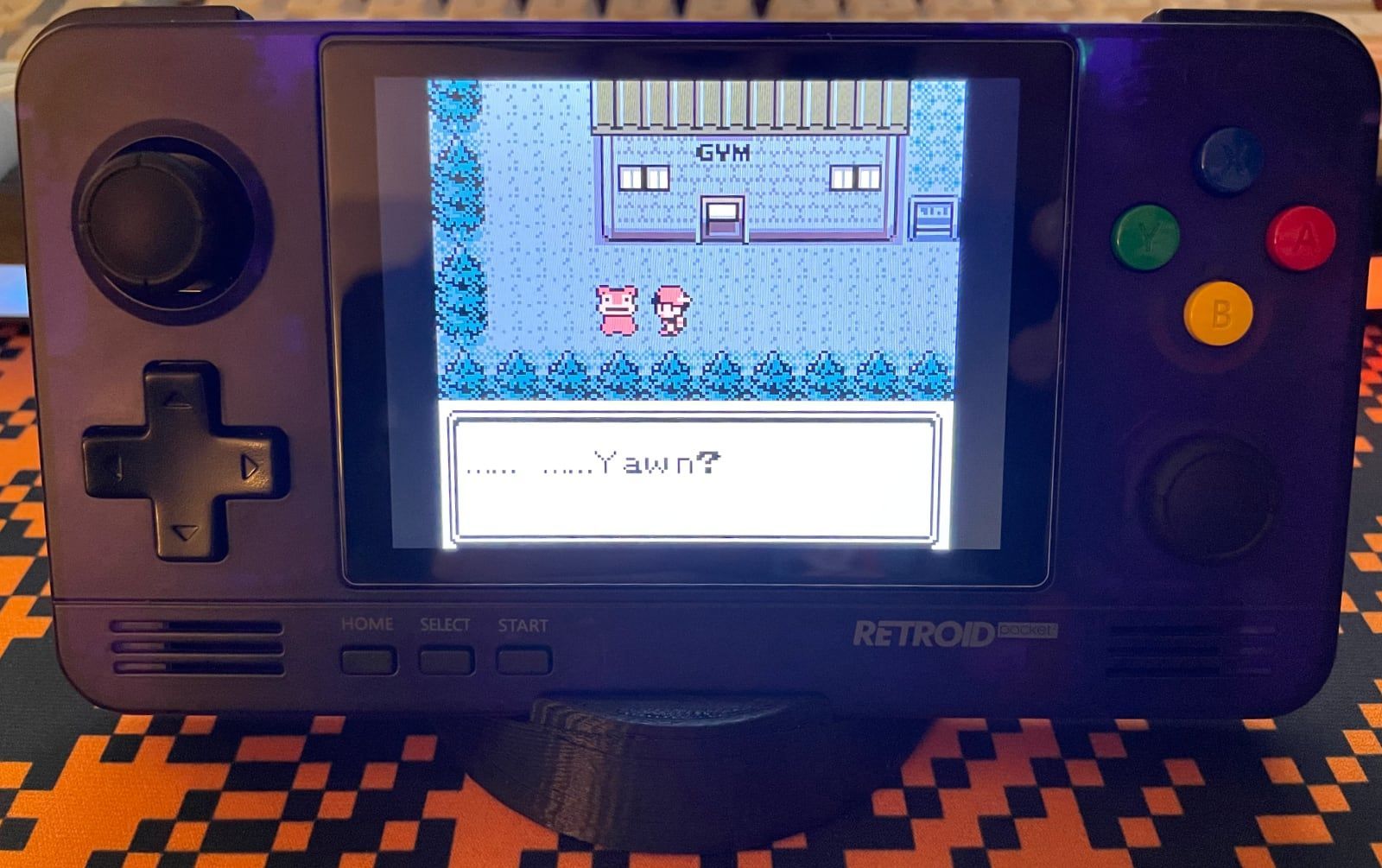
Physically, the Retroid Pocket 2 is 150 mm x 81 mm x 17 mm. The handheld feels a bit like a Nintendo 3DS with its top half removed, with its dimensions sitting comfortably in between a New 3DS and a New 3DS XL. The speakers are situated on the front of the device, giving you a pleasant sound experience that manages not to get muffled by your hands. The volume is controlled by a pair of dedicated Vol+ Vol- buttons on the top of the handheld. This is an Android device, so in addition to your standard Start and Select buttons, the RP2 also has a Home button to exit you out of applications or switch between programs.
As mentioned previously, the controls on the Retroid Pocket 2 are laid out in an Xbox-style configuration. Control layouts are largely a matter of taste, but for the most part, this configuration works well for the RP2. Even when playing older 8-bit or 16-bit games with the d-pad, the layout doesn't feel unduly uncomfortable. It's a similar experience to playing a retro game with the arrow buttons on a Nintendo Switch JoyCon. The d-pad itself could have maybe used a bit more work. It's not uncomfortably large, but it's just big enough that some platforming and fighting games feel a little tricky to maneuver around or pull off a proper hadouken.
A bit more contentious are the Retroid Pocket 2's "clicky" style buttons. These aren't completely unheard of on handhelds or controllers, it's a similar style of button used on the PlayStation Vita or the Xbox One's d-pad. However, on a retro-inspired handheld like the Retroid Pocket 2, it's a little surprising to see them eschew the more classic membrane-style "mushy" buttons you saw on the retro devices the RP2's trying to emulate. Again, these aren't a dealbreaker and largely come down to personal preference, but they're worth noting.
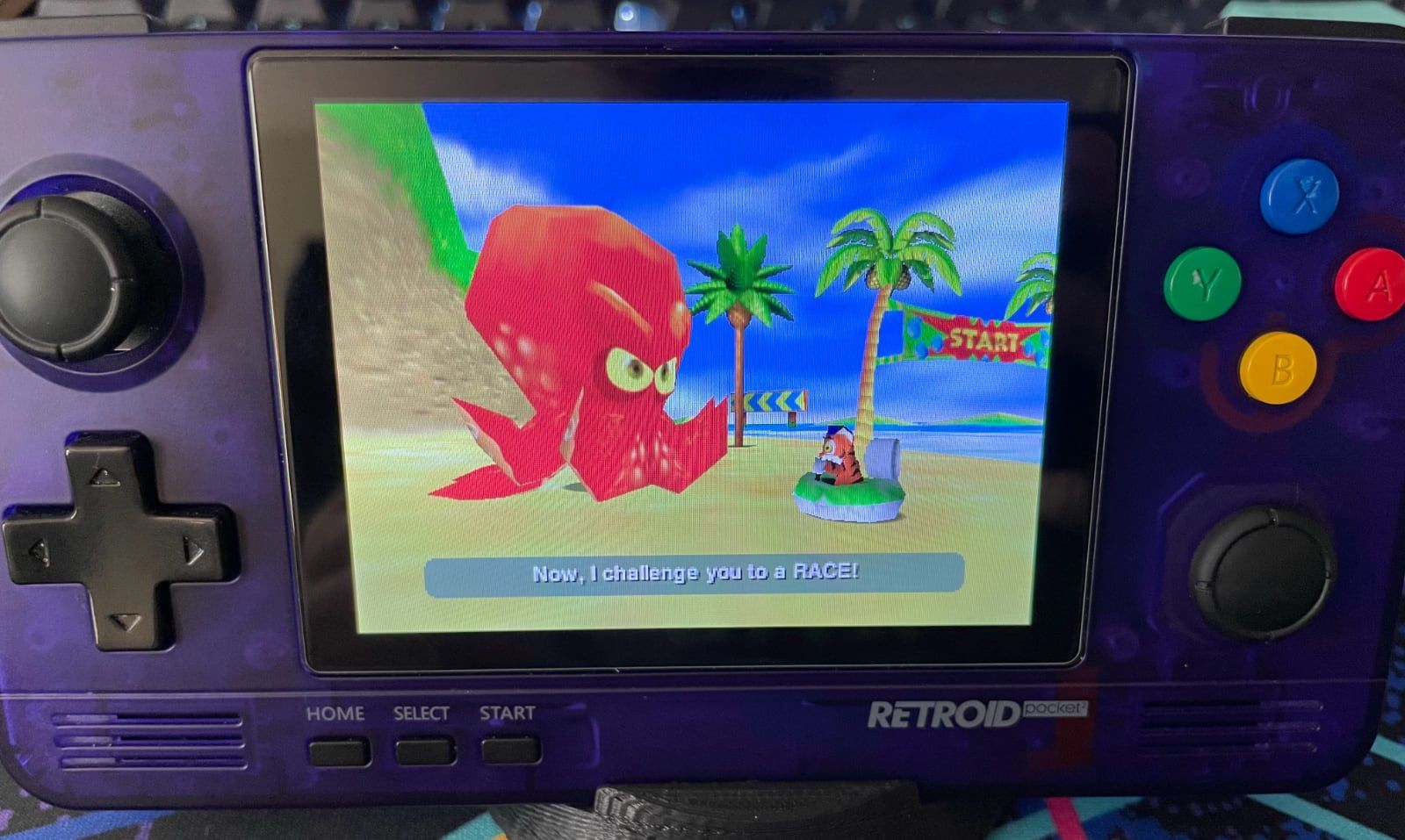
Nitpicks aside, the Retroid Pocket 2's control are comfortable and they work well, with one large exception. The right side of the Retroid Pocket 2 has a "slide pad" which is nearly useless. It may look like a second analogue stick in pictures, but the right input underneath the face buttons is actually a slider, similar to the input on the original PSP. This isn't the worst choice for a portable device, after all, the large the analog sticks you use, the less pocketable they become. However, the RP2's slider has two things going against it. First of all, unlike the PSP, the Retroid's slide pad isn't a true analog input. It's a "digital" slider, reporting the same 8 cardinal directions and diagonals that a standard d-pad can issue. Second of all, many of the emulators and applications that could take the most advantage of the slider can't actually detect the input. There have been community efforts to attempt to improve its detection, but so far no improved drivers have emerged, and the hardware doesn't lend itself to a hardware mod swapping it out for a true analog stick.
So unfortunately this means you're out of luck if you'd like to play everyone's perennial twin-stick retro favorite Ape Escape. The digital inputs seem well suited to handling the Nintendo 64's c-buttons, but unfortunately the slider isn't recognized by one the Retroid Pocket 2's two N64 emulators. On the Play Store side of things, slider support is similarly fragmented. The open source reimplementation of Half-Life 1 engine Xash3D properly reads the slider, allowing you to shoot headcrabs with slightly-jerky digital camera movements, but the similarly open source Morrowind reimplementation OpenMW is completely unable to detect the slider's movements.
To end the hardware section off on a highlight, the Retroid Pocket 2's "stacked" shoulder buttons are a delight. Many retro handhelds need to compromise with their shoulder button configurations, creating a horizontal side-by-side configuration where you have to differentiate between R1 and R2 using the tip and base of your index finger. The RP2 provides a much more modern approach, "stacking" the buttons on top of each other vertically like standard console controller. This means the handheld doesn't lay flat on a tabletop, but that minor nuance doesn't take away from how ergonomically superior this approach is. The majority of the upcoming devices in the back half of 2021 and 2022 use a similar style of shoulder buttons, letting you know that Retroid was clearly onto something when this device came out in 2020.
What can it Play?
| Fully Playable |
|---|
| Nintendo Entertainment System |
| Super Nintendo Entertainment System |
| Nintendo Game Boy, Color, & Advance |
| Nintendo Virtual Boy |
| Sega Master System |
| Sega Genesis / Mega Drive |
| Sega CD & Sega 32X |
| Neo Geo Pocket & Color |
| Sony PlayStation |
| Somewhat Playable |
|---|
| Nintendo 64 |
| Nintendo DS |
| Sega Dreamcast |
| Sony PlayStation Portable |
| Not A Change |
|---|
| Sega Saturn |
| Nintendo 3DS |
This review is coming in hot on the heels of our Anbernic RG351p review. The Retroid Pocket 2 has a completely different chipset and a different operating system, so naturally it begs the question, how does it stack up against its competition? Generally speaking, the Retroid Pocket 2 runs classic 2D 8-bit and 16-bit consoles flawlessly, and things get a bit trickier when you enter the world of 3D consoles and handhelds. If you're noticing a pattern here, it's because the RP2 and RG351p have remarkably similar performance and compatibility.
The Retroid Pocket 2 doesn't have any problems with trickier 2D games such as Yoshi's Island or StarFox. It handles the Sega Genesis and all its add-ons without any issues, and the GBA runs well. When dealing with 3D consoles and handhelds, the PlayStation 1 once again fares the best. The RP2 can handle even the most troublesome PSX games without any issues.
The Playstation Portable on the other hand pushes the limits of the handheld. Games like God of War continue to be trouble spots, but it can run many of the handheld's less demanding 2D games without too much difficulty. It's worth noting however that the PSP's 16:9 screen does look a bit cramped on the RP2's 4:3 display.
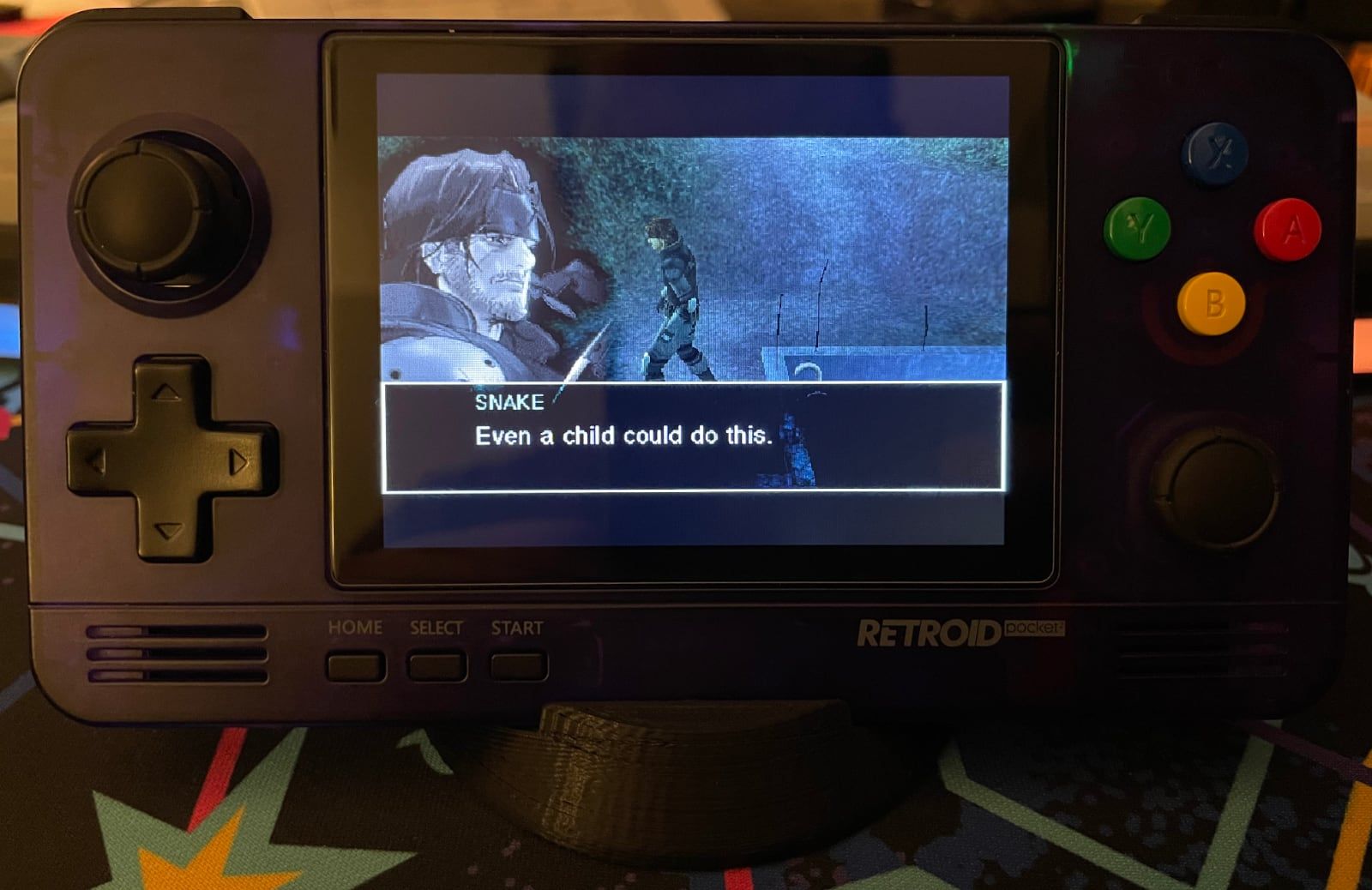
Sega's Dreamcast is hit-or-miss on the Retroid Pocket 2. There doesn't seem to be a ton of rhyme or reason to why certain titles like Jet Set Radio run passably, while games such as Crazy Taxi push the handheld past its limit. Just as before, the Sega Saturn is unfortunately a difficult to emulate platform, and doesn't perform well on the RP2.
Speaking of difficult to emulate consoles, the Nintendo 64 also pushes the limits of the Retroid Pocket 2. Games like Perfect Dark are unfortunately still a no-go, but the RP2 does have access to some additional configurations and profiles which allow it to emulate a surprising amount of the console's catalog. More on that in a bit. On the handheld side of things, the Nintendo DS fares a bit better, but falls into the usual pitfalls of running games meant for two screens and touch on a single non-touch screen.
Apps Galore

So far, so every-other-handheld-on-the-market. Where the Retroid Pocket 2 differs from most, however, is its use of the Android operating system. Not only does the RP2 come with a bevy of stock applications, but it also has full access to Google's Play Store. This is a bit of a double-edged sword. Along with the extra choice, you also get a bit of added complexity. When it comes to emulation, this generally means that you need to learn and internalize which apps run specific platforms and titles the best. There are also some ways to mitigate this, like the frontend options we'll discuss a bit later.
For most 2D consoles, you'll be using the RetroArch emulator and its "cores" framework. This includes common platforms such as the NES, SNES, Game Boy, Game Boy Color, and Sega Genesis.
There's also an excellent RetroArch core for the Playstation, although some players prefer the ePSXe standalone emulator.

Game Boy Advance is a bit of an odd case. There is a capable free gpSP RetroArch core, but it doesn't run under the version of RetroArch that all of the other platforms mentioned earlier use. There's a second RetroArch instance that comes preinstalled with the RP2 specifically for Game Boy Advance emulation. Most serious Game Boy Advance players end up purchasing the My Boy! emulator from the Play Store however. Both have great performance on the Retroid Pocket 2, but My Boy! generally performs better with some action-heavy GBA games that can introduce small amounts of lag in the RetroArch-based solution.
Arcade games have a similar variety of options. RetroArch has a few different MAME and Final Burn Alpha cores built in, but there's also dedicated MAME4Droid and Neo Geo Android applications. If arcade emulation is your passion, you may need to jump between applications in order to see which app works best for you.
Dreamcast is in the same boat. There's a Reicast core for RetroArch, as well as a dedicated ReiCast app. For best compatibility, one should generally check out the standalone FlyCast app, which is a more capable fork of ReiCast.
PSP is mercifully straightforward, and its dedicated app is fun to say! The PPSSPP emulator gives you more than enough frameskip settings to tweak in an attempt to get your games running smoothly. Similarly, the DraStic Play Store app will get your DS games up and running in no time. There's no touch screen on the RP2, but it thankfully has a few different software workarounds to make the experience a bit more pleasant. Games like Mario Kart DS and Phoenix Wright run well, but you may want to look for another solution if you're dying to play a game of Yoshi Touch & Go.
Nintendo 64 is where things get complicated. The N64oid emulator runs well out of the box, and upscales textures automatically. It lacks advanced configuration settings however, and does not support the Retroid Pocket 2's right slide pad. This means you need to get a bit creative when it comes to c-button mappings.
Alternatively, the Mugen64Plus emulator does read the right slide pad. It does not run as smoothly out of the box, but with extensive tweaking, you can generally get games in working shape. Mugen offers more settings for players to adjust, and it also has access to ExpertWooden's "Universal" profile. This profile has the ability to get a surprising number of N64 titles running, although perhaps not at a speed which everyone would consider "playable". Unfortunately certain titles such as Perfect Dark remain out of reach for the Retroid Pocket 2, so do a bit of research first if you're intending to purchase this handheld to play a specific title.

Of course, running on Android comes with its set of benefits as well. Unlike the grab bag of Linux ports that competing handhelds need to cobble together, the Retroid Pocket 2 has access to Google's Play Store. This means not only do you have access to paid emulators such as DraStic and My Boy!, but there's a whole host of commercial and open source software one has access to.
Controller inputs have been a thing on Android for a while now, so games such as Rockstar's Grand Theft Auto 3 port are able to take full advantage of the Retroid Pocket 2. There's also a good deal of Indie support for the Android ecosystem, with fangames such as Sonic Robo Blast 2 having free .apk files on their website you can easily transfer and install on the Retroid Pocket 2. The open source community has also started to port various projects to Android, such as the previously mentioned Xash3D reimplementation of the Half-Life 1 engine, or Magic DOSBox's DOS emulation. The only limitations on the RP2's app compatibility is its relatively low power hardware and its older version of Android, which we'll get to in a bit. But first, let's talk about ways of making your handheld an attractive, cohesive experience.
Fun With Frontends
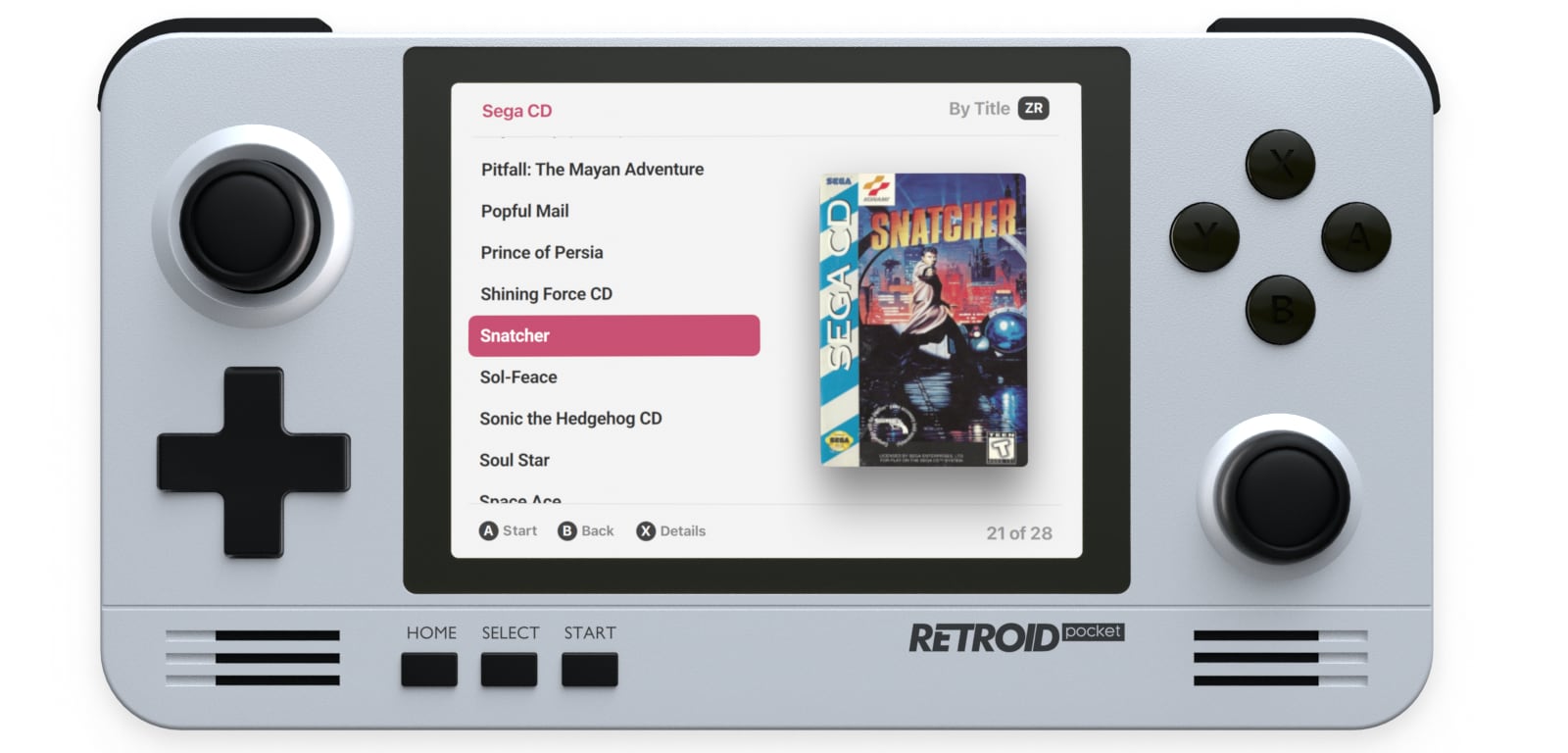
Android is a flexible operating system, running on everything from smartphones to refrigerators. It suits the Retroid Pocket 2 well, but at the end of the day, it's still an OS that is primarily designed to run on touchscreen-enabled smartphones. The core components of Android such as application navigation and launching can be performed with the RP2's standard d-pad and face buttons, but eventually you may find yourself encountering a situation where you need to mimic a fine touch input.
Thankfully, the Retroid Pocket 2 has a touch cursor mode which allows you to mimic touch inputs with the joystick and the face or shoulder buttons. By holding down the home button, you're able to move a cursor around the screen and simulate taps and swipes. This isn't required for day to day operation of the Retroid Pocket 2, but it's something you'll encounter when setting up the device and adjusting some of the deeper app settings.
After setting up one's RP2, some users lament the fact that it still requires a bit of cognitive load to use. You need to remember that SNES games run in RetroArch, N64 games run best in Mugen64Plus, and GBA games run in a differentversion of RetroArch. Each app has its own way of launching titles, and may show you box art, or just a simple list of files. Thankfully, there are some ways to make the Retroid experience a bit simpler.
There are a variety of "Frontend" applications for Android, designed to provide an easy and attractive way to launch games. Rather than emulating games themselves, these frontend applications merely launch a preconfigured emulator with the game and all of its settings already queued up. It makes the process of launching a game as simple as navigating a list and selecting the title. There's two core components to a frontend app: Scraping and Themes.
Frontend applications need more data than just a simple folder full of game files. It needs metadata on the games to display them in a sensible manner, and it generally needs box art and other imagery to display it in an appealing form. "Scraping" is the act of identifying a game file and then going to the internet to download its related metadata and imagery. Some frontends can do this natively with a built in scraper, while others need metadata provided to them using a secondary stand-alone scraping tool.
Once you have the metadata you need, themes are what dictates how the information is displayed. Most frontends have a selection of attractive themes, but the best themes are generally ones that were programmed with the Retroid Pocket 2's screen size and resolution in mind.
The high watermark for retro gaming frontends is a program known as Emulation Station. It's the frontend used on the popular Retro Pie project for the Raspberry Pi, as well as most Linux-based devices such as the RG351p. Unfortunately, Emulation Station does not have an Android version, so it can't be used on the RP2.

Thankfully, there are still a few good frontend options for the Retroid Pocket 2. Out of the box, it comes bundled with the straightforward Dig frontend. Dig has built in scraping, but the frontend hasn't been optomized for the RP2. It runs somewhat sluggishly, and the themes are generally designed for larger smartphone displays.
The popular Windows frontend LaunchBox recently launched on Android, but it also suffers from similar optomization and screen issues to Dig.
One of the more popular frontends for the Retroid Pocket 2 is unfortunately also the most difficult to set up. The Pegasus frontend has strong community support when it comes to theming, including several created specifically for the Retroid Pocket 2. The RetroMega theme by djfumbrger is an incredibly attractive option for showing off and selecting your games on the Retroid Pocket 2. Unfortunately, Pegasus does not provide a built in scraper. You need to use dedicated applications on your desktop computer to collect the required metadata and imagery for Pegasus, and it's a fairly involved process. The above video should give you a good idea of what you're getting into, and there's also a solid written guide with links to several RP2-optomized themed.

Finally, there's a dedicated Androind frontend application known as the RESET Collection. This frontend has built-in scraping like Dig, but after a recent performance update, it behaves much better on the RP2's limited resources. The frontend's theme was designed with smaller displays such as the Retroid Pocket 2's in mind, so it generally represents a good balance between performance and ease of use.
Firmware Options

The Retroid Pocket 2 ships with Android 6. For those of you who aren't familiar with the Android ecosystem, Google's latest flagship phone (as of Summer 2021) is shipping with Android 11. Most devices that ship with Android have processors which are optimized for a very specific version of the OS, and then they receive updates for a few years after it launches. The Retroid Pocket 2 is no different. In addition to its stock OS, the RP2 can also be updated to Android 8.1. This version of the OS is contemporary enough that it should work with the apps you'd be looking to run on the Retroid Pocket 2.
Firmware updates are performed using a Windows-based SPI flash tool. It requires you to reboot into the Retroid Pocket 2's bootloader, connect it to a Windows PC, and then run a series of commands to flash the new firmware to the device's internal storage. This method is a bit more complicated than simply writing an image file to an SD card like many of the Linux-based handhelds, but it's generally straightforward enough that most users should be able to accomplish it with one of the community's many guides.
In addition to Android 6 and Android 8.1, the Retroid Pocket 2 also has a community-supported version of LineageOS. Lineage is an open source fork of Android which removes Google's stock applications and background services, delivering a more streamlined Android experience. This particular version of Lineage is based on Android 8.1, and runs slightly faster on the RP2 at the expense of being able to check your Gmail on your emulation handheld. It's not a particularly big loss, especially when you consider that Lineage still has full access to the standard Google Play Store.
Each of these firmwares improves the overall fit and finish of the Retroid Pocket 2. The initial Android 6 experience has somewhat laggy menus, which get significantly improved with the jump up to Android 8.1. Going a step further, Lineage speeds the device's menuing and navigation up even further, and also includes the handheld-friendly RePoLa launcher by default.
None of these firmwares drastically improve the Retroid Pocket 2's gameplay performance however. By the time you've launched into a title, the OS has mostly gotten out of the way. Upgrading to Lineage is generally recommended if you're a tinkerer who doesn't mind flashing a new firmware onto your device, but you're not missing out on anything too drastic if you stick with the stock Android 6 experience.
In addition to the Android and Lineage OS options, the Retroid Pocket 2 also comes bundled with a custom "RetroidOS" based on a system called Pandora's Box. It's a zero-setup, zero-customization interface for the Retroid Pocket 2 that most users have mixed results with. The emulators included with RetroidOS ocassionally run into performance issues, and there are not many configurations one can change in order to try and fix things. It either works for you, or it doesn't. The Retroid Pocket 2 ships with Android 6 and RetroidOS in a dual-boot configuration. You can keep the RetroidOS install when upgrading to Android 8.1, or you can set your device up with a single-boot, Android-only configuration. Lineage is only avalible as a dedicated single-boot install.
The Retroid Pocket 2 Is Not A Streaming Device (And Other Places To Not Get Your Android Hopes Up)

While the Retroid Pocket 2 is a full-fledged Android device, it's also a $90 USD handheld. It can be useful to level-set one's Android expectations if you've got high hopes for the device outside of emulating the classic game platforms.
The biggest bubble burst for certain fans is the fact that the Retroid Pocket 2 only comes with 2.4 GHz wifi. This is fine when it comes to downloading game files and synching things like Retro Achievements, but it unfortunately doesn't work well with streaming game platforms that expect a wired or 5 GHz wireless connection. Some fans have technically gotten tools like Moonlight, SteamLink, and Stadia. working on the Retroid Pocket 2, but the experience is never anything more than a quick proof of concept.
Other applications such as Microsoft's xCloud refuse to launch whatsoever. The Retroid Pocket 2 is relatively low-powered by smartphone standards, so its unfortunately not going to be running the latest Genshin Impact builds or Fortnite updates.
These observations aren't meant as a dig at the RP2's capabilities. It's contemporaries like the RG351p struggle with all these same issues. It's just worth noting that even though the RP2 says Android on the tin, it's not going to be an all-in-one web browsing, video streaming, cloud gaming superstar. It's meant to emulate games, and it does that well.
Conclusion
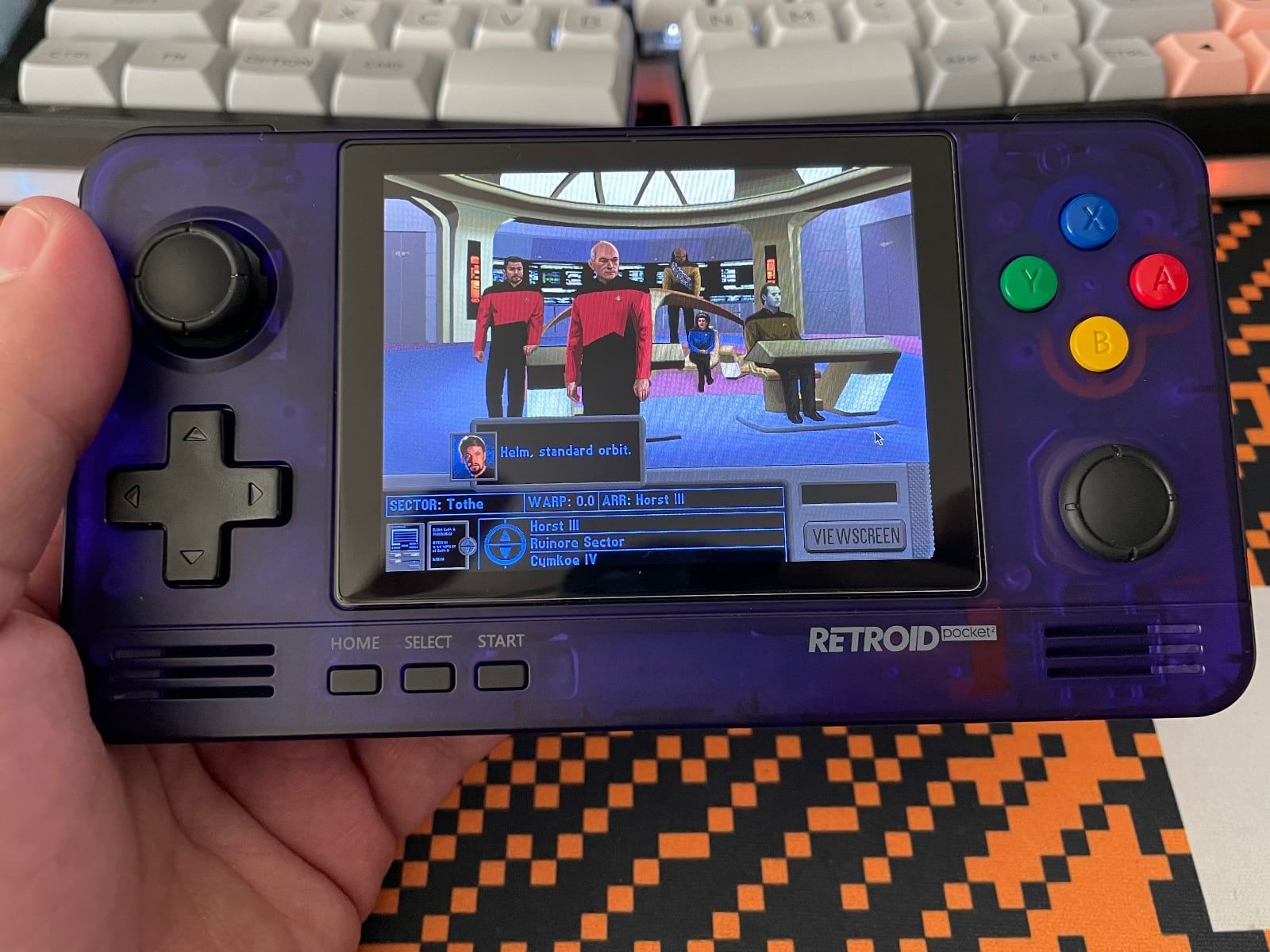
Overall, the Retroid Pocket 2 is a great emulation handheld. It has some of the best sub-$200 USD performance in the space as of Summer of 2021, and it has an attractive head turning design. Pair that with an operating system and app ecosystem that many people are already familiar with, and you've got a great recipe for success. This review has focused on a few of the more rough spots of the RP2's performance, but that's because there's only so much you can say about it playing a mean game of Donkey Kong Country.
The Retroid Pocket 2 is often described as a "Tinkerer's Paradise", and that's an apt description. The Android ecosystem gives you a plethora of knobs to tweak, and the Play Store has a limitless selection of applications one can download to try and push the limits of the device.
Since its initial release, there's been increased competition from companies like Anbernic and Powkiddy. Those Linux-based handhelds may be better suited for users looking for a pick-up-and-play experience with minimal setup, but that doesn't change what the Retroid team has been able to accomplish with just their second device.
At the end of the day though, if the Retroid Pocket 2 looks appealing and excites you, I heartily recommend it. As long as you're willing to put a bit of work into it, this handheld continues to be a great entry point into the retro handhelds scene. There's already been some rumblings of a Retroid Pocket 3, so you can bet this isn't the last you've heard from this particular manufacturer. You can pick up a Retroid Pocket 2 from the GoRetroid.com website for about $90 USD if you don't mind waiting a few weeks for shipping, or you can find them on Amazon for around $110 with a speedier delivery time.
Delicious:
- Access to Google's Play Store for mobile games.
- HDMI-out
- Excellent color options
- Stacked shoulder buttons
Suspicious:
- Right slide-pad is borderline useless.
- Complicated setup & upgrade process
- App switching when hopping between more demanding platforms.
- Configuring frontends often more trouble than they're worth.
- N64, Dreamcast, and PSP performance has room for improvement.
Verdict
- The Retroid Pocket 2 offers up some of the best price to performance of the current generation of retro handhelds, as long as you're willing to tinker with settings and configurations.
*The Retroid Pocket 2 featured in this review was purchased by the reviewer.
