The prodigal son returns! The Retroid Pocket 2 is a handheld that needs no introduction. It swept the portable emulation scene by storm in 2020, and was responsible for kickstarting Retro Handhelds as it exists today. The Android-based handheld remained a popular choice all throughout 2021, even as it's competitors flooded the market with a bevy of RK3326 derivatives. When Moorechip and the Retroid team announced they were taking another run at the iconic formfactor with the Retroid Pocket 2+, we naturally found ourselves among the fans eager to see what sort of enhancements the revised handheld would bring.
There's a variety of options a device manufacturer needs to consider when making a new handheld. What sort of formfactor are you going to give it? How big will the screen be? What configuration will the controls be in? There are numerous choices to be made, and each will speak to a different subset of players. Chief among these concerns however are two important criteria: What's the handheld's performance, and how much is it going to cost?

The previous generation of handhelds was characterized by a noted performance barrier. The Retroid Pocket 2 and other RK3326 handhelds could play PlayStation 1 games capably, and a small subset of the Nintendo 64, Sega Dreamcast, and PlayStation Portable libraries. The Retroid Pocket 2+ seeks to close this gap, and leveraging a Unison Tiger T310 system on a chip to provide a noted increase in performance. While this is not the most common mobile processor, the T310 provides excellent emulation performance to the majority of the N64, DC, and PSP libraries. Not satisfied there, the Retroid Pocket 2+ also allows players to enjoy some Sega Saturn, Nintendo GameCube, and PlayStation 2 games while on the go.
Portable GameCube emulation is the next white whale for the retro handheld scene. The fact that a pocketable handheld with a 3.5" screen can play even a subset of the platform is remarkable, and it would be understandable if this leap forward in performance raised concerns about a similar leap forward in price.
So color us pleased to find that the Retroid Pocket 2+ can be purchased from GoRetroid.com for $99 USD (with $12 USD shipping). That's not a typo. In a rare move for this niche hobby, Retroid has gone ahead and marked down the remainder of their Retroid Pocket 2 stock to the clearance price of $65 USD. The new and improved handheld takes its place as their hundred dollar offering, and immediately puts the rest of its competitors on notice.
In a win for repairability and and acknowledgment of how popular their original model proved to be, Retroid has also made the unusual move of offering up a Retroid Pocket 2+ PCB Upgrade Kit. For $65 USD, existing Retroid Pocket 2+ owners can swap out the internals of their original handheld and swap in the supercharged components. It's an exciting time for the scene, so let's go ahead and dig into the details.
The Hardware

The standout feature of the Retroid Pocket 2+ is its UNISOC Tiger T310 system on a chip. This quad core SOC features a single high performance 2.0 GHz core, as well as three 1.8 GHz cores. The T310 runs laps around the Retroid Pocket 2's original 1.5 GHz quad core processor, and handily outperforms the 1.3-1.5 GHz quad core processor found in RK3326-based handhelds like Anbernic's RG351 line. The T310 is no slouch when compared to other newly released handhelds either. The Retroid Pocket 2+ manages to eke out a few extra gigahertz when compared to Anbernic's twice-as-expensive RG552 and its RK3399 chip. It doesn't perform as well as the Powkiddy x18s or any configuration of the larger Odin handheld, but those devices also cost orders of magnitude more than the RP2+. As we'll find in the performance section, it's impressive just how many systems this handheld manages to effortlessly handle for a sub-$99 device.
On the graphics side of things, the Retroid Pocket 2+ has a PowerVR GE8300 GPU clocked at 800 MHz. The handheld has 2GB of RAM, which proved enough for nearly every application we tested. In a welcome change, the Retroid Pocket 2+ has WiFi 5 and Bluetooth 4 built in. No extra dongles are needed here, and the wireless performance is not likely to be the limiting factor if you decide to give streaming services a try.
Rounding out the internals, the RP2+ sees the return of the rumble motor that was originally planned for the RP2. We're happy to report that it functions well across a variety of emulators, and delivers a nice buzz without being too loud. Like many Android-based, mobile-inspired handhelds, the RP2+ also has an orientation gyroscope that can be used for motion-based tilt controls in some games.

So the inside of the Retroid Pocket 2+ is all new, but you'd be forgiven for assuming that the exterior components haven't changed much. The RP2+ looks visually identical to the RP2, up to the point that the silkscreen on the front of the device still just reads "Retroid Pocket 2". Thankfully the Retroid team has heard the community's feedback, and has made a variety of significant and welcome changes to the exterior of the Retroid Pocket 2+.
One of the largest criticisms of the original Retroid Pocket 2 was the cumbersome nature of navigating the device with a virtual touch cursor. Android has decent support for navigating the operating system with controller buttons, but there were still enough edge cases to frustrate some users. Those players can rest easy, because the Retroid Pocket 2+ comes equipped with a shiny new touchscreen. Everything else users loved about the original display stays the same. It retains the pocketable 3.5" size, the emulation friendly 4:3 aspect ratio, and the crystal clear 640 x 480 IPS screen. While most of Retroid's competitors are chasing Switch Lite-sized 5"+ handhelds, the Retroid Pocket 2+ is keeping a torch lit for players who are looking for a high performance device in a small package.
The controls of the Retroid Pocket 2+ have also received some notable changes. The original Retroid Pocket 2 used tactile "clicky" buttons for the d-pad and face buttons. These buttons were similar those found on the Game Boy SP or the PlayStation Vita, but it's a type of input that's notoriously hard to do well. The RP2's clicky buttons had their fans, but Retroid has opted for "mushy" buttons with the Retroid Pocket 2+. These rely on the much more common membrane-style controller buttons that are found on the original Super Nintendo controller, Anbernic's handhelds, and the majority of other gaming inputs you're likely to have come across. The RP2+'s buttons are a little stiff compared to SNES buttons or recent Anbernic devices, but early community feedback has still been overwhelmingly positive about this change. When making the switch to the membrane style buttons, Retroid also redesigned the RP2+'s d-pad. The new d-pad is a bit taller than the old design, and is more in line with standard d-pad designs. Again, the original RP2 design had its fans, but most initial RP2+ owners have be praising the change.

One of the standout inputs on the original Retroid Pocket 2 were it's "stacked" shoulder buttons. In an effort to save space, many of Retroid's competitors have chosen to position the L1/L2 and R1/R2 buttons horizontally next to each other. It's a solution that works well when you're primarily emulating SNES and GBA games, but the design choice starts to show its age when you begin playing PlayStation games and beyond. Retroid has lead the charge on incorporating shoulder buttons which mimic the layout one would find on an actual console controller. This means that the handheld doesn't lay completely flat on a table, but the improved ergonomics are worth a slight bump. Fans will be happy to hear that Retroid hasn't made any changes to their shoulder button designs in the RP2+.
Less beloved was the Retroid Pocket 2's stick situation. The RP2 had a left analog stick which lacked an L3 "click", and it had a right digital slider that was to put it mildly, a hot mess. The digital slider wasn't recognized by the majority of applications on the Retroid Pocket 2, and it didn't function as a true analog input. The slider could only report the same 8 cardinal directions and diagonals as a d-pad, and was always a low point of the RP2 design.
The Retroid Pocket 2+ improves on this situation with... an analog slider! While not the true right analog stick fans were probably pining after, this new slider is still a marked improvement over the RP2. It now provides true analog input to the system, and can function as a right stick for applications which are expecting one. Moreover, the new analog slider is recognized by most emulators and apps now, although you may have to flip the axis in certain titles. Naturally, the slider also lacks an R3 "click".
The new slider certainly improves upon the RP2's lackluster situation, but the Retroid team was probably hamstrung by the existing formfactor when it came to making any more drastic changes. The Retroid Pocket 2+ uses the literally exact same plastic shells as the Retroid Pocket 2. If you know what an RP2 feels like in your hands, congratulations, you know what an RP2+ feels like as well.

This means the remaining inputs on the Retroid Pocket 2+ should be familiar to users of the original device. The RP2+ has a power button mounted on the top of the device, as well as a pair of Vol+/Vol- buttons. The RP2+ uses a USB-C port for charging and USB-C OTG accessories. The handheld has a 4000 mAh battery that gets about the same 3-5 hour battery life as it's predecessor. The RP2+ immediately earns a point in our book by supporting true USB-C charging. Where previous retro handhelds would have a USB-C but then dumb USB2 internals that required a USB-C to USB-A (rectangular USB) cable, the Retroid Pocket 2+ should work fine with the modern USB-C to USB-C cables you're most likely already using to charge your smartphone or other modern gadgets.
The Micro-HDMI port remains on the RP2+, allowing players to display their handheld on an external display or hook it up to an HDMI capture card. It's worth noting that the output from the HDMI is locked to the same square 4:3 aspect ratio as the RP2+'s built in display. This handheld runs Android, but it's probably not the best fit for any Netflix or Plex aspirations.
On the front of the RP2+ you've got your standard Start, Select, and Android "Home" buttons. They sit beside the handheld's front facing stereo speakers, which continue to do a good job of providing clear game audio to players. On the bottom side of the device is a Micro SD card slot which can be used to store game files. The RP2+ also has 32 GB of internal storage for the Android operating system and apps.

The Retroid Pocket 2 is available in five nostalgia color options. Retroid has handhelds reminiscent of the Game Boy, Game Boy Advance, Super Famicom, and PlayStation 2. Not to be left out of the fun, they've also brought back their own bold yellow-orange color from the Retroid Pocket 2 days.
What you're not going to find are some of the Retroid Pocket 2's more limited edition color options like pink or teal, or any of the transparent handhelds from their "Funtastic" line. Which begs the question, why have all of the images in this review been of a "Watermelon" Funtastic Retroid Pocket 2+?
To PCB or Not To PCB, That Is The Question
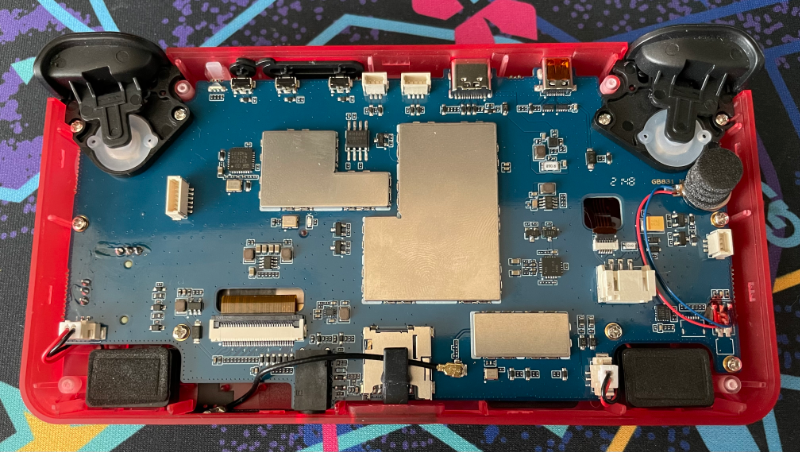
In a first for this sort of retro handheld, Retroid is offering an upgrade path for existing Retroid Pocket 2 owners. The Watermelon Funtastic Retroid Pocket 2+ we've been featuring in this review is in fact an upgraded Retroid Pocket 2.
Both the 2 and 2+ use the exact same shell, and they share a number of components in common such as the shoulder buttons and WiFi antenna. Instead of spending $99 USD on a brand new Retroid Pocket 2+, Retroid is offering a $65 USD PCB Upgrade Kit which reuses these common components, and provides you with the parts needed to turn your RP2 into an RP2+.
We've outlined the full process in our PCB Upgrade Kit Guide, but the gist of it is that you need to open your RP2, remove it's printed circuit board, and replace it with the PCB of the RP2+. This is a surprisingly straightforward process, and doesn't involve any complex processes like soldering. If you've done any sort of basic electronics projects in the past, you should be able to handle the Retroid Pocket 2+ upgrade process.
...with one rather large caveat. The RP2+ PCB Upgrade Kit comes with the new RP2+ circuit board, the new membrane buttons, and an acrylic case for your old RP2 PCB if you'd like to turn it into a wired set top box. What it doesn't come with is the new Retroid Pocket 2+ touchscreen.
The PCB upgrade kit is designed to leverage the existing non-touch screen from the Retroid Pocket 2. The RP2+ software retains the virtual touch cursor option that allows you to navigate around the Android operating system with a joystick, but this was always one of the low points of the original handheld. Retroid will sell you the RP2+'s touchscreen component for an additional $20, but they critically don't provide you with any sort of instructions on how you're actually supposed to install it.

The Retroid Pocket 2's screen is taped in place with multiple pieces of incredibly strong adhesive. It's possible to remove it, but it's an involved process that almost always ends up destroying the original non-touch RP2 screen. We cover this in our guide, and Russ over at RetroGameCorps had a similar experience trying to use the hair dryer method to remove his RP2 screen. At some point during the install process you're just going to have to start prying bits of glass and metal off of the original RP2 shell. It's not at all straightforward, and there's some risk that you're going to damage the RP2's plastic case.
When you consider the fact that the RP2+ PCB Upgrade Kit and RP2+ touch screen cost $85 USD together, you're only saving $15 USD by going the DIY route for the optimal Retroid Pocket 2+ experience. Everyone's situation is personal, but if you like the look of any of the preassembled color options Retroid is offering, it's probably a better use of your time and money to just purchase a brand new Retroid Pocket 2+. You'll still have a functional Retroid Pocket 2, which has a bit more value than a makeshift set top box with laggy Bluetooth. The RP2 is still a capable handheld, and makes a great gift to entice a friend into the retro handhelds hobby. Even if you just sell it on the second hand market, you're most likely going to get more for the RP2 than the $15 USD you'd save by going with the DIY route.
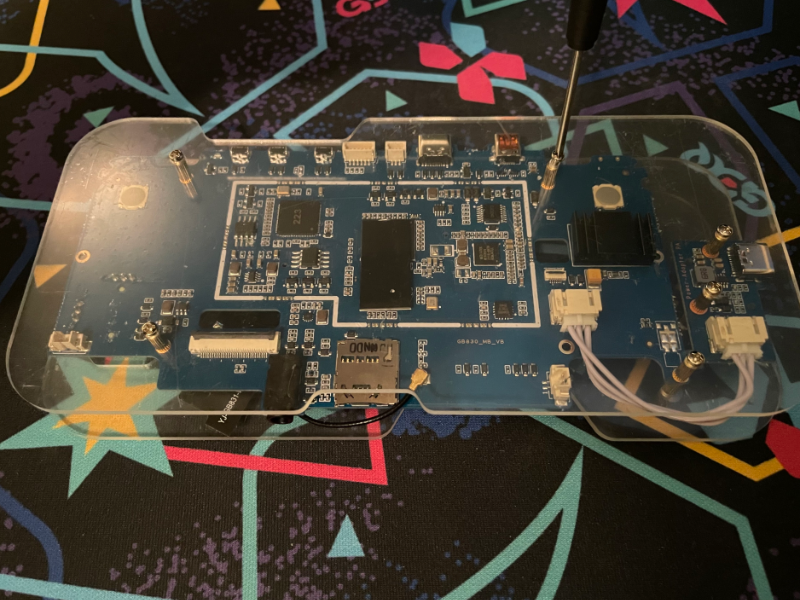
So regrettably, the PCB upgrade is not an option we recommend for the standard user. Diehard fans with limited edition colors like the RP2's pink, teal, or Funtastic colors have a bit more of a reason to look into the DIY route, but you should know what you're signing yourself up for before you purchase one of these kits. That being said, it's still great to see Retroid offering up such DIY and repair friendly options for their retro handheld. It's nice to know one can be a little rough with their RP2+, and easily purchase a replacement screen, shoulder button, or analog stick if their handheld takes an unexpected tumble. We hope this level of parts availability and repairability continues on future Retroid devices, because right now it definitely sets them apart from the competition.
So What Can It Play?
| Fully Playable |
|---|
| Nintendo Entertainment System |
| Super Nintendo Entertainment System |
| Nintendo Game Boy, Color, & Advance |
| Nintendo Virtual Boy |
| Sega Master System |
| Sega Genesis / Mega Drive |
| Sega CD & Sega 32X |
| Neo Geo Pocket & Color |
| Sony PlayStation |
| Mostly Playable |
|---|
| Nintendo 64 |
| Nintendo DS |
| Sega Saturn |
| Sega Dreamcast |
| Sony PlayStation Portable |
| Somewhat Passable |
|---|
| Nintendo GameCube |
| Nintendo 3DS |
| Sony PlayStation 2 |
As we discussed in our Anbernic RG552 review, the retro handheld space has been in a bit of a rut for the last two years. The Retroid Pocket 2 could manage the PlayStation 1 well, and handle a bit of Nintendo 64, Dreamcast, and PlayStation Portable emulation. The RP2's most direct competitors leveraged an RK3326 processor, which gave players a similar amount of performance for most of 2020 and 2021. We're happy to say that this performance barrier has finally been toppled. In many ways, the Retroid Pocket 2+ is the device many players hoped for when they first heard about the Retroid Pocket 2+.
Starting off with the simpler systems, there hasn't been any backsliding when it comes to emulating 2D platforms. The Retroid Pocket 2+ deftly tackles the NES, SNES, Genesis, 32X, Sega CD, Game Boy, Game Boy Color, and Game Boy Advance. Even titles that use advance SNES chips or demanding Game Boy Advance games shouldn't be an issue on the RP2+. With all of the extra horsepower available to the handheld, you can also start to take advantage of various shaders and advance emulator features like fast forward when playing these older systems.
Console games in particular are the Retroid Pocket 2+'s time to shine. The handheld's 4:3 screen perfectly matches the television aspect ratio that systems like the Super Nintendo and Sega Genesis were design to be played on, so you don't have to deal with any unnecessary black boarders when playing these systems. It's a nice touch that helps immerse the player in the experience. The RP2+ stops being some complex emulation device, and is suddenly just your little window into classic gaming.
When it comes to playing games on the PlayStation 1, the Retroid Pocket 2+ is able to leverage the DuckStation standalone emulator. This popular emulator has impressive levels of performance, and allows the RP2+ to upscale certain PSX games to 2x resolution. Even if the game's a little too intense for upscaling, the RP2+ should he able to handle the entire PlayStation 1 catalog.

PlayStation Portable performance has seen a nice improvement on the RP2+. On the original RP2, PSP games were mostly limited to 2D titles or less demanding 3D titles. The RP2+ is able to play a much larger swath of the handheld's catalog, although there will still be an occasional difficult title here and there. God of War continues to be a difficult title for portable handhelds to emulate, and you may still need to tweak frameskip options in certain games. While more PSP titles are playable on the RP2+, it still is a slightly awkward experience playing a 16:9 system on a 4:3 handheld. The PlayStation Portable has the most extreme black bars of all the systems on the RP2+, and the game's image is a little small on its 3.5" display. If PSP gaming is your focus, it may be worth looking into obtaining some actual PSP or PS Vita hardware.

Over on the Sega side of things, we've seen similar improvements to Dreamcast emulation. Previously there were a few Dreamcast titles which ran on the RP2, but most of the console's games were out of reach for the earlier handheld. The RP2+ once again brings enough extra performance to play the majority of the console's games. There are still a few high performance titles which lag a bit on the RP2+ like the Dreamcast's entry in the Virtual-On franchise, but you should have good luck with the majority of Dreamcast games now. Much like the PlayStation 1, the Retroid Pocket 2+ is able to leverage the new standalone Redream emulator in addition to the older Reicast and Flycast applications.

In an exciting change for our editorial team, we can finally ditch the boilerplate, "The Sega Saturn has a bizarre multi-CPU architecture that makes it counterintuitively more difficult to emulate than the Dreamcast" text that has previously appeared most previous Retro Handhelds reviews. The Retroid Pocket 2+ sees the arrival of the Yaba Sanshiro 2 standalone emulator, and solid Sega Saturn emulation while on the go. With the arrival of more complex emulators on portable devices, we're starting to see now that the PlayStation 1's unusually high level of game compatibility may be a bit of an outlier. The RP2+ does a great job tackling NiGHTS Into Dreams, but there's going to be the occasional handful of tricky to emulate games on most of these platforms going forward.
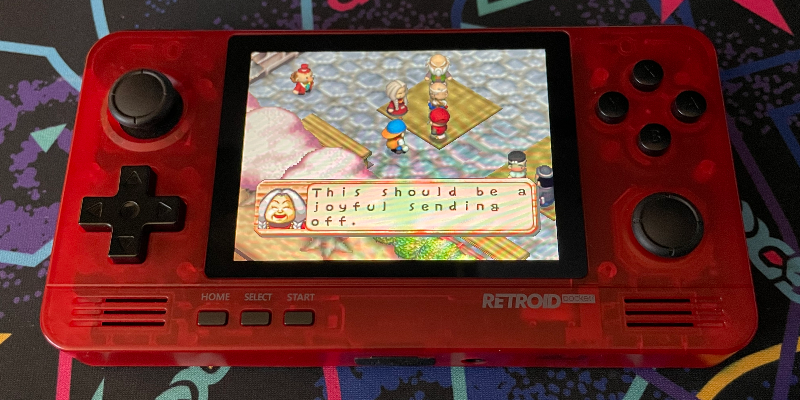
Speaking of which, the Retroid Pocket 2+ is the Nintendo 64 emulation powerhouse that everyone was dreaming of when they first saw the Retroid Pocket 2. This emulation problem child runs great on the RP2+ with its Mupen64 Plus FZ emulator. The majority of the N64 games runs excellently on the RP2+, even later titles like Conker's Bad Fur Day and Perfect Dark. The RP2+'s left analog stick placement makes perfect sense for N64 emulation, and the right pad now has the proper drivers to make a great home for the N64's C-buttons. It's hard to overstate how much a delight the Nintendo 64 is on the RP2+. There may be one or two stray games that still give the RP2+ trouble, but it's nice to see a handheld which finally delivers an enjoyable N64 experience.
Nintendo's other 3D offering runs well on the Retroid Pocket 2+, but unfortunately Nintendo DS emulation can still be a somewhat clumsy affair. The Nintendo DS, true to its name, leveraged a pair of 4:3 screens. The Retroid Pocket 2+ only has one 4:3 screen, which means the Drastic DS emulator needs to get creative. It has a variety of options, letting you run games with the screens side by side, side by side with one screen scaled larger than the other, or single screen views which are toggled back and forth with a hotkey. Depending on the game, you can often get by with just using a single screen. Mario Kart DS and the Phoenix Wright trilogy's top screen focused gameplay is eminently playable on the RP2+. Split screen adventures on the other hand can still benefit from original DS or 3DS hardware, or at least retro handheld with a widescreen aspect ratio.
The Nintendo 3DS Citra emulator also works on the Retroid Pocket 2+, but it has significant performance issues when compared to Drastic. A handful of titles such as Sonic Lost World can get by with minimal stuttering, but these are generally outliers. The vast majority of 3DS games such as Pokémon Sun & Moon are going to be a no-go here. Naturally, it goes without saying that all of the DS's screen screen usability issues also apply with the few working 3DS games.

That just leaves us with the fabled next generation consoles. It's true, the Retroid Pocket 2+ can run some amount of GameCube and PlayStation 2 emulation on its petite portable package. Retro handhelds are in a somewhat unusual space when it comes to emulator availability. They're niche products, so Linux-powered devices like Anbernic's RG351 line have largely had to rely on the open source community for their software offerings. The Retroid Pocket 2+ also gets by on the graces of the open source community, but its pool of emulators is a bit different thanks to its choice of the Android operating system.
The Dolphin emulator has been unusually optimized for such a recent console emulator. Thanks to the similar architecture between the two consoles, Dolphin targets by both Nintendo GameCube and Nintendo Wii emulation. Fans have long sought a way to play Super Smash Bros. Melee and Brawl without original hardware, and any improvements to the emulator benefit two platforms worth of titles. Thanks to the proliferation of high-performance Android smartphones, there's been years worth of work getting Dolphin working in a portable context.
And it runs... alright? Fine? Passably? This is where one really starts to get into nit-picky conversations of what constitutes "playable" when it comes to emulation. The Retroid Pocket 2+ can boot up and play a subset of GameCube games if you put in the elbow grease of working with config files and adjusting emulator settings. It's not perfect by any means, but you can get some games running at or near full speed without excessive audio stutters. There's some imperfections, but come on, it's The Legend of Zelda: The Wind Waker running on a 3.5" handheld! We think the exclamation point is called for here, caveats aside.
In order to run GameCube titles on the Retroid Pocket 2+, players will need to leverage a few tricks. To start with, you'll need to make sure you're running the proper version of Dolphin, and using the appropriate configuration settings for the game you're trying to play. In addition to the standard Android version of the Dolphin emulator, there are also several Dolphin forks which are designed to run games at a higher speed, at the cost of some emulation accuracy. These forks are known as MMJR and MMJR2. The MMJR2 version works best on the RP2+ in most cases, and is available for download through the RP2+ setup guide once you've performed an over the air system update.
To make sure your MMJR2 instance is configured correctly, you'll want to leverage the Retro Handhelds community Game Compatibility Spreadsheet. This crowdsourced spreadsheet will let you know what to expert in terms of game performance, which settings you may need to change, and most importantly, it contains a link to a community config file in the document's header which provides Dolphin and MMJR2 with a good baseline of settings for RP2+ emulation. This spreadsheet also has tabs for the other systems which the RP2+ is capable of emulating, so it's worth bookmarking if you're going to be trying to push the limits of this handheld.
Next, you'll generally want to leverage PAL versions of games if they're available. Due to historical differences in global power standards, the US and Japan typically ran their CRT TVs at 60 Hz, while most of Europe would run their televisions at a slightly slower 50 Hz. These differences in the television's refresh rate directly translated into frames per second. The NTSC standard leveraged by the US and Japan would run games at 60 FPS, and Europe's PAL standard would run games at 50 FPS. This topic could honestly use its own dedicated blog post, but the basic idea is that PAL versions of games require emulators to produce ten fewer frames each second. PAL games typically compensate for the slower framerate, and this small reduction in the FPS allows your handheld to focus its resources elsewhere. It's a small change, but it's enough to push a surprising number of games into the realm of playability.
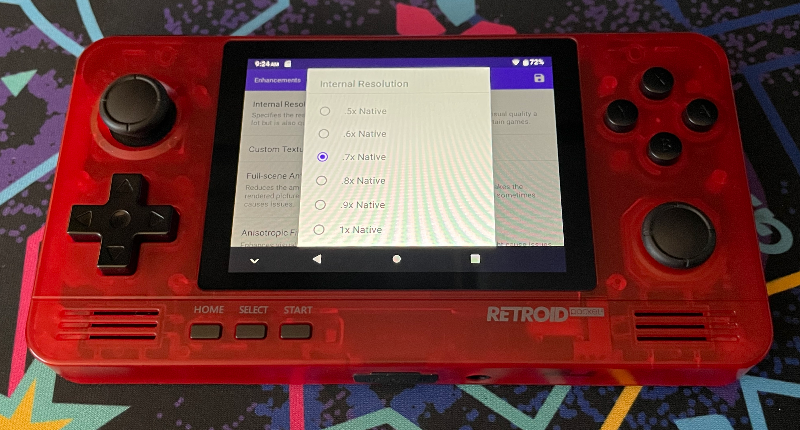
Finally, and most controversially, Dolphin lets you set what it calls the "Internal Resolution" of the emulator of below the GameCube's native resolution. Rather than asking Dolphin to output a 1x scale 640 x 528 image, you can tell it that it only needs to output a 0.7x scale 448 x 370 image or even a 0.5x scale 320 x 264 image. The lower resolution requires less processing, and once again gives the RP2+ enough slack to make a surprising number of games playable. Of course, the trade off is that the game's lower resolution image is noticeably blurrier then what it would normally be putting out. Thankfully a 0.7x scale image on the RP2+'s 3.5" isn't that big an eyesore, and it's a worthy tradeoff if it gets the game running at a playable speed. This also isn't a black border situation situation either. Even though the image is only being rendered at a 0.7x or 0.5x scale, it's still stretched out to completely fill the RP2+ screen.
This is why it's so difficult to characterize the GameCube emulation performance on the RP2+. If you really want to revisit The Wind Waker, you'll probably be thrilled to play it portably at 0.7x resolution. Have you been meaning to give Chibi Robo a try? Great! It gets by at 0.9x. Are you a big Metal Gear Solid fan? Sorry buddy, it only runs at about 21 FPS even if you set the internal resolution to 0.5x. Same goes Super Smash Bros. Melee. Sorry if we teased you with that mention earlier. It should be said that Wii emulation is an even more dicy affair, with very few games from that console coming even close to playable on the RP2+.
In the Anbernic RG552 review, we characterized that handheld's GameCube performance as essentially being a few extra "Bonus" titles. The Retroid Pocket 2+ performs better than that, and gets close to a place where Nintendo 64 emulation was on the original Retroid Pocket 2. It's not going to work out of the box, and you're going to have to put some effort into it, but you can get some games working if you put some effort into it. There's even some HD texture packs and speed hacks one can look into leveraging with the lower internal resolution trick if you're dead set on trying to get a game work on the RP2+.

Dipping a bit further into "Bonus" game territory is the PlayStation 2. During the preorder period for the Retroid Pocket 2+, we saw the announcement of the AtherSX2 PlayStation 2 emulator for Android. This emulator is still in its early alpha period, but there's already been some promising results during this early preview. There's far more unplayable PS2 titles on the RP2+, but it's still remarkable to see Final Fantasy X running on an inexpensive retro handheld. The recommendation of running PAL versions of games still applies here, and AtherSX2 has one additional trick up its sleeve. As counter intuitive as it sounds, you can underclock portions of the emulator in order to try and increase performance. In this context, you're essentially shortening the time the emulator has to work on certain portions of the rendering. It can provide some graphical glitches or unusual game behavior, but depending on the title it's enough to get the game running at full speed. The console's catalog is more miss than hit at the moment though, so make sure you check the Game Compatibility Spreadsheet before you get your heart set on revisiting a particular game.
In addition to all of these emulators, the Retroid Pocket 2+ is still an Android handheld. As we'll discuss in the next section, it's running a relatively modern version of Android 9, so there are plenty of titles from the Play Store it can take advantage of. Some of our favorite Android apps to tinker with are reimplementations of 90's and 00's first person shooter engines, such as the open source Xash3D rework of the Half-Life 1 engine, or the OpenMW reimplementation of the Morrowind engine. Many Android games also work well on the RP2+, and are even able to leverage the RP2+'s gamepad buttons. You may occasionally run into an issue with games expecting a widescreen smartphone-style display unfortunately. Out of the box Dead Cells is a bit hard to read text, but you can usually tweak settings like the game's high resolution mode in order to get things working.
Firmware Options

The Retroid Pocket 2+ ships with Android 9 preinstalled on its internal flash memory. This is a step up from the original Retroid Pocket 2, which shipped with Android 6 and had the option to upgrade to Android 8. The RP2+ also fares better than Anbernic's recently released RG552 handheld, which only ships with Android 7. Even though Android 9 is a few versions behind mainline Android at this point, it's still a relatively modern version of the operating system, and has full access to Google's Play Store.
At the time of writing this review, the Retroid Pocket 2+ has yet to receive a community image of the stripped down Lineage operating system. The need is less sever this time around however, as the stock OS performs well, and the Retroid team has done a good job customizing the Android experience for gaming. They've been receptive to community feedback, and have already launched a few over the air software updates to address minor software issues.
When you first boot the Retroid Pocket 2+, Retroid has prepared a small setup wizard-
Do... do people still call them setup wizards? Someone go check if Gen Z knows what setup wizards are- Err, never mind.
Retroid has a short onboarding guide when users first boot up their device. It makes sure your language is set correctly, your Wifi connects properly, and most importantly, it asks you which applications you would like to install on your new handheld. This wizard does a good job of letting the user feel like they are in control, rather than just dumping them into a device with over a dozen preinstalled applications and a settings menu that needs a deep combing through.
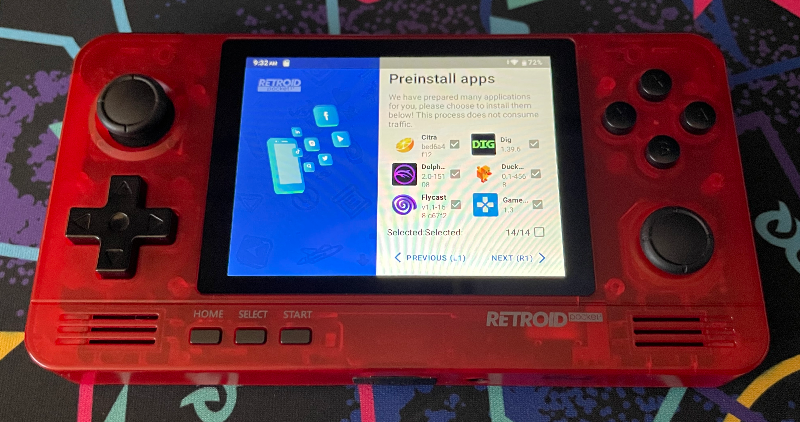
The Retroid team has clearly heard the feedback that the Android handheld experience on previous handhelds was less than ideal, and they've taken several steps to addressing those shortcomings in their new device. First and foremost, the Retroid Pocket 2+ has a built-in application launcher and frontend! We cannot overstate how welcome an addition this is for an Android-based gaming handheld.
The previous generation of Android handhelds were always characterized as a "tinkering" experience. In order to play a game on Android, users would have to know which application was best at each platform, and how each of those emulators needed to be configured. Want to play Super Nintendo? Fire up RetroArch. Looking to play Nintendo 64? Better go hunting for the Mupen64 icon. Android handhelds have many advantages over their Linux handheld compatriots, but one of the things that Android lacked was a streamlined interface akin to Linux's Emulation Station. On handhelds with the Emulation Station frontend, players just needed to drag and drop game files into preset folders, the system would recognize the new files, players optionally scape box art and metadata, and you'd be good to go. Playing a game was as simple as turning on the handheld, selecting a system, and choosing a game from the list.
Retroid's new launcher on the Retroid Pocket 2+ isn't quite there yet, but its close. Most emulators require some level of configuration when you first start using them, and the frontend itself is a little picky about file types. You need to know that PlayStation and Dreamcast support .chd disc images, but PSP and GameCube only support .iso images, etc. The frontend also only has a light and dark theme option, but thankfully Retroid has gone with a very restrained Switch-inspired grid layout. It's a setup that isn't quite drag-and-drop, but we've entered the realm of set-it-and-forget-it. Retroid Pocket 2+ owners should still be comfortable with some amount of tinkering, but this is the sort of device one could conceivably set up and gift to a tech novice without having to give them an in-depth how-to session.

Overall, the new frontend is a welcome addition, and is a great first effort by an Android handheld manufacturer. We've certainly come a long way from the clumsy Pandora's Box days of earlier handhelds. Thanks to the Retroid Pocket 2+'s more powerful processor, the handheld can also run competing frontends such as Pegasus or the RESET Collection. If launching Android apps never bothered you, the setup guide also gives you the option of forgoing all these new shiny tools and sticking with the standard icons-on-a-grid Android app launch.
A Brief Build Quality Aside
We typically try not to make mountains out of molehills when it comes to build quality and quality assurance issues. It's the nature of the retro handhelds scene that the occasional lemon unit unfortunately makes its way out of the factory. It's unfortunate when a buyer receive a unit with a defective screen, broken volume buttons, or bad battery, but these issues are generally rare enough that it's not worth mentioning them in reviews. Even when they do rise to the level of being a widespread defect, they generally only affect an initial batch or two of handhelds. Powkiddy's RGB10 Max handheld for example had issues with the screen not being fully seated in its shell that it was able to address after the initial round of device reviewers commented on it.
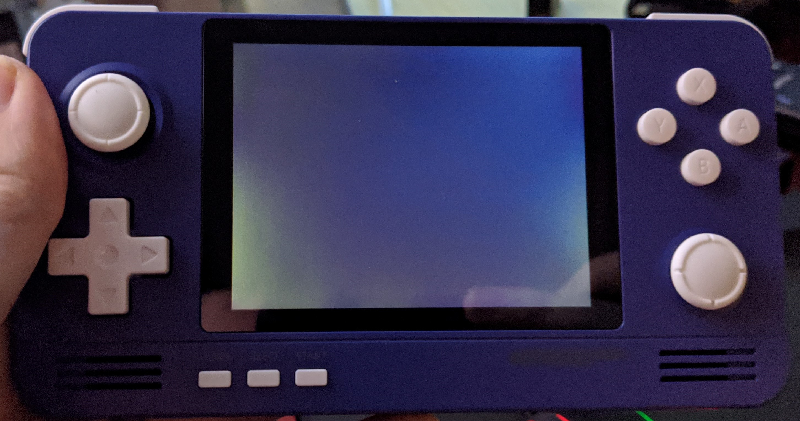
That being said, there's been an unusual amount of persistent chatter about Retroid Pocket 2+ build quality issues. The most common issue is that the first few batches of RP2+ handhelds appeared to have their PCB screwed too tightly into the case. This put excessive pressure on the display, and caused noticeable amounts of backlight bleed for players. Thankfully this issue can usually be resolved by users opening their RP2+ and loosening some of the PCB screws, but the other issue isn't as straightforward a fix. An abnormal amount of players have been complaining about joystick drift on the RP2+'s left joystick. This component is modular and can be easily swapped out, but it can be frustrating to wait several weeks for a replacement joystick to arrive for buyers who already had to wait patiently through a lenghty shipping process to recieve their handheld.
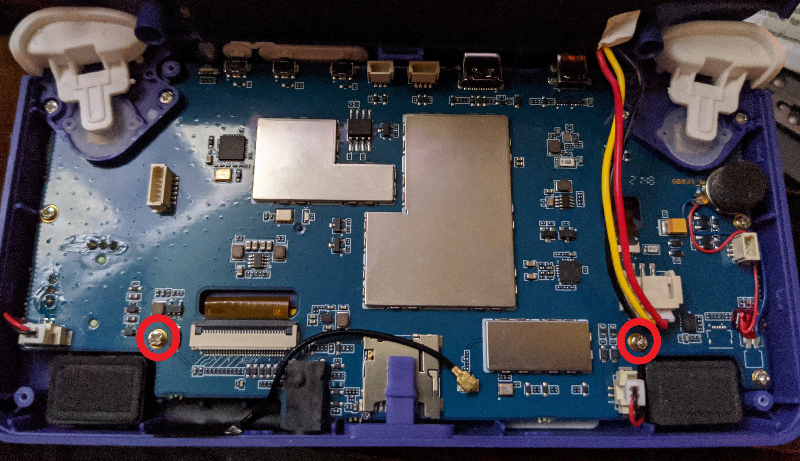
Conclusion

The Retroid Pocket 2+ has an impressive set of credentials. It's one of the most high performance retro handhelds currently on the market. It has an aggressive $99 USD (with $12 USD shipping) price. It's solved most of the ergonomic issues from its earlier incarnation, but still carries some blemishes like the lack of L3 and the awkwardness of a right slider. It is the first 4:3 device to offer a touchscreen, and one of the most usable Android experiences currently on the market.
It's a great little gadget, and priced such that anyone sitting on the fence most likely won't be there for long. The Retroid Pocket 2+ continues the Retroid Pocket 2 tradition of being a great entry point into the portable emulation hobby, and it has far fewer caveats when it comes to performance and usability. If you grew up in the 90s, chances are the RP2+ is going to be able to provide an enjoyable on-the-go throwback to those early years of gaming.
For people who have been in the retro handheld space for a while, the question of whether or not to pick up a Retroid Pocket 2+ is slightly less clearcut. The RP2+ is a good starter device to figure out where your priorities are, but they may take you on a different path depending on what you value. The RP2+ is a strong contender for the king of 4:3 gaming, and it's 3.5" screen keep it well within the realm of pocketability. If pure portability is what you're after however, devices like the Miyoo Mini are beginning to offer attractive gaming options in truly tiny formfactors. Likewise, the T310 processor is one of the fastest processors currently available in a retro handheld, but it's not quite ready to fully tackle that GameCube and PlayStation 2 hump. Performance fanatics will no doubt be chasing handhelds like the AYN Odin in due time.
Given the Retroid Pocket 2+'s incredible value proposition, it feels a little ridiculous to once again end with, "If the RP2+ looks appealing and excites you, we heartily recommend it". But here we are. For hardened veterans of the retro handhelds space, you should probably be able to figure out if the handheld has something appealing to you. Maybe you've been wanting to tackle more Nintendo 64 or Dreamcast. Perhaps this would be your first Android handheld. Maybe you love your Funtastic RP2 and just wish it were a bit faster. Whatever drives you to purchase it, the Retroid Pocket 2+ is the community's new baseline for what a $99 USD handheld can do.
Delicious:
- No one else comes even close to the Retroid Pocket 2+'s value proposition.
- Nintendo 64, Sega Dreamcast, and PlayStation portable catalogs are almost completely playable.
- Android applications are no longer hindered by a low-powered CPU.
- The membrane-style d-pad and face buttons are a huge improvement.
Suspicious:
- The right slider is greatly improved, but both of the "sticks" are still sub-par.
- The PCB Upgrade Kit is a great gesture, but mostly only recommended for diehard Funtastic fans.
- Blurry GameCube performance may disappoint players with lofty expectations.
Verdict:
- The Retroid Pocket 2+ has enough going for it and a competitive price to deserve a place in most player's collections.
*The Retroid Pocket 2+ featured in this review was purchased by the reviewer.
