We're entering a new era in the retro handheld space. The age old question of Linux handhelds vs. Android handhelds has yet to be settled, but a new contender has entered the ring: PC Handhelds!
Okay, that's technically not true. Gaming handhelds leveraging PC hardware have always been around, but they've been exceptionally niche. GDP has a storied lineage of unusual gaming-centric micro-PC laptops, and AYA has been putting out honest to goodness gaming handhelds for a while now. These systems all had a habit of being exorbitantly expensive. In a space where the sweet spot of Android handhelds is around $150 USD, these companies were releasing systems that blew far past $1000 USD.
Then along came Valve's Steam Deck This massive gaming portable hardly needs an introduction. In collaboration with AMD, Valve was immediately able to hit heretofore unheard of economies of scale and offer a high-performance gaming portable for $400 USD. The device continues to have long lead times, but it immediately changed the rules of engagement for PC-based handhelds.
Since then, nearly every key player in the retro handheld space has announced a Steam Deck competitor. GPD and AYA have both announced new systems for half the cost of their previous devices, and companies like AYN have quickly pivoted to taking preorders for devices that essentially cram PC parts into the chassis of their Odin handheld.

In a surprise move however, Anbernic has been first out of the gate with a truly affordable portable PC offering. This company is no stranger to our device reviews, but their bread and butter was creating a variety of riffs on the RK3326 hardware. Anbernic has completely eschewed a lengthy preorder process or limiting the handheld to a subset of supported countries. Not only that, but they're undercutting Valve by nearly a hundred dollars. If you're interested in PC handheld gaming, you can drop the cash today and have the Anbernic Win600 in your lap within a matter of days.
The Win600 builds on the strengths of Anbernic's previous handhelds. It features the company's retro-friendly face buttons, and supports a plethora of different operating systems. Like most PC-based handheld offerings, they're also making this device available in several different hardware configurations so you can pick the handheld which best suits your budget.
The Anbernic Win600 is available for purchase through Anbernic.com or their Amazon, or Aliexpress page. At the entry level, the Win600 is available in black with an AMD 3020e, 8GB of RAM, and 128 GB of flash storage for $300 USD. Bumping up the processor a bit, you can get a white or black Win600 with an AMD 3050e, 8 GB of RAM, and 256 GB of flash storage for $375 USD. Finally, Anbernic recently introduced a new top-tier blue variant of the Win600 with an AMD 3050e, 16 GB of RAM, and 1 TB of flash storage for $475 USD. 4PX shipping through Anbernic.com is $20 USD. Faster USPS shipping is available for free through their Aliexpress store, although the prices on that storefront are approximately $20 USD more. If these prices sound a bit different from what you remember, they all reflect Anbernic's recent $25 USD price cut.
Today we're going to be taking a look at the new blue Win600 configuration which was kindly sent to us by Anbernic for testing, development, and evaluation purposes.
The Hardware

The beating heart of the Win600 is a dual core AMD Athlon Silver processor. This chip is available in two different models: The 1.2-2.6GHz 3020e, or the 1.4-2.8GHz 3050e. They're both dual core chips, but it's important to note that the 3050e has four multitasking threads as opposed to the 3020e's two threads. Both configurations leverage an AMD Radeon RX Vega 3 GPU with a 1.0 GHz clock speed.
Internally, the handheld has a few user-upgradable components. For storage, it leverages a 128 GB, 256 GB, or 1 TB M.2 SSD. If you're not familiar with M.2 solid state drives, they're a form of flash storage that more closely resembles a stick of RAM than a 2.5" laptop hard drive. These M.2 drives come in a variety of shapes and sizes. If you've built a desktop PC in the last few years, you're probably familiar with a 22110 M.2 SSD. Valve's Steam Deck introduced many people to the 2230 M.2, and the Win600 leverages a 2242 M.2 SSD.
Nerds love saving time. This slightly nonsensical numbering scheme is dropping a few critical details. 22110 M.2 SSDs are 22 mm x 110 mm, Valve's 2230 M.2 drives are 22 mm x 30mm, and Anbernic's 2242 M.2 drives are 22 mm x 42 mm. If you decide to upgrade your SSD, make sure you purchase the right size. Prices go up the smaller you get, so thankfully Anbernic didn't decide to go with the absolute tiniest SSD available.
The Win600 comes with 8 GB or 16 GB of standard DDR4 laptop-style RAM. Anbernic thankfully hasn't soldered these RAM modules into place, so they're user replaceable if you'd like to give your handheld a small extra oomph. If you'd like to boost your system's performance without opening it up, there's also the option of lightly overclocking the system's RAM.
One unfortunate aspect of the RAM is that it's single-channel only. This is one of those slightly in the weeds PC specs, but essentially the Win600 has a somewhat small communications pipeline to coordinate between its RAM, the different processor cores, and GPU. It's not the end of the world, but means you may encounter diminishing returns if you're hoping bumping up the RAM will have a significant performance boost.

Physically, the Win600 is 236 x 103 x 22 mm. This means it's slightly larger than other widescreen handhelds like the Switch Lite (208 x 91 x 28 mm) or the Odin (224 x 95 x 24 mm), but it's significantly smaller than the Steam Deck (298 x 117 x 49mm). It's roughly in line with the full size Nintendo Switch (241 x 102 x 15 mm) if you're looking for an apt comparison. The Win600 is noticeably thick, but not in any way that's particularly distracting. It's comfortable to hold in one's hands, and has nice contoured grips around the edges.

Anbernic has chosen to go with a 5.94" IPS touchscreen for the Win600. It has a classic 16:9 aspect ratio, but interestingly enough it's a 1280 x 720 display. That's 720p for those keeping score at home. At first blush, that may seem a bit unusual. Our most recent Odin review featured a 1080p display on a less powerful handheld after all.
This is less of a big deal than it might seem on paper. 6" is relatively small for an LCD screen. The extra pixel density gives you a sharper image for applications like browsing the web on a smartphone, but in a gaming context, that's a lot of pixels to push. By running a handheld at a lower resolution, you get more performance by skipping details you may have not been able to make out anyways. Even Valve skipped a 1080p display on the Steam Deck. They went with a 1280 x 800 display on their slightly larger 7" handheld, adding an extra 80 pixels onto a 720p display to turn it into a 16:10 screen. Occasionally console ports will have small black bars on 16:10 aspect ratios, so it's fine that Anbernic stuck with the classic 16:9 here.

Flanking the screen is the Win600's controls. We wrote at length about how the AYN Odin leaned really far into twin stick gaming, at the cost of versatility with more 2D focused titles. The Anbernic Win600 is almost the complete mirror image of that situation. Counterintuitively for a PC handheld, the Win600 has a d-pad in the top position on the left side of the device. The left and right analog sticks are mounted below the d-pad and face buttons in a classic "PlayStation-style" configuration.
This... actually makes sense given the Win600's strengths. We'll discuss the performance of the handheld later in this review, but this device is a retro gaming and indie gaming powerhouse. There's still a good number of First Person Shooters that run on this handheld, but given its modest specs, it's doubtful that players are going to leap onto this device in order to play through the latest Call of Duty entry. The Win600 knows what it's good at, and leans into it. If you do decide to play analog-focused games, the sticks thankfully include L3/R3 clicks.

When it comes to the shoulder buttons, Anbernic has finally started to move away from their longstanding side-by-side button design. The Win600 has stacked shoulder buttons, with digital inputs for the triggers. Unfortunately GameCube fans will have to forgo the analog triggers on this particular outing. Interestingly enough, the L2 and R2 buttons had a similar shoulder-button style pivot as the L1 and R1 buttons. It's less of a trigger setup, and more similar to having four SNES-style shoulder buttons.
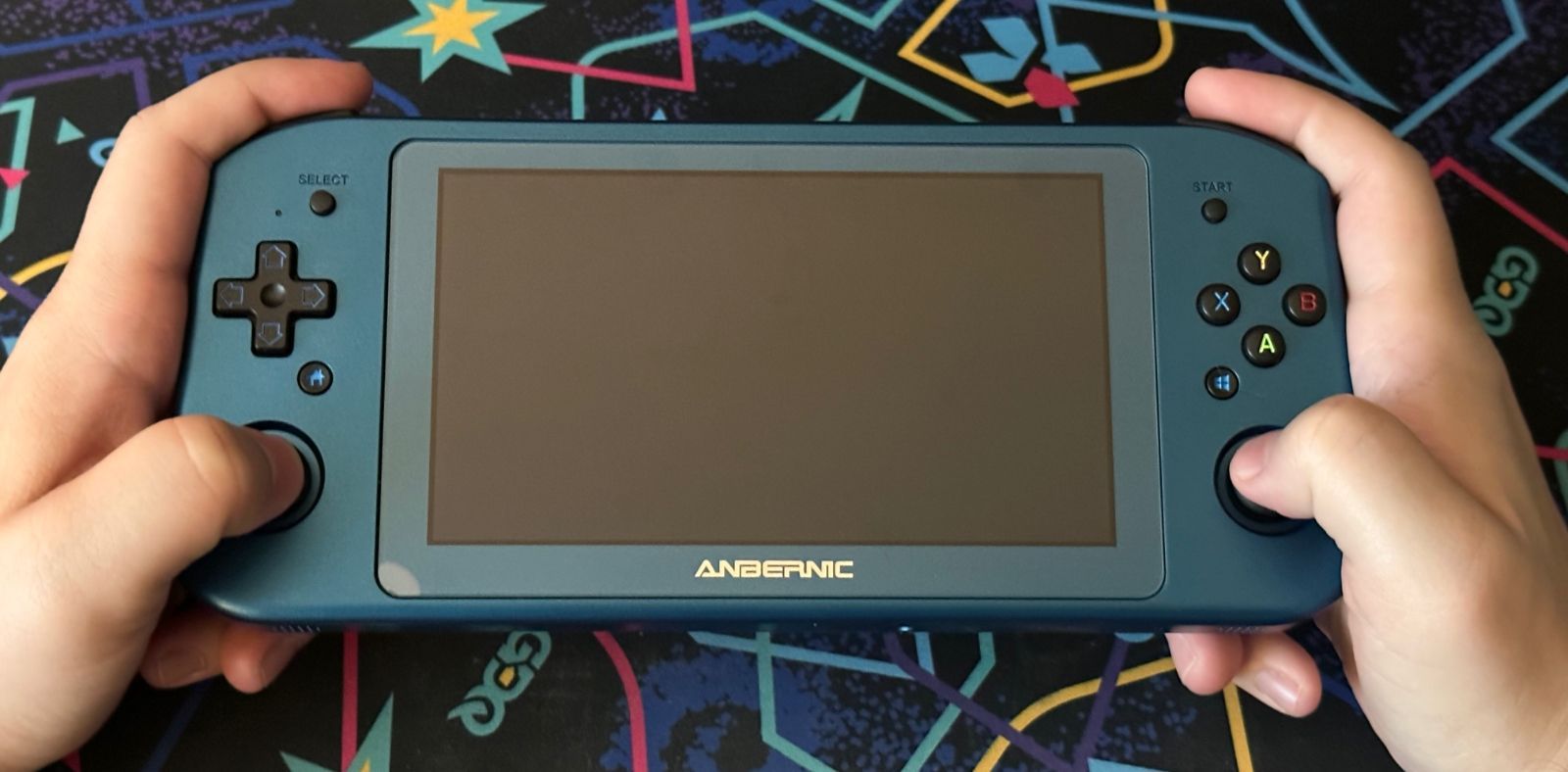
This helps the ergonomic situation of the Win600 a bit. The sticks are just a little bit too low to comfortably play intensely twin stick focused games. It's not out of the question, particularly if you've got large hands, but we found the most enjoyable experiences with this device were ones that either focused on the d-pad, or used the left analog stick with only minimal use of the right stick. If you do need to use both sticks and all of the shoulder buttons, L1, L2, R1, and R2 inputs can all be activated on the very edge of the button.
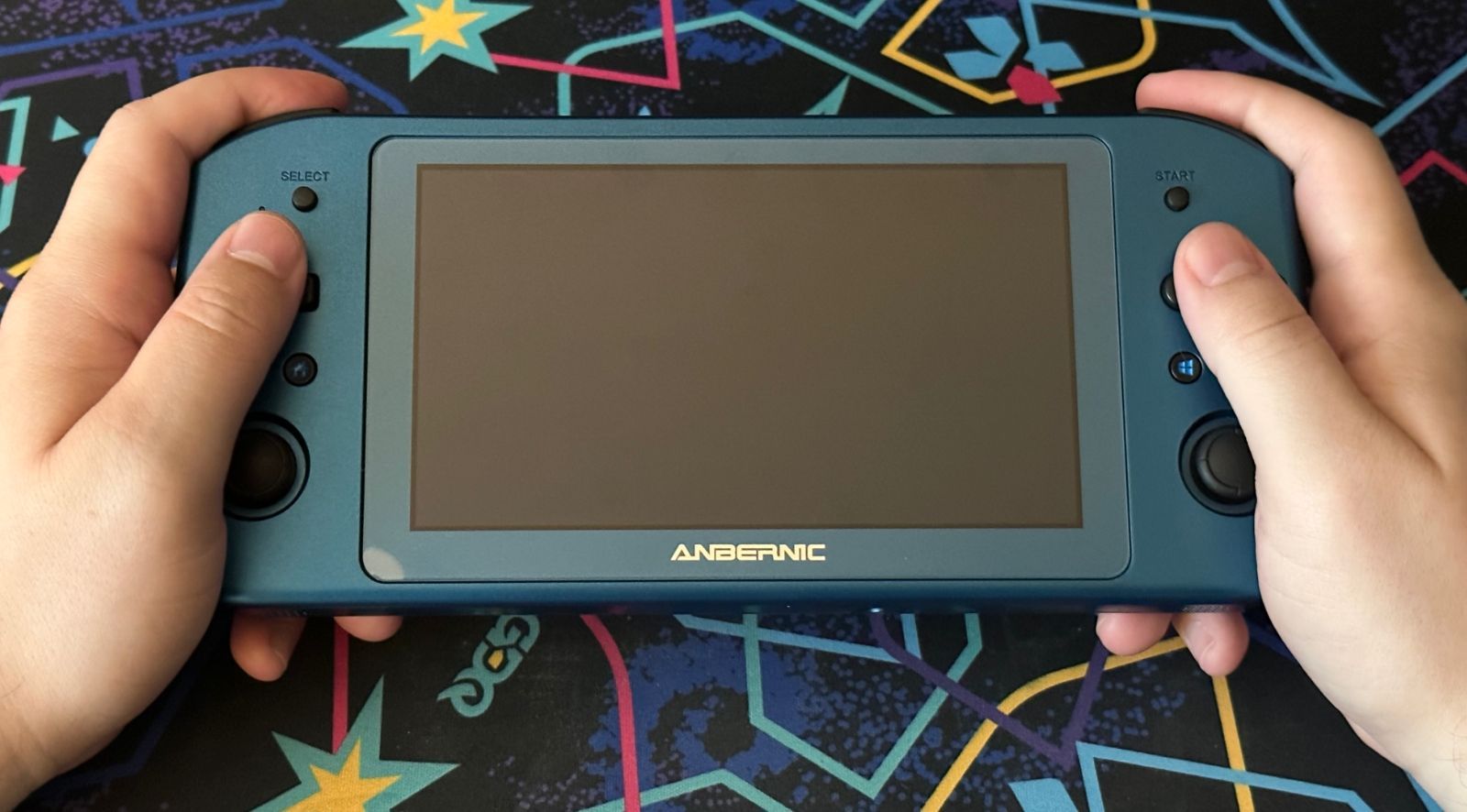
Thankfully Anbernic's face buttons continue to delight. Using the handheld in the d-pad and button configuration is remarkably natural. The buttons are of the membrane variety, and as we say in nearly every Anbernic review, they're very close to playing with a classic SNES controller. The Start and Select buttons are at the top of the handheld, and stay far enough away from the primary inputs as to not be accidentally pressed.

For games that use analog sticks but make sparing usage of the shoulder buttons, things get interesting. The Win600 has a contoured shape to it. There are grips on the edges designed to help you hold onto the handheld, but there's a noticeable budge at the bottom corner of the device.
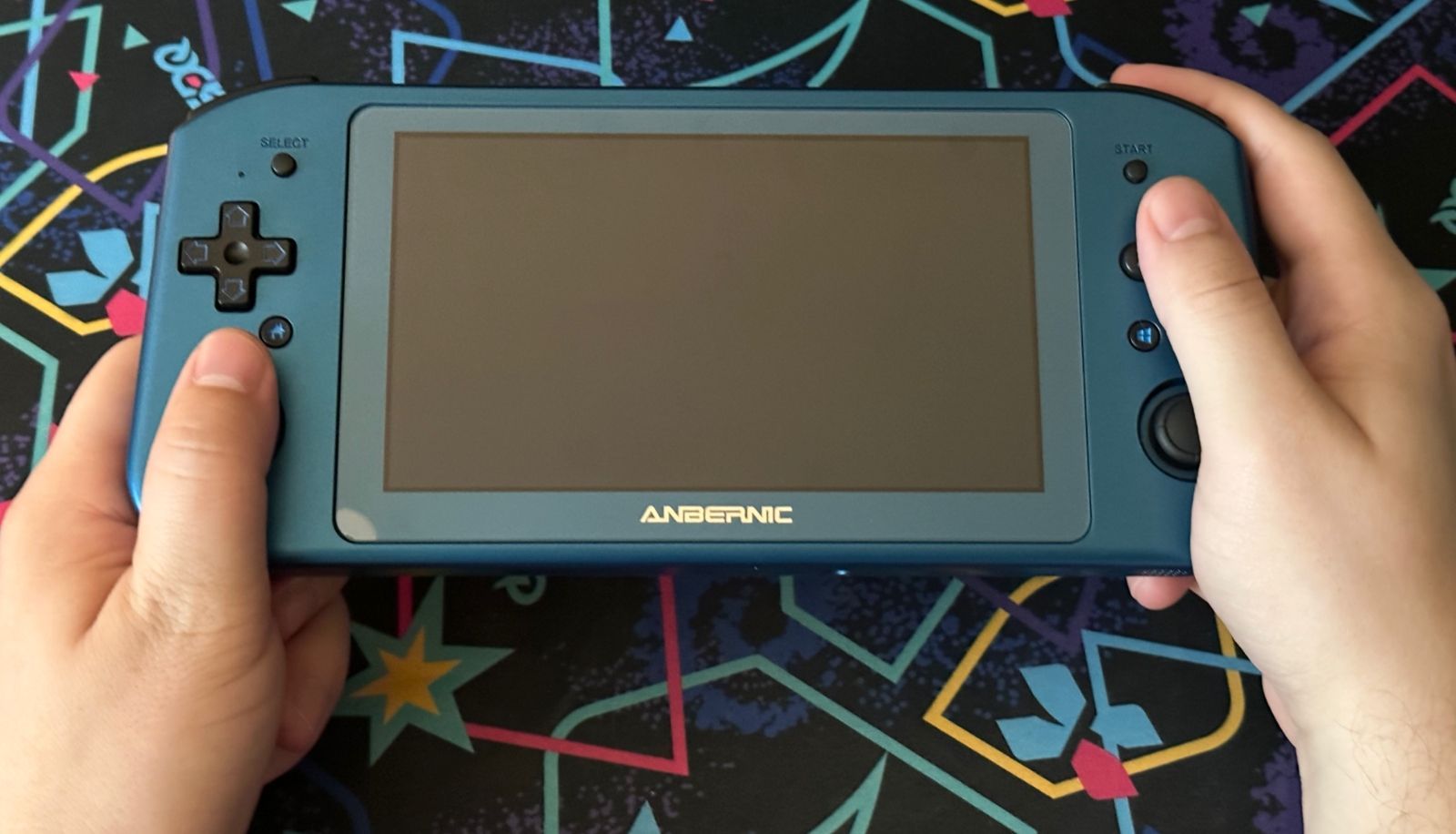
Depending on which game you're playing, it's possible to comfortably grip the bottom corner of the Win600. This doesn't suddenly make first person shooters playable, but it's a good compromise for some third person games with only occasional nudging of the right stick.
This being a PC handheld, Anbernic's also included a few additional buttons. There's a recessed "Home" and "Windows" button on the front of the device, as well as a few additional buttons around the side. The left of the handheld has your standard Power and Vol +/- keys (thankfully set into the handheld enough as to not be accidentally pressed during gameplay), while the right side of the handheld has a button to summon an onscreen keyboard, as well as a Gamepad / Keyboard & Mouse toggle switch.
Rather than having to rely entirely on the touchscreen and onscreen keyboards, the gamepad toggle allows you to remap some of the gamepad controls to more classic PC inputs. The right stick moves the mouse cursor, the left stick scrolls, the shoulder buttons become mouse clicks, the d-pad becomes arrow keys, and the face buttons are used for various keys such as Enter. It's just enough to let you navigate around the device's BIOS without having to go fetch a USB keyboard.

On the top of the handheld, you'll find the device's exhaust port. Fans are becoming more common on these high-powered handhelds, and the Win600's isn't anything particularly unusual. It's not obnoxiously loud, but it is blowing almost constantly when using the device in its default configuration. Thankfully it's not too loud during standard gameplay, and there are a few Windows utilities and other 3rd party configs that allow for more fine-grain control over the fan speed.
Next to the fan, you'll find a full size USB port. This allows you to easily plug in accessories like a USB keyboard or USB flash drive, but it does come at a bit of a cost. The Win600 doesn't feature a Micro SD card slot. If you'd like to expand the handheld's storage, you need to either upgrade the SSD, or buy one of those small USB flash drives.

Finally, the top of the device houses the handheld's USB-C port. This port supports the USB-C On-The-Go (OTG) standard, so you can plug in a variety of accessories such as a USB-C to HDMI dongle for video out. This is also the port used to charge the handheld's 9000 mAh battery. The Win600 gets about two and a half hours of battery life, depending on what sort of game you're playing. There's a few tweaks one can apply to try and extend your playtime, (and retro emulation will last substantially longer than a modern 3D game), but it's still a relatively short battery life. Thankfully Anbernic does include a 45W USB-C charger with the handheld to keep you going during long play sessions.
On the bottom of the handheld, you'll find the Win600's stereo speakers. There's also a 3.5 mm headphone jack if you'd like to game without disturbing those around you.
Rounding out the device's specs, the Win600 features Wifi 5 and Bluetooth 4.2. It features standard controller rumble, and also has a microphone. These are usually just used for a few gimmicky Nintendo DS games, but, well, this handheld's a PC. You can do whatever you'd like with it. Which brings us nicely to the software side of things.
The Software
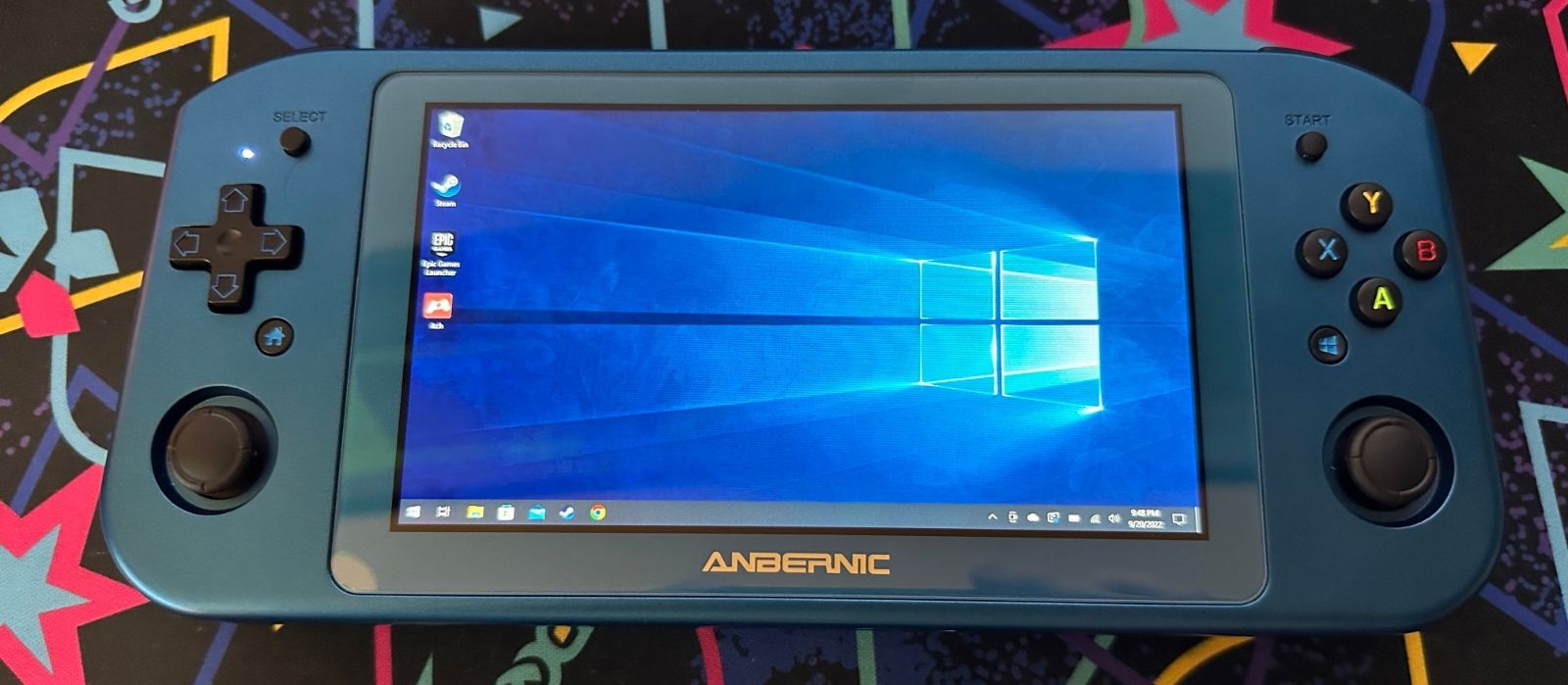
Somehow we haven't touched on the fact that a device called the Win600 ships with Windows 10 on it. The "PC Handheld" space is a bit of a linguistic minefield. PC just stands for "Personal Computer", but it's often used as a juxtaposed term to differentiate Apple's MacOS computers from Windows machines. Pair that with the fact that devices like the Steam Deck run Linux, and things can get confusing fast. The term "Wintel" gained traction for a short while to specifically refer to Windows-based Intel computers, but a lot of these devices are AMD powered! Argh!
In lieu of calling these x86 handhelds and having someone jump in and say they're technically x86_x64 machines, we're just going to put it out there that when we refer to "PC" handhelds, we mean devices using traditional computer hardware in a handheld formfactor.
The Anbernic Win600 ships with a standard copy of Windows 10. It's a completely legitimate copy of the OS, which is nice since that's not always a given when dealing with budget hardware from smaller vendors. They've included copies of the handheld's BIOS and Windows drivers up on their website, so you can easily get back to a clean slate after tinkering with the handheld's operating systems.

The Windows experience is exactly what you'd expect. After completing the initial user setup, you're dropped into the standard Windows desktop you've seen a million times. Microsoft has tried to make Windows more touchscreen friendly over the years, so there's a variety of tablet modes you can enable to give yourself some bigger touch targets and more friendly menus while navigating throughout the OS.
The Win600 is indifferent to where your PC games come from. You can install the big well known stores like Steam or the Epic Game Store, but it's equally deft at handling titles downloaded from Amazon's Prime Gaming launcher, or independent stores like Itch.io. There's not any unusual workarounds needed here... it's just a PC.
In the stock Windows experience, there's a few ways of creating a more "handheld" experience. Steam's "Big Picture" mode is a fullscreen interface to your Steam library, and can be navigated completely with a controller. If you've only got one or two non-Steam games, those can be easily added to Steam's menus. For a more platform agnostic approach, the Launchbox software is a popular emulation frontend for Windows.
If you're just looking for a straightforward Windows handheld experience, you can generally just stop here. If you're interested in squeezing every ounce of performance and usability out of this handheld however, there's a lot you can do.

To start with, the Win600 is eligible for Microsoft's free Windows 11 upgrade. We gave it a try during this review, and generally enjoyed the upgraded experience. (Windows 11's CPU generation and TPM requirements are high enough that this is actually the first device we've been able to test this new OS on.) You can do an in-place upgrade, or install a fresh Windows 11 image on the device. Using a from-scratch install will require you to install some Win600-specific drivers, but that will give you an opportunity install some useful additional tweaks.
As usual, Russ has all of this documented in detail over at Retro Game Corps.
Low-power devices like the Win600 have a lot of interesting tricks one can apply in order to improve their performance or extend the battery life. The handheld's screen has a native 60 Hz refresh rate, so one quick performance boost you can give yourself is to cap games at 60 FPS. The resources that would have been used to generate extra frames can be used elsewhere.
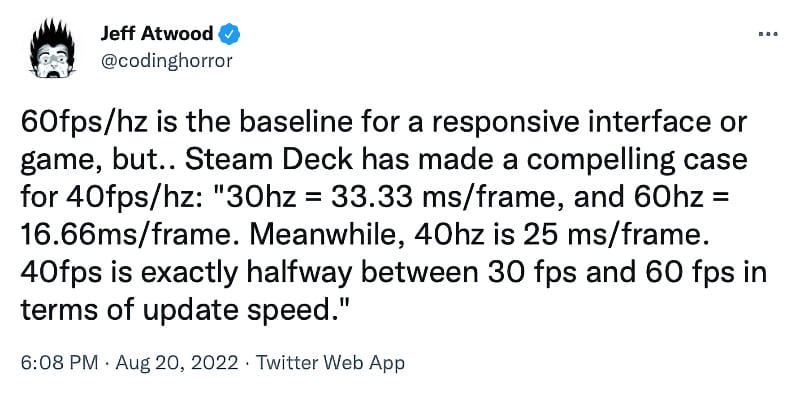
For games that can't quite make it to 60 FPS, you can also lower the screen's refresh rate down to 40 Hz. The community's found this to be something of a sweet spot for portable PC gaming, and even Valve has added a 40 Hz option to a recent Steam Deck update.
You can also enable a lower 540p resolution, but the real big trick up the Win600's sleeve is adjusting the handheld's Thermal Design Power (TDP). This is a setting used by PC hardware to determine how hot the CPU can run, and more importantly, how much power it can draw. If your focus is on older gaming or emulation, you can significantly throttle the processor without an adverse effect on gameplay. In some circumstances, this can give you a few free hours of battery life. We've been able to get an ARM-like 5 hours of Super Nintendo out of the Win600 in our initial testing.
These sorts of tweaks are the black hole you can fall down when working with a PC handheld. As much as we'd love to cover them all in depth, Windows isn't even the only operating system you can run on this handheld.
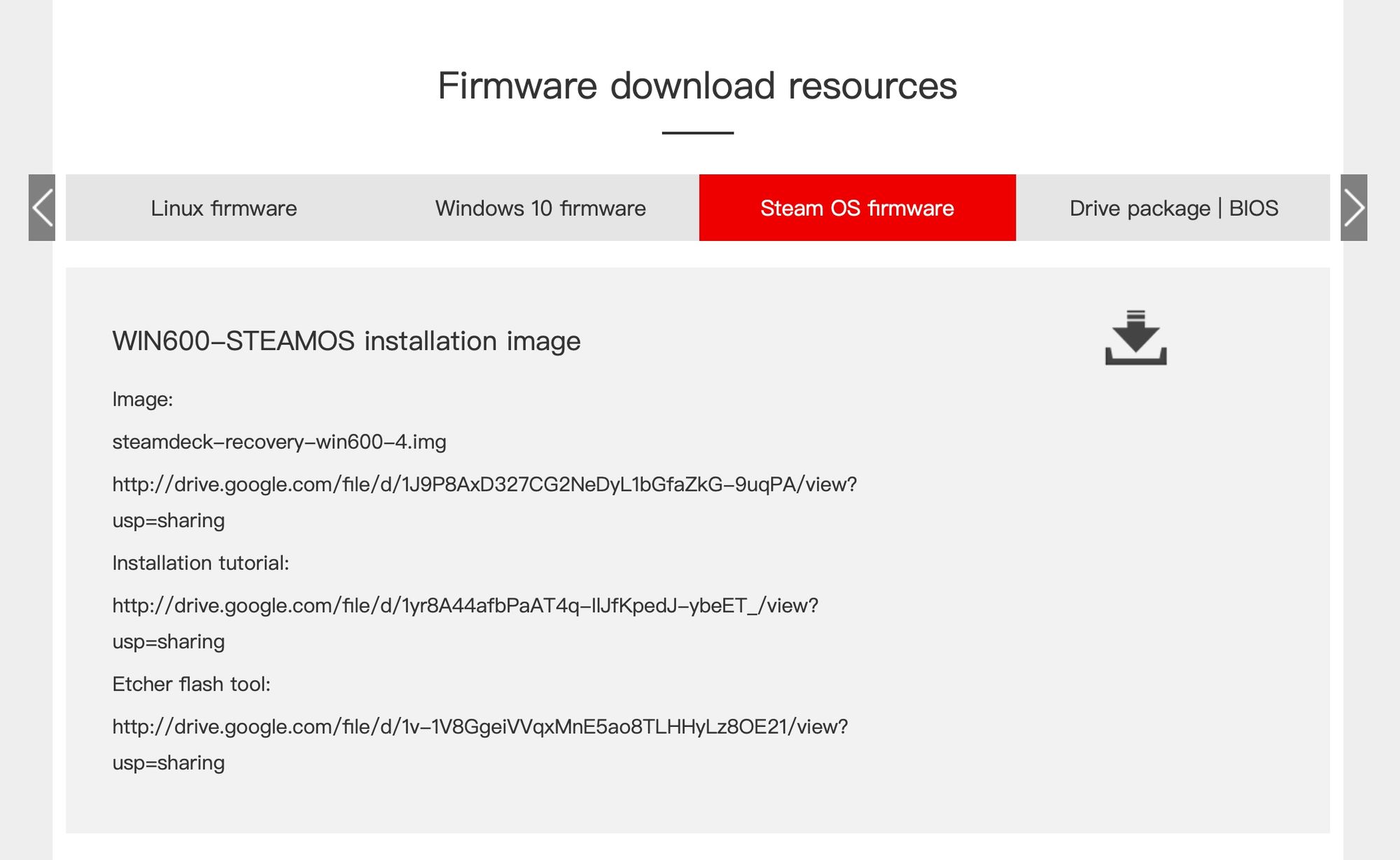
We may have buried the lede here when it comes to the Win600. Not only is the Win600 undercutting Steam Deck in price, but it's also capable of running Valve's SteamOS. If you're so inclined, you can install SteamOS as the Win600's primary operating system, or even dual boot the handheld in a combination Windows and SteamOS experience.
SteamOS is designed from the ground up to be a handheld-first experience. The device boots into a fullscreen menu similar to Steam's Big Picture mode, and can be operated completely with a gamepad. There still exists the option of booting into a desktop experience if you need it, but SteamOS is primarily designed a pick-up-and-play handheld experience.
The catch with SteamOS is that it's based on the Linux operating system. It still plays Windows games, but they run through the Proton compatibility layer. This can introduce a few odd caveats. While the Vulkan rendering engine has made substantial progress, some games will still run better on the Win600's hardware when leveraging Windows' DirectX technology. Other software like anti-cheating technologies for online games can also get tripped up by SteamOS.
Using SteamOS provides a better handheld experience, but it will only manage a subset of games that the Windows side can handle. Anbernic probably made the right call shipping this device with Windows 10 like they did. Still, if the titles you're looking to play run equally well on SteamOS as they do Windows, it may be the more enjoyable way to use your handheld.
We're still not done yet though! There are two different emulation-focused Linux operating systems one can use on the Win600. We haven't covered either of them yet here at Retro Handhelds, but they should be familiar for anyone who's used an Emulation Station based operating system before like AmberElec, ArkOS, EmuElec, or RetroPie.

The first of these two is Batocera. This operating system was initially created to run off of a USB flash drive or Micro SD card on standard PC hardware. It is equally adept at turning micro-PCs into emulation powerhouses, or just letting you game a bit on a school PC during your lunch break. Batocera has been ported to a few handhelds such as Anbernic's RG552, but the team has really started to treat these portables more seriously. They recently introduced touchscreen drivers making it much easier to navigate Batocera's interface on the Win600.
The other option is JELOS, or "Just Enough Linux OS". This operating system is the opposite of Batocera, and sprung up out of the portable world. It supports the gamut of RockChip processors, and has made an appearance on Anbernic's RG351, RG552, RG353P, and other similar handhelds. It's a well optimized distribution under active development, with integration into popular community tools like PortMaster.
Both of them are work a look if your primary interest with the Win600 is retro emulation. Batocera has integration with the Cemu Wii U emulator, while JELOS can emulate up to the Dolphin GameCube and Wii emulator. The JELOS team in particular has fully embraced the Win600, and has already included some of those battery-saving TPU controls we mentioned earlier. Even if you have a well oiled Windows setup, these Linux distributions are worth dabbling with.
Similar to Android handhelds, the Win600 is a device that benefits from a tinkering mindset. There's a lot this gadget can do if you put the time into exploring all of your options.
So What Can It Play?

| Fully Playable |
|---|
| Nintendo Entertainment System |
| Super Nintendo Entertainment System |
| Nintendo Game Boy, Color, & Advance |
| Nintendo Virtual Boy |
| Nintendo 64 |
| Nintendo DS |
| Sega Master System |
| Sega Genesis / Mega Drive |
| Sega CD & Sega 32X |
| Sega Saturn |
| Sega Dreamcast |
| Neo Geo Pocket & Color |
| Sony PlayStation |
| Sony PlayStation Portable |
| Mostly Playable |
|---|
| Nintendo GameCube |
| Somewhat Passable |
|---|
| Nintendo Wii |
| Nintendo 3DS |
| Sony PlayStation 2 |
| Sony PlayStation Vita |
| Barely Playable |
|---|
| Nintendo Wii U |
| Nintendo Switch |
The Win600 is a PC. It can play Celeste, Half-Life 2, Netflix, TurboTax, and Windows Fax & Scan. As you saw in the software section, there's a lot of adjustments and knobs one can tweak to get games running on the Win600. Creating an exhaustive list of supported software is tricky. Does a game count if its graphics settings are turned on Low? How about if it's locked to 30 FPS?
Let's not get ahead of ourselves though. First comes the usual retro suspects. Whether you're using a Windows install of RetroArch or booting into JELOS, all of the classic 2D systems are a walk in the park. The Win600 has more than enough extra processing power to manage filters, shaders, fast-forwarding, rewinding, run-ahead, and other emulation tricks.
Typically this is where we mention that the extra horsepower is wasted on ergonomics that don't make sense for retro gaming, but that's not the case here. The Win600's d-pad and face buttons are well suited to this sort of retro gaming. The handheld has a 16:9 screen, the Game Boy Advance continues to deserve special mention as a retro platform worth revisiting on a device like this.
Moving onto 3D systems, the Win600 makes it past the first round of tricky systems. The Sony Playstation, Sony PlayStation Portable, Nintendo 64, Nintendo DS, Sega Saturn, and Sega Dreamcast all run well on the Win600. We cannot stress how much it's worth downloading a copy of Duckstation on Windows to run PlayStation games. The emulator's support for widescreen hacks breath new life into the system's classic games, and the controls once again make perfect sense for the PSX. Likewise, upscaled PSP games look great and play well on this particular device.
Things start to get dicey after that. Windows and Batocera both have access to the Dolphin emulator, but neither operating systems manage to flawlessly pull off the entire Nintendo GameCube and Nintendo Wii catalog. Some of the big hits like the Wind Waker and Mario Sunshine run well, but the top quarter of high demanding GameCube games will still be out of reach. The Wii taps out even earlier, but the Win600 can still manage a mean game of Double Dash.
The Nintendo 3DS also occupies a "mostly playable" space. As usual, there's also the dual screen considerations to think through. Thankfully for the DS and 3DS, the Win600 does feature a touchscreen for those occasional onscreen button taps.

The PlayStation 2 is the surprising spot of Win600 emulation, and unfortunately not in a good way. PCSX2 on Windows runs into a few bottlenecks, and isn't able to keep up with GameCube emulation with regards to compatibility. It's not a complete lost cause, some easier titles like Final Fantasy X are still completely enjoyable, but this is the sort of handheld that you don't expect to struggle to keep up with something like the Odin.

Next up is Wii U and Switch emulation. Both of these platforms are still relatively new to the world of emulation, so there's emulator compatibility logistics are much as there are system performance concerns. Cemu benefits from Batocera's low overhead when trying to emulate the Wii U, but it's still a challenge for many games. You need to start resorting to emulation tricks like frame skips and lowering the internal resolution of the emulator and- Hey wait a second!
The Wii U often runs at 1080p, but the Win600 is a 720p handheld! Running the emulator at a 0.5x resolution isn't as big a deal as it usually is with this particular compromise. You can get a nice widescreen, fast sailing Wind Waker HD experience out of Cemu, although it starts to run into hurdles after that. The Nintendo Switch on the other hand continues to be the usual, "It runs Sonic Mania well" story, but that's less of a selling point on a handheld that can already run that particular title natively.
Finally, the Vita3K emulator is also worthy of mention here. This Windows-based PC emulator has started to show impressive levels of PlayStation Vita compatibility. It also works best with less graphically intensive games (Persona 4 Golden showed a bit of slowdown as you can see in the video), but it's great to see these games running on more handhelds nonetheless.
At this point in the review, we usually make a brief mention of application stores or repositories like the Play Store and Portmaster. Of course, we don't need to discuss using Xash3D or OpenMW to revisit Half-Life and Morrowind. This is a PC, and you've got the entire Windows ecosystem to explore. So let's do that.
An Independent Streak
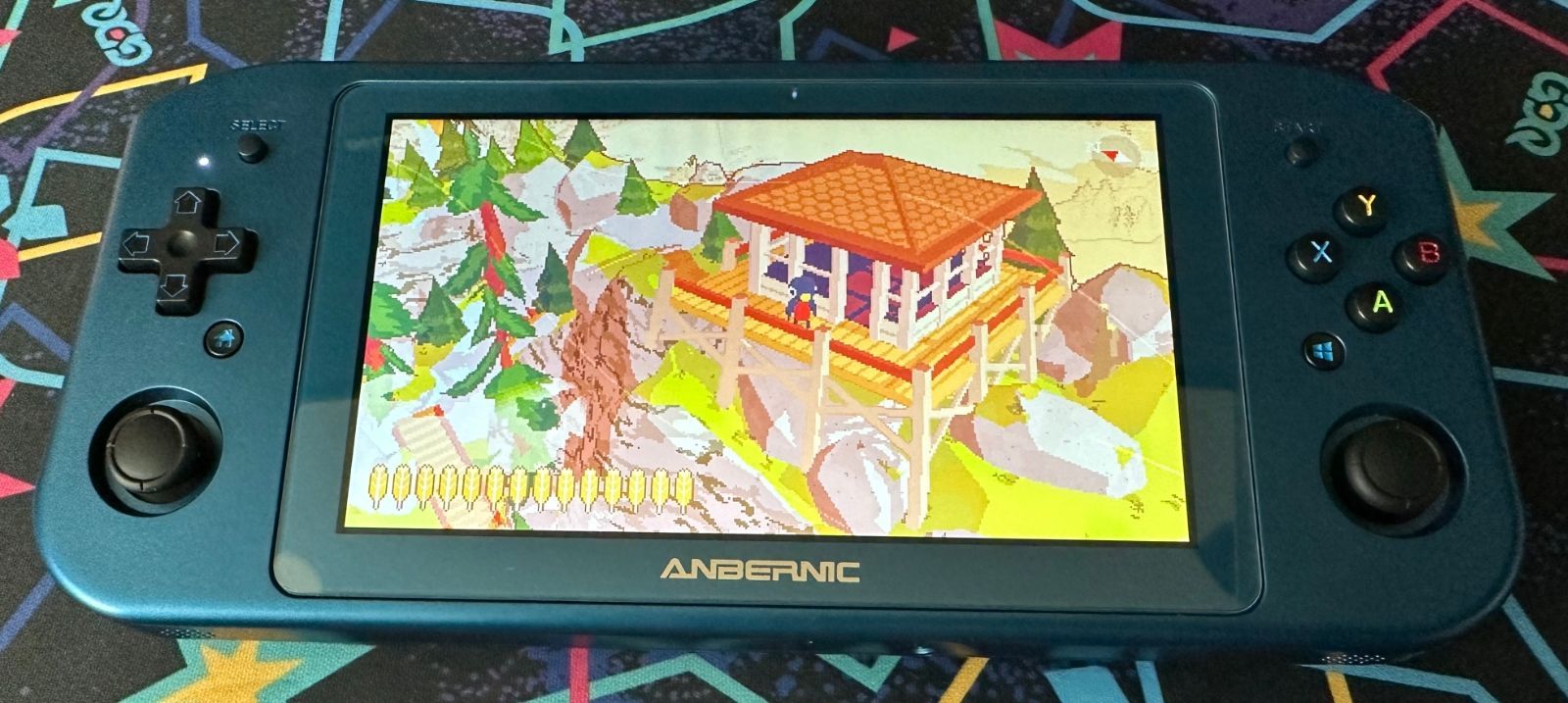
It's hard to ignore the ergonomics of the Win600. The d-pad position is the first thing you notice when pulling up a product image, and it's equally apparent the moment that you pick it up. This is a handheld that has an option for analog inputs, but would really prefer if you used those classic buttons.
In addition to that, the Win600's 3050e runs at 1.4-2.8GHz. It's not terrible in the performance department, but it doeshave a ceiling. Very recent games with heavy amounts of 3D graphics can really struggle on this device.
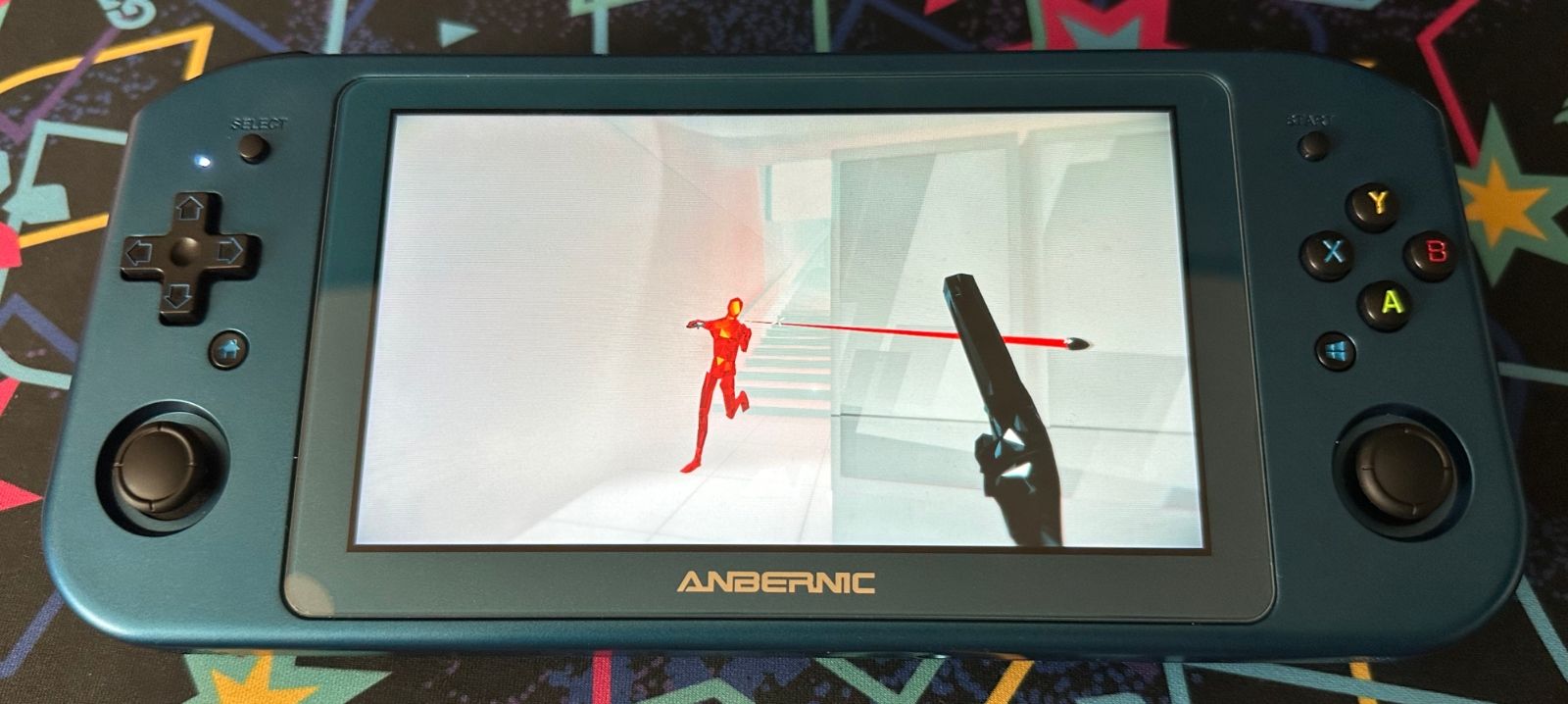
Put those two factors together, and some understandable alarm bells start going off. This is a Windows handheld that can't play contemporary first and third person shooters. Recent titles like Arkane's Deathloop or Santa Monica's God of War just aren't going to run well on the Win600, and even if they did, you probably wouldn't be a comfortable experience.
So here's what we propose: Don't play those games.
Anbernic's done something really interesting here. This handheld's not going to win top marks for performance or size, but its d-pad centric design helps it lean into what it's good at. Namely: Indie Games.

The PC platform is overflowing with novel indie games. These titles by small independent teams and studios usually have a reduced budget, which inevitably means less complex visuals. Which hey, makes them perfect for the Win600. The 3050e has a ceiling, but it is more than capable of handling simple stylized 3D games like Aggro Crab's Going Under, or the complex 2D visuals of Supergiant's Hades.

For the longest time, developing games for the PC was a challenge from an input standpoint. Plugins existed for popular game engines to handle Xbox 360 or PlayStation 3 controllers, but you couldn't always rely on users having those specific gamepads. Most developers had to assume there's a chance you're working with arrow keys on a keyboard, which means the majority of indie games work well with the Win600's digital d-pad input.
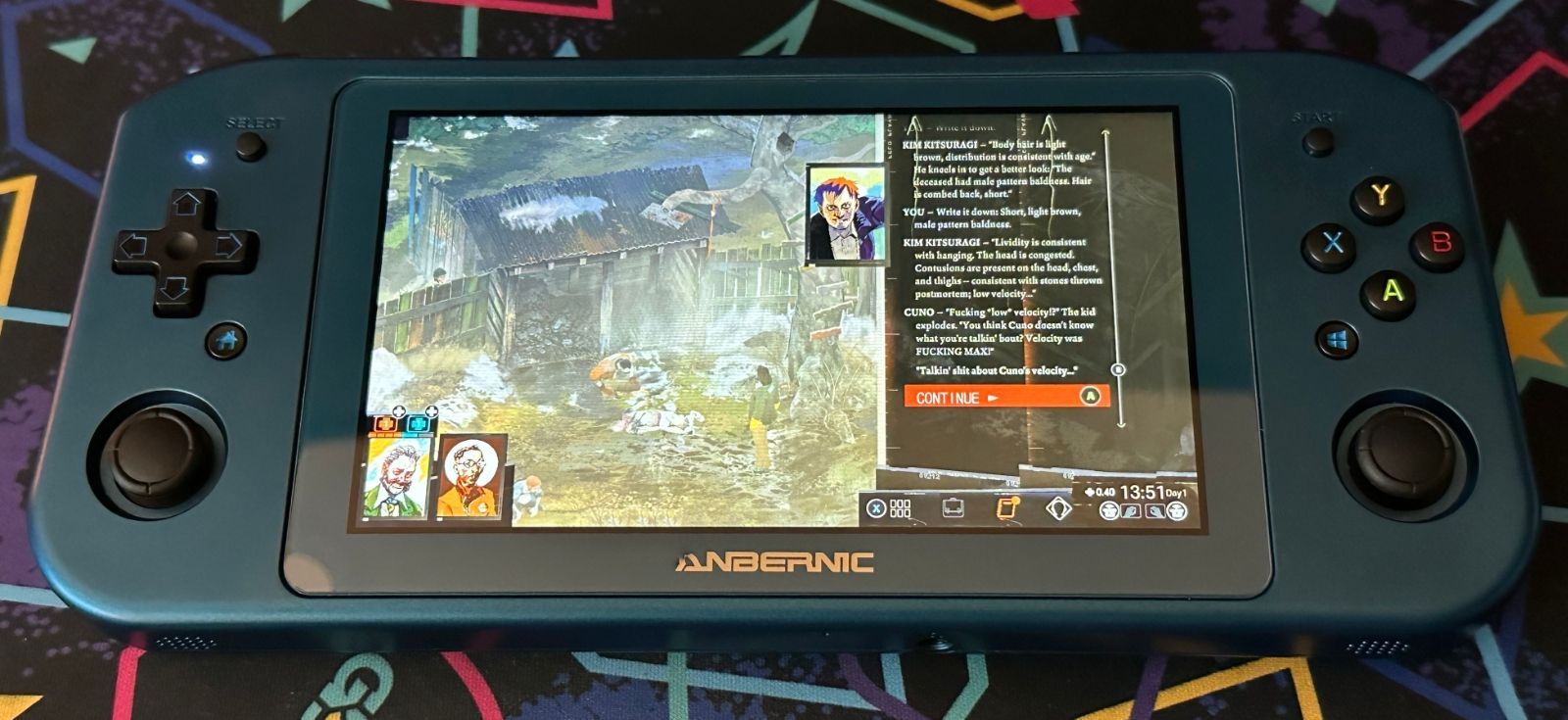
This combination of approachable graphics and simplified inputs is also what helped drive the flood of indie games to Nintendo's Switch handheld. There's something special about the handheld formfactor. Not only is it fun to play games on the go, but handhelds can be easily suspended in a way that you generally wouldn't do on a PC. Sure you could close a laptop lid or put a tower to sleep, but it's much more likely you'd be exiting out of a game to go check Discord or browse the web. Handhelds let you have a dedicated device with Disco Elysium running in the background, ready to investigate a suspect or two when you have a few minutes of downtime.

Porting indie games to the Switch is not a straightforward process however. For every game that does get a port, there are countless more that forever remain PC exclusives. The Win600 might have lackluster PS2 emulation, but the Odin's never going to be able to handle Seafloor Games' Vision Soft Reset. (You know, that time traveling Metroidvania all your gamedev friends loved discussing which somehow never caught on with the mainstream?) This handheld is a purpose built excuse to finally tackle some of those experimental Itch.io games you bought in all those charity bundles.

The PC gaming space has some incredibly diverse offerings at the moment. There's more to the world then just the latest FPS blockbuster. In the last 3 years, Polygon gave their Game of the Year award to the digital card game Inscryption, the roguelike dungeon crawler Hades, and the space exploration game Outer Wilds. All three of these games run well on the Win600. Even the first person Outer Wilds is an enjoyable experience with it's more methodical exploration-focused gameplay.

The term "Indie Game" tends to conjure up images of 16-bit throwbacks like Stardew Valley and Celeste. We don't want to sell the Win600 short here. It's still more than capable of handling 3D games with analog inputs like Mediatonic's Fall Guys. (A feat which even the Steam Deck can't pull off out of the box due to some Linux anti-cheat issues.) It's just important to keep one's expectations realistic, and choose experiences that fit the handheld's formfactor.
Conclusion
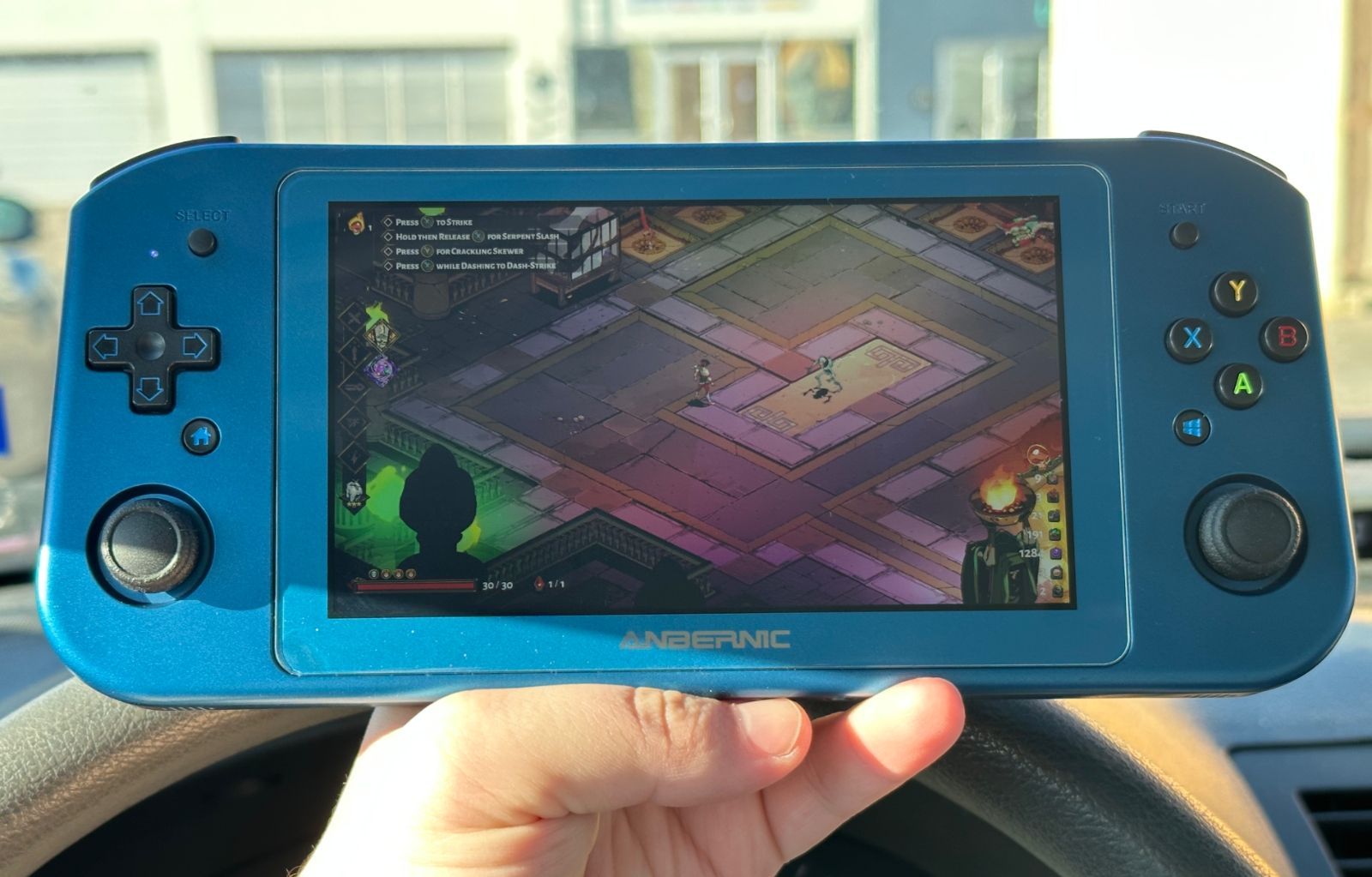
Anbernic's pulled off something impressive with their first Windows handheld: They've built a device with an identity. In the wake of the Steam Deck, the entire PC handheld space has been struggling to find a way to stand out. You can be the cheapest PC handheld, or the smallest PC handheld, or the handheld with the highest specs. There's only ever going to be one of those at any given point in time however, and all of those extremes usually come with some notable tradeoffs.
The Win600 is a balanced handheld that knows what it's good at. It's the d-pad PC handheld, an indie gaming delight, and a multi-boot tinkering paradise. Most importantly perhaps, it's not subject to months-long lead times.
The Anbernic Win600 isn't for everyone, but it's going to be someone's favorite handheld. When you find the right game for this device, everything just clicks. Which reminds us, if you'll excuse us, we've got a suspended handheld sitting on our desk and a murder to solve in Disco Elysium.
Delicious:
- Great support for Windows, SteamOS, and other Linux operating systems.
- A good, balanced size for a PC handheld.
- Anbernic got on board the stacked shoulder button train!
Suspicious:
- Disappointing performance for the price.
- Analog stick ergonomics which don't make sense for first person shooters.
- Lack of a Micro SD card seems like an oversight.
Conclusion:
- The Win600 is a strong first PC handheld outing for Anbernic. It's not going to set the performance charts on fire, but it's opinionated ergonomics make a strong case for curious indie game fans.
