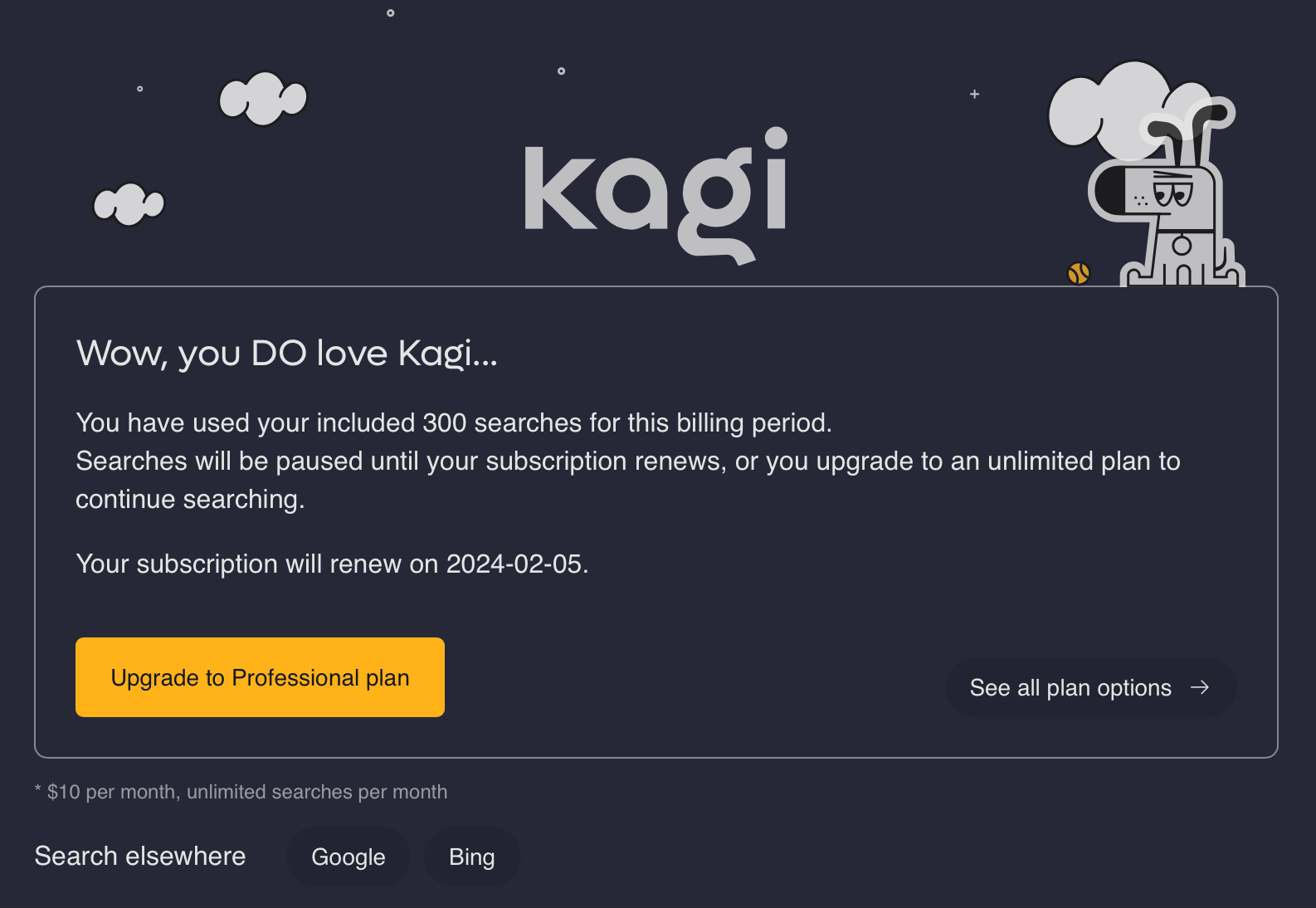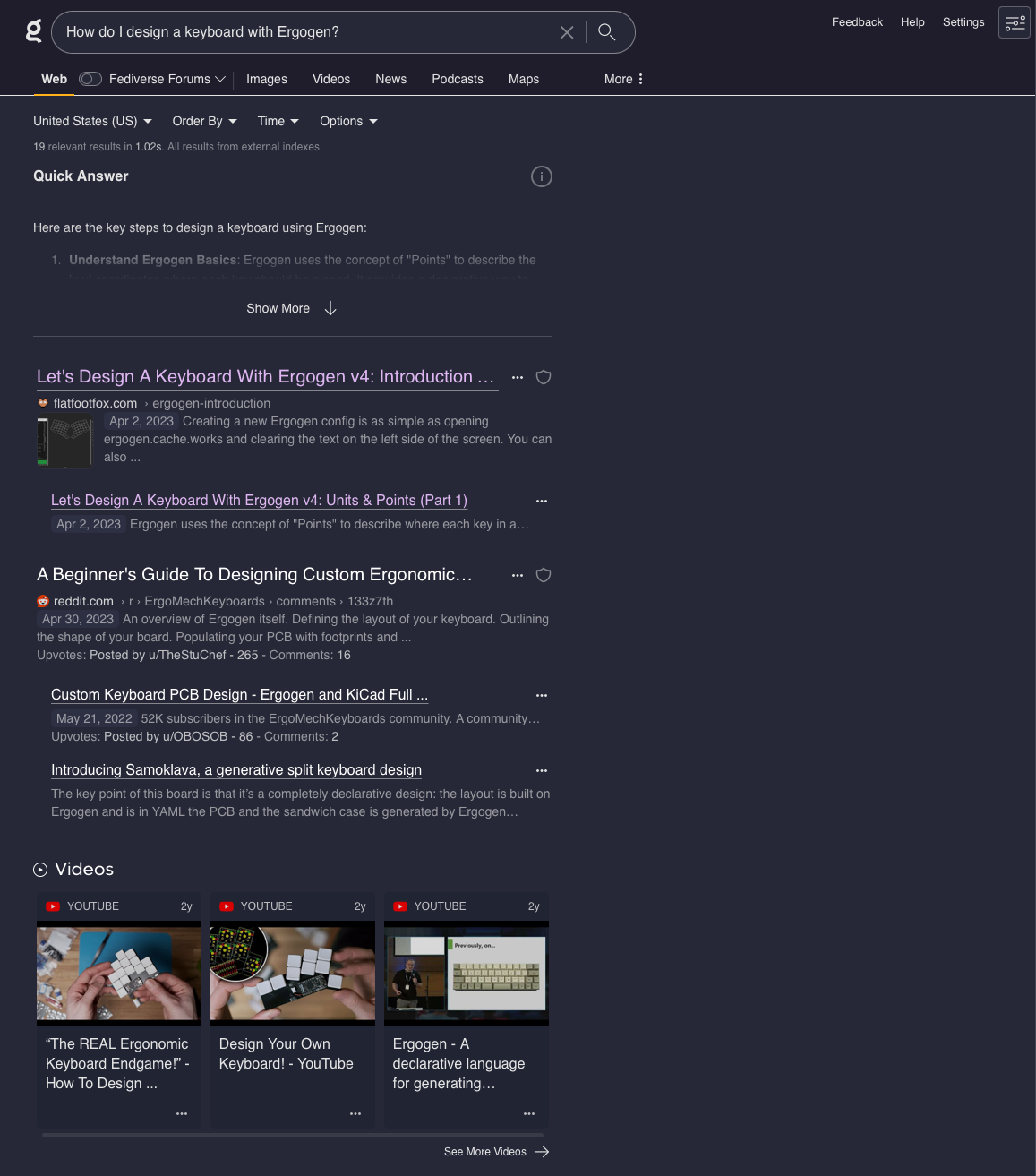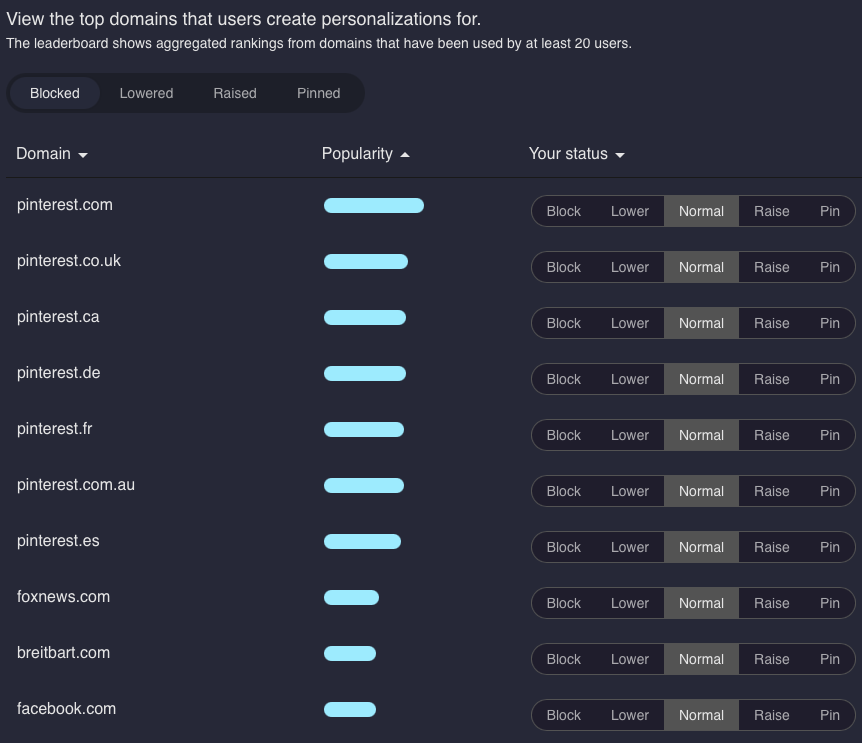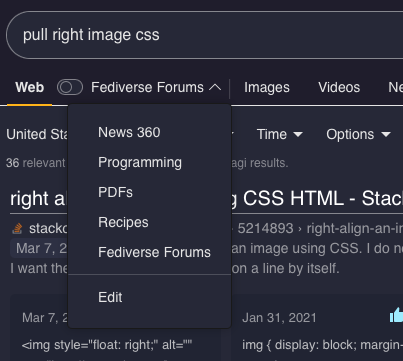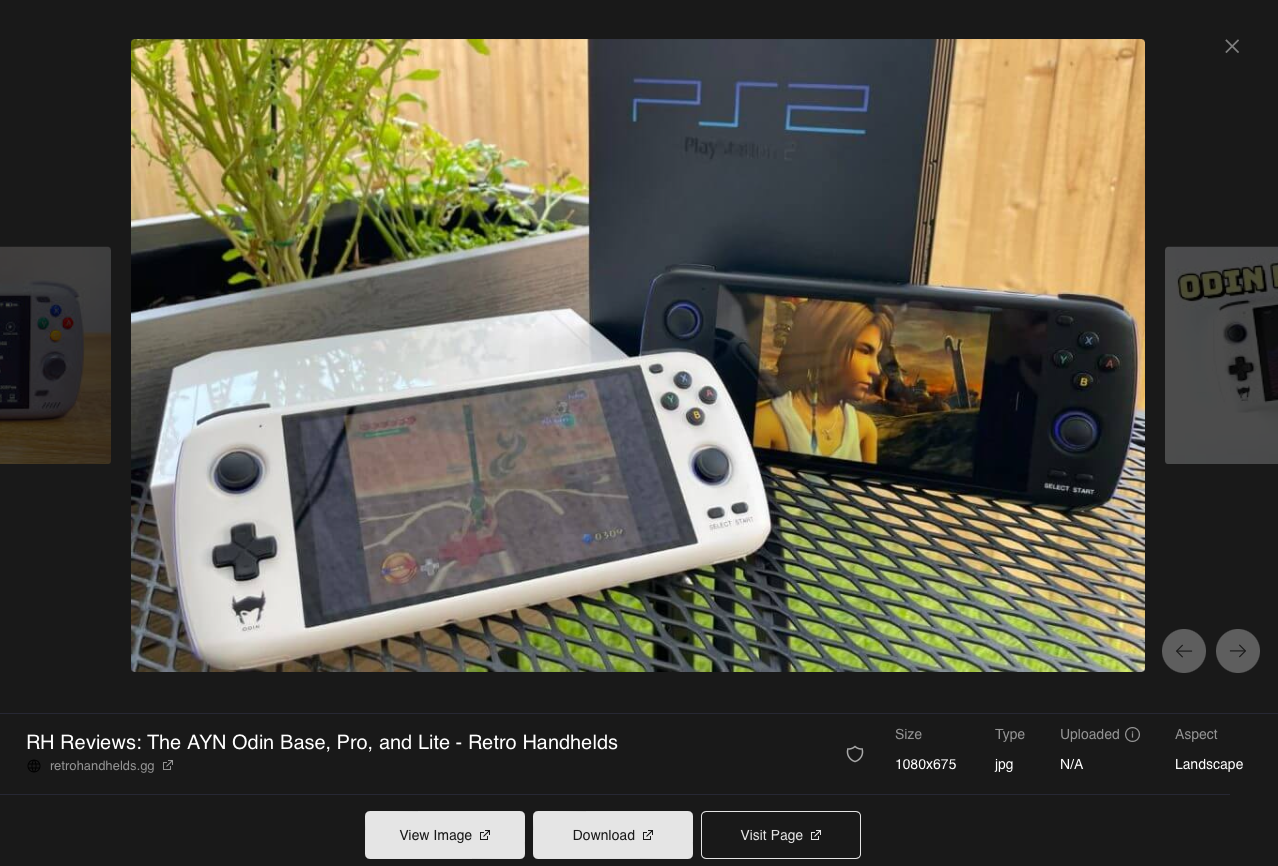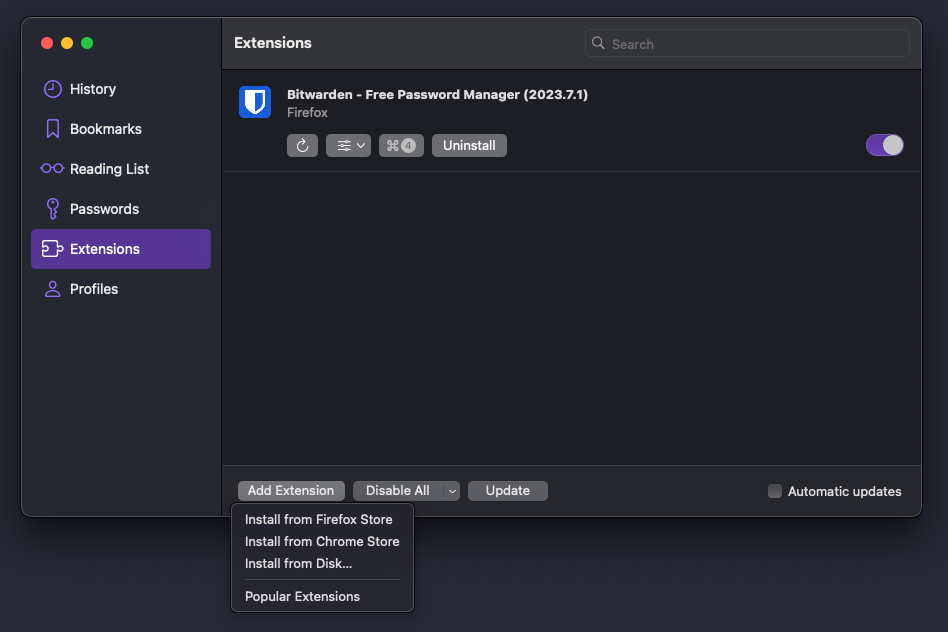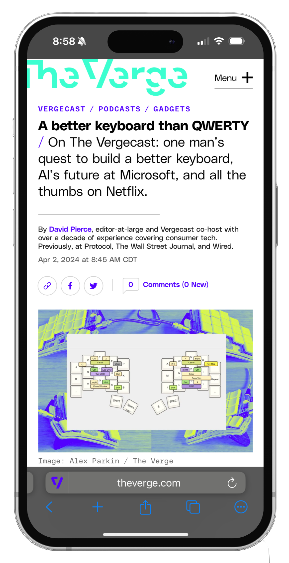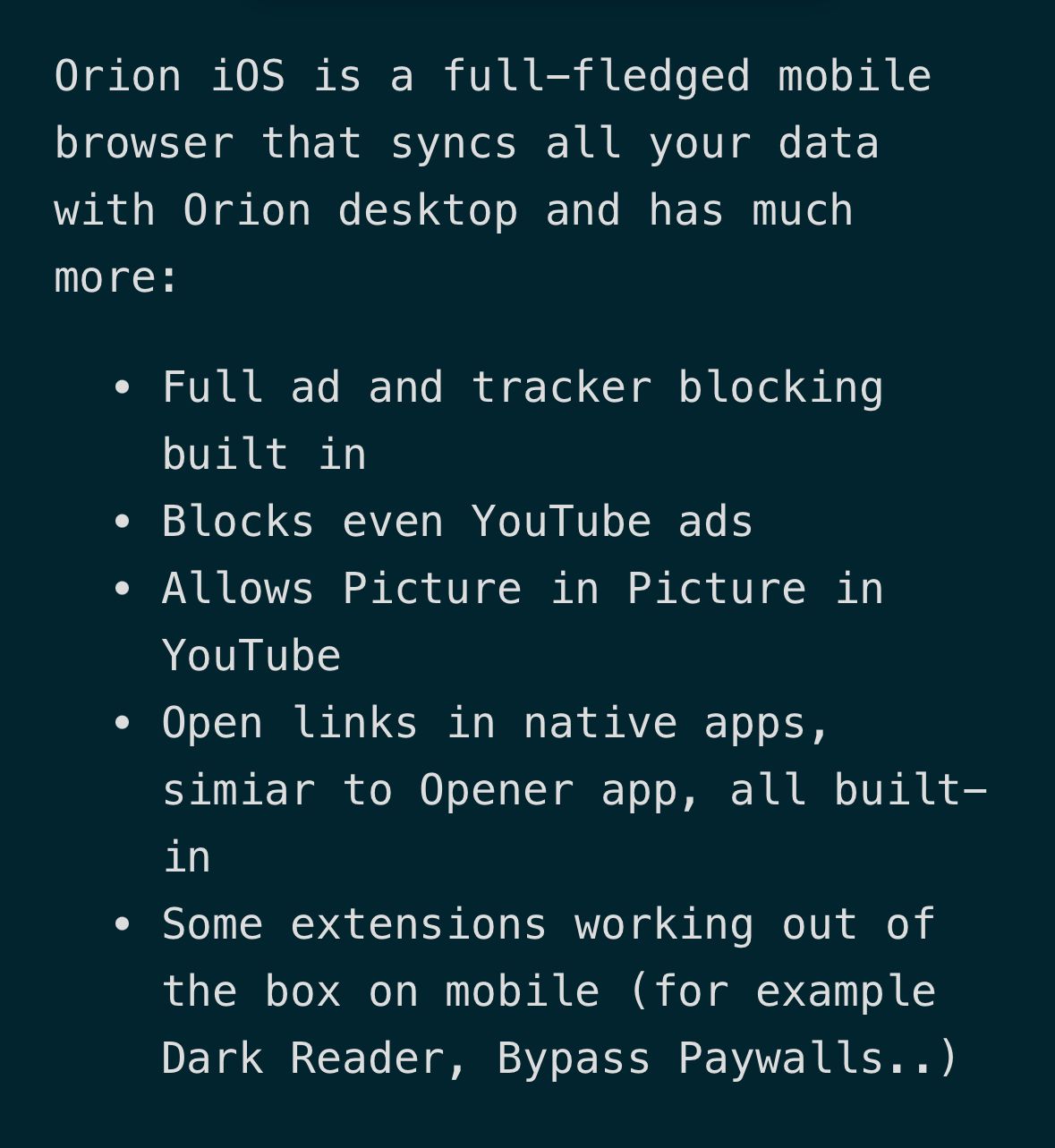There’s a new web search in town. No, it’s not a re-skin of Bing results. No, it’s not an AI powered tool chasing this particular moment of Large Language Model (LLM) hype. Kagi is an honest to goodness general purpose search engine with a simple proposal:
Pay us $10 USD a month and we’ll provide you with good search results.
A few of you just got very excited, and some others just closed this tab. Kagi is a very unusual product in 2024. The tool isn’t without its quirks, but it’s the sort of service you can easily write a few thousand words discussing. If you’re interested in technology and the web, it’s worth signing up and kicking their tires.
Kagi’s been building buzz for the last year, but I’d been dragging my heels on making the switch. It turns out the way to keep New Year’s tech resolutions is to replace your app defaults. Here’s my assorted thoughts after a January, February, and March without Google and Safari.
Paying For Search
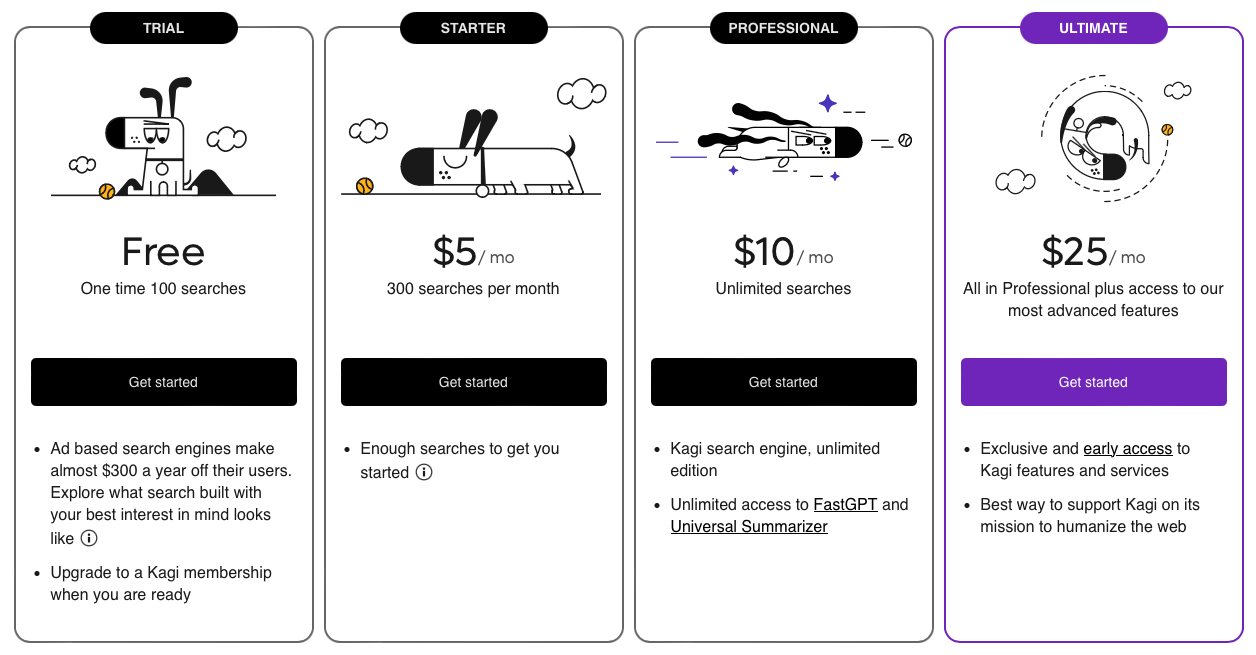
It’s hard not to talk about the state of the web as a whole when discussing search engines. The internet’s having a bit of a moment. Longstanding websites like Twitter and Reddit are making antagonistic moves against their user bases. Google and Amazon are dealing with a floor of affiliate links and search engine optimized sludge. Looming on the horizon, LLM outputs threatens to swallow the web whole.
Out of all of this comes Kagi. On the face of it, they’re yet another subscription looking to monetize some small silver of your daily life. If you take a step back however, some interesting things happen when you pay for search.
Kagi describes themselves as “user-centric search”. You’re paying them directly for the service they’re rendering. This has two significant and immediate effects: Kagi doesn’t need to show you ads, and their search has to be good.
Not having ads always makes for an enjoyable browsing experience. As cable TV has proven time and time again, paid services and advertising aren’t completely incompatible which one another. For the time being however Kagi is happy to be one of the increasingly few internet oases that isn’t actively trying to sell you something every time you interact with it.
This has substantial benefits on the privacy side of things. Since you’re the customer and not the product, Kagi doesn’t need to integrate extensive surveillance and tracking technologies into their tool. They don't log searches, associate searches with your accounts, and they even spell out, in plain English, the intent of the 5 cookies they use.
The privacy angle is nice, but Duck Duck Go has also been around for a bit. They offer an anonymized ad-supported privacy-focused search. Building a successful web service at scale purely off of ad revenue has become increasingly tricky however, so Duck Duck Go’s search results are largely a proxy for Microsoft’s middling Bing search. (Sorry Bing.)
The exciting thing about Kagi is that you’re paying them for search. If it’s not good, no one’s going to subscribe for a second month. The company actively pitches the aligned incentives that come from being an ad-free, paid search tool. They get their money from building a good search engine. They don’t benefit from driving traffic to sponsored links, affiliate vendors, or vertically integrated products. Kagi’s search is pretty good as a result.
Kagi Search
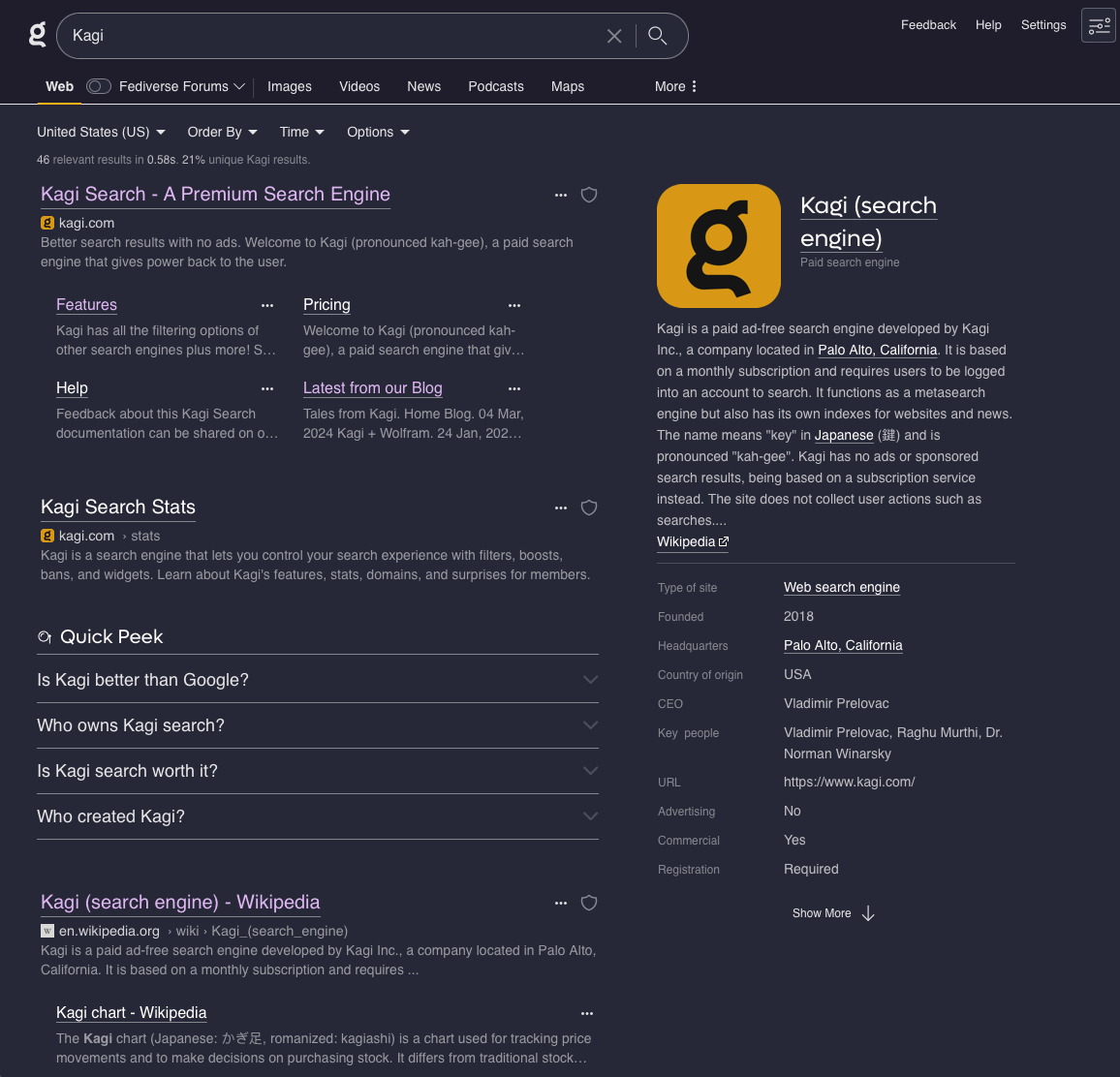
It’s tricky to objectively judge something like the quality of search results. (Although there are some good attempts to do so.) When search results are good, you hardly notice them. When they’re off, it’s immediate and apparent. Not to harp on Bing again, but everyone’s had that experience of searching on a new work computer or public terminal and struggling to find what they’re looking for before realizing they’re not using Google.
Web search quality is vibes based. And the vibes are off. People have been whinging for a while now about whether or not Google Search results are getting worse. While drafting this blog post, Google themselves admitted they need to make some significant changes to their search results to filter out AI generated spam and SEO reputation laundering.
All of this is to say that I’ve been satisfied with the search results Kagi provides. They “pass the vibe check” so to speak. While testing Kagi I rarely (if ever) experienced that mental whiplash of viewing “off” search results only to realize I’m “that other search engine”. Kagi’s search is good. It’s not a party trick. It’s not situational. It’s good search. You should give it a try.
When searching for a question online, Kagi does a good job of surfacing results from human-centric discussion sites like Reddit or Stack Overflow. When searching for cooking recipes, I notice a slightly more diverse set of food blogs then with Google Search. Comparison shopping or searching for information about a mainstream product does seem to fall down some of the same SEO pitfalls that Google has. This feels more like an artifact of the current state of the web then a particular search engine deficiency however.
The actual browsing experience with Kagi is pleasant. It sticks with the established Google-style search results page. It delivers links with blurbs, sub-links, and embedded rich content. If you search for something with significant video or image results, Kagi has a familiar strip of thumbnails inviting you to pivot over to one of those dedicated search views. It’s a very familiar search experience you can transition into easily. Kagi’s focus is on the search engine itself, and they’re not trying to be cute with unusual user interface innovations.
That’s not to say Kagi doesn’t have some unique touches of its own however. Once you’ve gotten familiar with the initial search experience, there’s a lot of additional functionality you can start taking advantage of within Kagi.
On the search side, Kagi lets you adjust the ranking of pages within your personal search results. If your recipe searches are anything like mine, that might involve bumping up SeriousEats.com links. If you’ve been burned by one too many AllRecipes.com recipes, you can even go as far as hiding all pages in that domain from your search results.
If you’re a web search power user, Kagi’s Lens functionality may be of particular note to you. If you find yourself frequently searching for programming support for example, you can narrow down Kagi’s view of the web to just the handful of official documentation sites and support forums for the language you’re working with. It’s a bit of a brute force approach to cutting out blog spam, but you were probably scrolling down to the StackOverflow.com or Dev.to links anyways, right? This tool’s a bit more situational, but it’s nice seeing some thought put into how to push the search experience forward.
There’s just something comforting about using opinionated software that doesn't feel like it has gone through eight code reviews and six departmental presentations. Kagi’s clearly built by a team who cares about search. When searching for an image, Kagi provides you with links to go to the page the image is on and a direct link to the image itself. No more having to right click and fiddling around for the “Open Image In New Tab” option! Fancy that. These nice touches range from quick shortcuts all the way to letting users upload a custom CSS user theme for the site.
If you’re hesitant to make the full time switch to Kagi, the “Bang” functionality they borrowed from Duck Duck Go is of particular note. If you prefix a search with !g, Kagi will instead forward that search query over to Google. !r sends you to Reddit’s internal search instead. !yt is a direct link to YouTube search, etc. Duck Duck Go has cataloged thousands of these integrations.
I didn’t find myself needing a Google escape hatch that often. When I did, it was mostly when searching for local businesses. Kagi has integration with Apple Maps and Yelp for finding nearby restaurants, but Google Maps remain notably strong in that one area. I use the !g shortcut maybe once a week on the unlimited plan, but they’re instrumental when working with Kagi’s lower priced tiers. Speaking of which;
Don’t Bother With Kagi’s $5/Month Search Tier
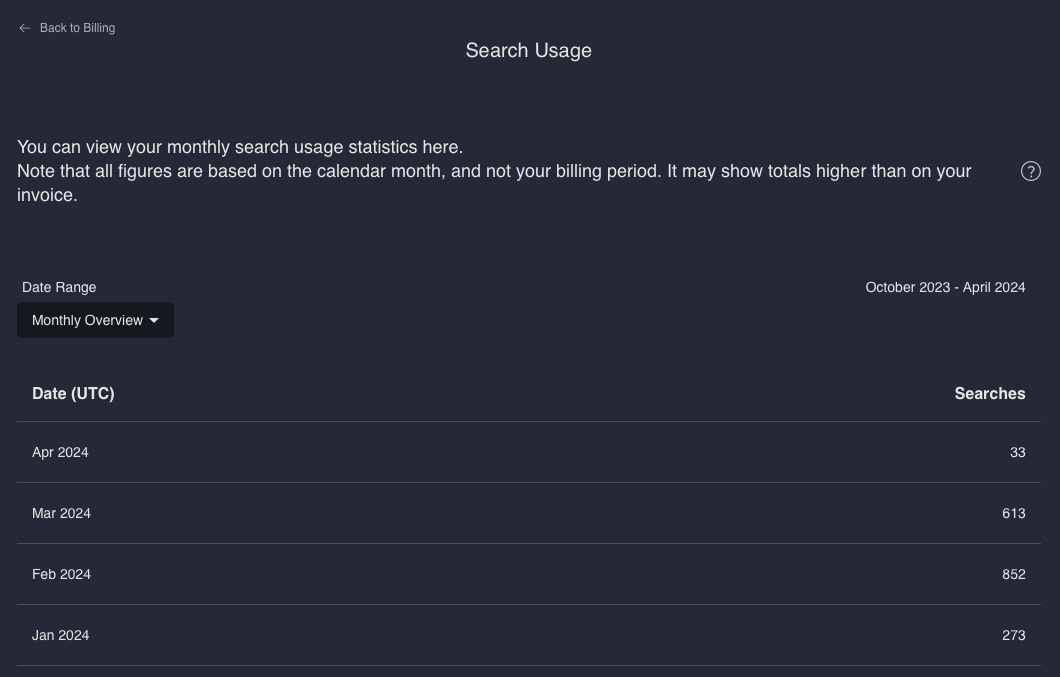
Kagi’s updated their pricing a few times throughout the life of the product, so go check and make sure this section is still relevant. Their initial offerings were focused on providing a few different metered tiers. Deciding between 300, 500, and 700 search queries a month harkened back to the days of paying for individual SMS messages. And not in a good way.
Luckily Kagi’s prices have been coming down. They now offer two main tiers: $5 USD per month for 300 searches, and $10 USD per month for unlimited searches. (There’s also a $25 USD per month tier with early access to upcoming features for super-fans.) Kagi will give you 100 free searches when you sign up that are time unconstrained. If you’re interested in seeing just a few sample search queries, feel free to open a new tab and run some test searches now. You don’t need to set aside a week to give the tool a proper test the moment you sign up.
Ten dollars per month is a lot to ask for search when an several ad-supported alternative exists. The five dollar tier sounds like a good compromise on paper, but I found it not worth the effort after having used it throughout January.
It’s hard to overstate just how often technology-minded folks search throughout the day. I apparently do about 45 Kagi searches a day on average. In reality this shakes out to about 30 searches on a weekday, and 60 searches on the weekend when I’m deep diving into side projects. This doesn’t include the Google searches I still perform during the day on my work computer. Just to drive this point home, I managed to perform over 600 searches on an unlimited plan during the month of March while out of the country and completely disconnected from the internet for a week.
Limiting myself to ten high quality Kagi searches a day in January actually wasn’t too difficult. The !g Google shortcut doesn’t count against your Kagi search total. However, there’s a lot of mental overhead in deciding which search engine to use. Looking for programming help? That’s a job for Kagi. Just looking for Local Pizza Brewpub Menu? That’s a job for Google.
You can technically get through a month on the $5 plan. I ran out of searches a day and a half before next month’s auto-renewed batch of 300 searches. (Kagi doesn’t start billing you per-search. You just get an upsell notice and an option to go back to Google or Bing.) The 300 search plan unfortunately just isn’t a very pleasant experience. I’d find myself wincing any time I accidentally typed a query I already knew the result of like Serious Eats Channa Masala into Kagi’s search during my metered month.
If you want to experiment with Kagi after your 100 free searches, do yourself a favor and jump straight into the $10 USD per month plan. You’ll get a better feel for Kagi’s search results by the end of your experimentation month if you’re not frequently trying to remember to use the !g shortcut for menial searches throughout the day.
That’s my big takeaway for this blog post. Hopefully Kagi’s prices continue to come down to the point where they don’t need to offer a metered plan period. This critique may not be accurate anymore by the time you read it. If your spouse is also into tech, the cost may work out a bit better for you on their $14 USD per month two seat “Duo” plan.
Kagi & AI
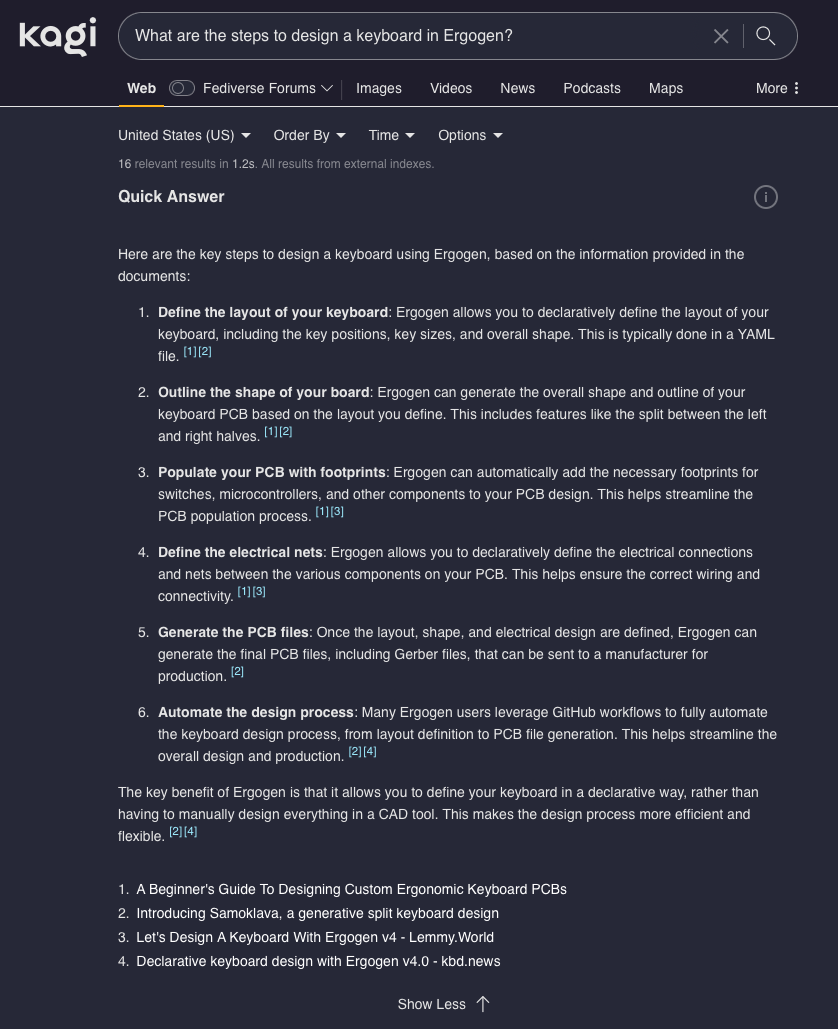
Kagi has been exploring the Large Language Model and AI tools space along with most of Silicon Valley. Their core offering is a model known as FastGPT. It’s a ChatGPT 3.5-style LLM with the ability to perform web searches. The answers it provides are citation-heavy, similar to Microsoft’s Bing Chat / Copilot.
FastGPT is available as a standard interactive chat experience, but Kagi also exposes it a few other ways. They have a “Summarizer” web app which takes web page URLs and can provide short summaries or a bullet point list of key moments. The Summerizer tool also provides a conversational interface to further interrogate the context of a particular web page.
Finally, Kagi’s most prominent FastGPT integration is its “Quick Answers” functionality. At the top of every search result page is a “Quick Answers” button you can tap to get a brief 2-3 sentence answer to your query. The response appears inline in a new panel at the top of the search results page. As its name implies, FastGPT is designed to begin typing its response nearly instantaneously.
Quick Answers is a nice way to begin dabbling in large language models. You don’t need to remember, “Oh right, I can have a conversation with a chatbot about this question.” It’s just always right there at the top of the page if your query seems like one of those things that should be trivial for “the internet” to answer. Kagi will also save you the tap and automatically generate a Quick Answer response for some queries that it detects are in the form of a question.
Overall FastGPT responds about as well as other consumer LLMs. It does unfortunately produce occasional hallucinations depending on the query. Kagi as a company has a history with AI technology, so these experiments most likely will not be flashes in the pan. Overall the company seems to be taking a balanced approach when using these tools to help users search and interrogate documents further, rather than just using them as search engine replacements. These LLM experiments aren’t as core to the product as, say, the Arc browser or Brave Search. All of the AI functionality can be disabled if you don’t want to use LLM-based tools. An unlimited number of interactions are included with Kagi’s $10 USD per month unlimited search plan, so you can think of it as a bonus functionality if you’re still in the experimental phase with AI tools and don’t want to spring for an OpenAI or Microsoft Copilot premium offering.
The Orion Browser
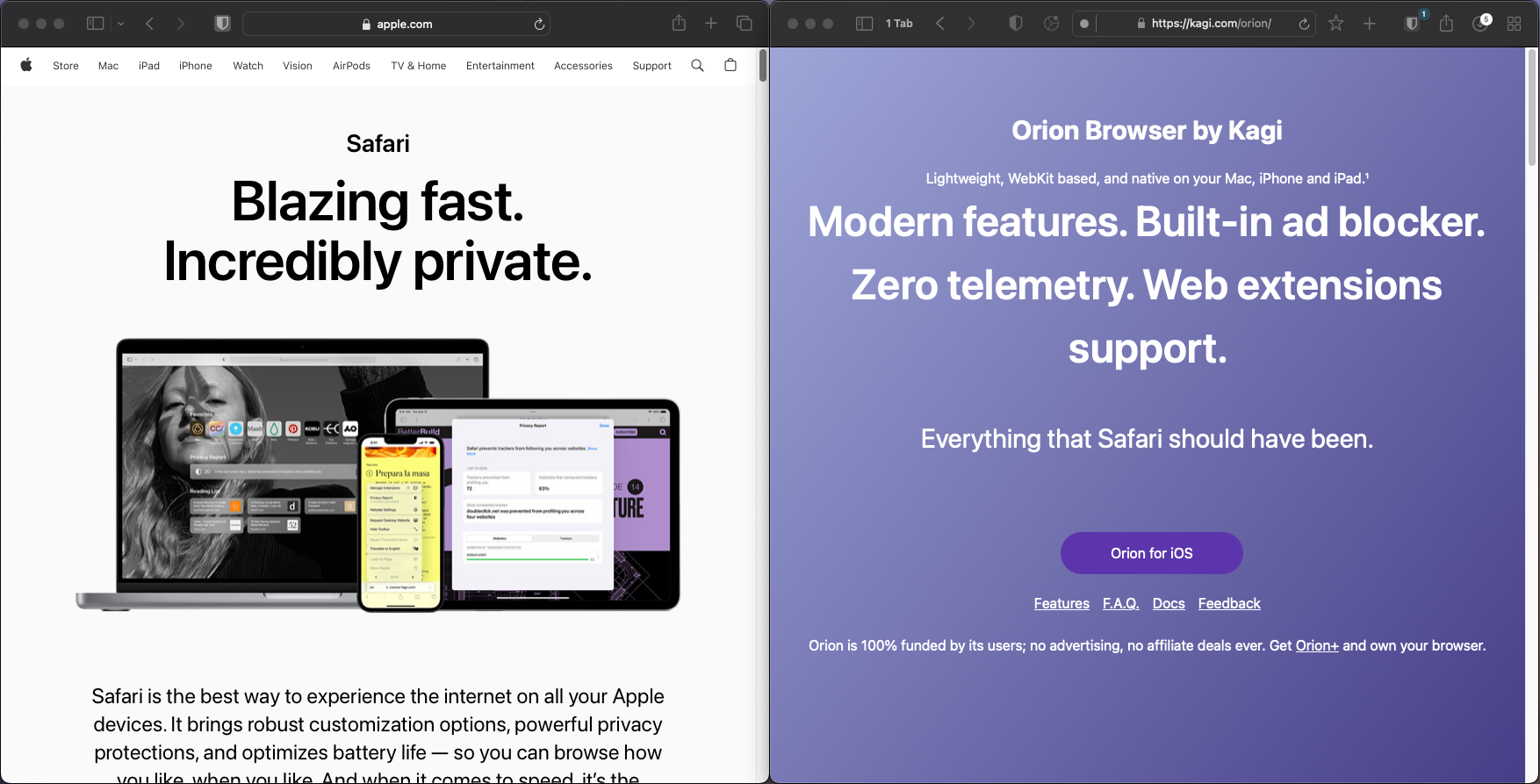
Speaking of browsers, Kagi has one! Wait wait, don’t close the tab yet! Orion’s not Chromium based!
All kidding aside, there’s been a trend as of late of companies announcing a “new” browser which is essentially a re-skin of Google Chrome leveraging the same underlying Chromium rendering engine. They’ll sometimes have new functionality which couldn’t fit within the framework of a traditional browser extension, or some novel UI layer justifying the separate product. The core experience is largely still dictated by Chromium’s foundation however.
The consolidation of rendering technologies and the risk browser monopolies propose to the open web is a bit outside of the scope of this blog post. Rest assured though, Orion’s not Chromium based.
It’s Webkit based!
Orion uses the same rendering engine Apple uses for its Safari web browser. (Incidentally, Orion is only available on macOS and iOS.) Webkit was the basis for Chromium, so this may be splitting hairs a bit. They’re important hairs though.
For those not familiar with the current state of the browser scene on macOS, there's generally two paths you can take. You can go with Apple's relatively basic but power efficient Safari web browser, or you can use a more feature rich but battery hungry web browser like Google's Chrome or Mozilla's Firefox. (This isn’t a perfect characterization in all contexts, but it’s a good enough rubric.) I was personally a happy Safari user, but Chrome is useful for a few resource intensive web applications like Google Docs or browser-based video conferencing.
One of Chrome’s largest selling points over Safari is its extensive 3rd party extension support. Safari technically has 3rd party extensions as well, but they’ve never quite caught on as much as the Chrome or Firefox ecosystems. Safari’s APIs aren’t as robust, and unlike its open source peers you need a paid Apple developer account to publish Safari extensions.
Put simply, Orion is Safari’s browser technology with Chrome and Firefox’s extension support grafted onto it. That’s not a metaphor. Orion’s developers have added support for approximately 70% of the WebExtensions API onto Orion. The end result is that you can use Chrome or Firefox's UBlock Origin, Bitwarden, and LastPass extensions on a Webkit-based browser. It's an impressive technical feat and it works surprisingly well.
The rest of Orion is largely what you’d expect. There’s a few UI flourishes such as the option for vertical tabs, but they’ve largely stuck with what worked in Safari. It’s a fast snappy browser that’s not going to drain your battery life. It has all the usual password management, tab syncing, focus reading modes, and other modern touches you’d expect.
Speaking of syncing, Orion also has a mobile version for iOS. Its development started after the macOS version, and it can occasionally feel like it had less time in the oven so to speak. (It’s the only app in recent memory I’ve had actually crash the iOS Springboard.) It’s still probably the best Safari alternative I’ve tried on iOS... but Safari on iOS is the platonic ideal of mobile web browsing. Any rough edges are going to stick out like a sore thumb.
The biggest benefit of using both the macOS and iOS versions of Orion is tab syncing and Apple’s Continuity functionality. Using only the desktop app can feel a bit disjointed when suddenly your phone’s trying to open Hand Off links in Safari. Dealing with the occasional rough edge on your phone helps keep the overall experience a bit more seamless. That alone may be a hard sell, but there’s one other piece of functionality both the desktop and mobile apps have which may keep you around.
Despite supporting the well regarded UBlock Origin, Orion also has ad blocking built in by default. This is mostly pitched from a privacy and performance perspective. Browser ads do have a measurable impact on battery life while on the go, and there are an absurd amount of advertisers looking to track you around the web.
Online advertising pays for the news sites you read, the social media you browse, and the videos you watch. Still, they’re obtrusive and dangerous enough that even the US’s FBI is recommending ad blockers for your own safety. If you’re part of the one third of all web citizens who use an ad blocker, Orion’s got you covered out of the box. It’s just a little odd to see a company openly brag about blocking YouTube ads and supporting Picture-In-Picture and background audio without a YouTube Red subscription.
Interestingly for a modern browser, Orion isn’t open source. This logistically makes sense given the size of the development team. There are still ways of checking some of their privacy-oriented claims (a packet sniffer can verify that it’s zero telemetry for example), but it’s worth pointing out given their otherwise privacy-focused posture. Safari isn’t fully open source either, so that may not be a sticking point for most macOS and iOS users.
Kagi & Other Browsers
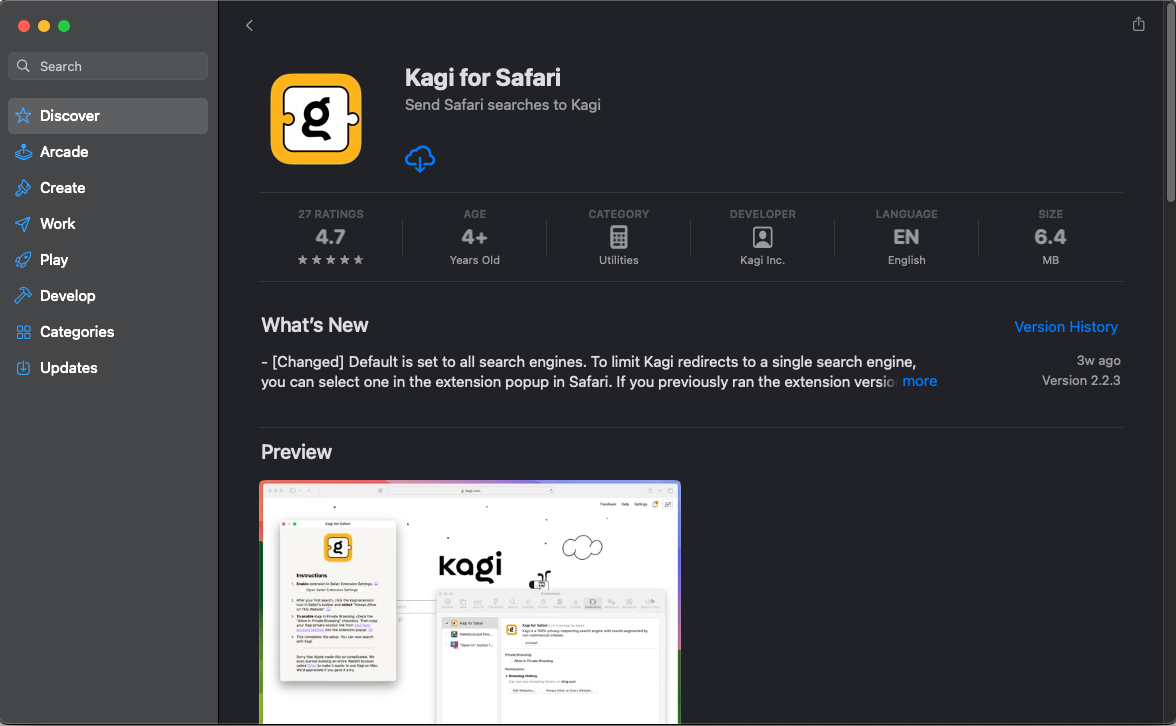
If you decide to skip Orion, you can still use Kagi as your default search engine in other browsers. In most cases, you just need to dig into the search preferences and set https://kagi.com/search?q=%s as your default search provider. Chrome or Firefox will insert your query in the place of the %s when you enter search terms into your address bar and you’ll be all set from there.
Frustratingly, Apple didn’t get the memo on user-definable search providers. Safari is hardcoded to Google, Bing, Yahoo (Bing-powered), Duck Duck Go (powered by a variety of search sources including Bing), and Ecosia (a Bing-powered search that uses its ad revenue to plant trees). Hopefully Kagi will get added to Safari’s search engine list if it gets popular enough. Google's currently paying Apple $18 billion dollars to remain the default search engine in iOS, so we'll see what happens.
In the meantime, Kagi has a Safari browser extension for both the desktop and mobile clients which allow you to fake Kagi as your default search provider. The extension sees a search sent to one of the Safari default providers, parses the URL, grabs your search term, and then instantly redirects you to the Kagi search page for that term. In my limited testing it appears to perform the redirect imperceptibly fast. The extension doesn’t prevent you from visiting Google if you need to either. You can still use the !g override to get back to Google Search. If you do encounter flakey behavior, you can set the extension to only work on a specific search engine like Duck Duck Go or Ecosia if you run into trouble with accidental redirects. Apparently it was buggier in earlier versions, but it appears to have worked out the issues.
Doing The Mental Calculus

I’m not quite sure what to make of Kagi after my first three months with it. It’s really good search. Is it $10 USD monthly search? That’s the tougher question.
There’s some amount of mental calculus involved when deciding to make the switch to a paid service like Kagi. I’m not personally looking for a zero tracking search service or seeking to completely de-Google my life. I care about privacy, but I still own a smart speaker or two. I’ve got an iPhone, but Google still manages my email.
I’m on the fence about spending a bit more time with Kagi as my default search engine. The gaps in local search aren’t that egregious, but in its current state it still feels like a $50 USD per year indulgence rather than a $100 USD per year splurge. Maybe try to find a friend to go halfsies on with a Duo plan?
One last factor to consider is Kagi’s recent partnership with Brave Search for use of their search index. Brave is a relatively new browser company helmed by Mozilla’s ousted CEO Brendan Eich. Since his departure from Mozilla, Eich has continued to defend his homophobia, spread Covid misinformation, and generally introduced a slew of scammy crypto functionality within Brave.
After pushback from their userbase about this partnership, Kagi’s CEO responded that the company is not yet in a position to be able to take moral stands.
I understand that this has affected many of you in a negative way, creating a sense of betrayal that's against the very ethos of Kagi. I want to address this and be crystal-clear: any semblance of support for discrimination is completely against our principles. The rationale behind our choice was purely based on technological merits and business strategy, including the quality and cost-effectiveness of the service, as well as a critical need for redundancy and diversification in our data sources. The decision was treated the same as getting results from Google or Yandex (to which different groups of users in our userbase object to for various different reasons).
Kagi is currently not in the position to be fully independent. Searching the web is incredibly hard and Microsoft spent 20 years and billions of dollars building Bing, and it is still, let's say, suboptimal. Definitely not at the level people would pay for it. It is very hard for a small startup with many orders of magnitude less resources to crawl/index/rank the entire web and for it to be so good that people would pay for.
...
Choosing to focus on our mission to provide the best search results in the world is the only practical position we can have. This is not because we are ignorant to issues impacting societies across the globe, but because it is impractical for us to deal with them all. We cannot solve all of the world’s problems, human rights issues, conflicts and wars, but we have instead devoted our passion and energy to solving one problem that we believe is within our grasp, and that is the problem of web search, which is what Kagi is known and loved for. We intend to do that to the best of our ability.
Man, this sucks.
404 Media also recently reported on Kagi's stance when it comes to manually manipulating search results in their service. The hypothetical discussed in the Kagi forums was whether or not the search engine should present suicide hotline information when someone searches for self harm-related topics. The company pushed back on this proposal saying they do not have any "moral, political, religious, social or any similar kind of bias" they want to explicitly code into their algorithms.
Arguing that Kagi "does not have any implicit bias built by us that is not search quality based" is a remarkable comment to hear from a CEO in 2023. Particularly when the company is eager to explore the burgeoning AI space. Everyone brings their own biases to the table when building a product. The best anyone can do is be aware of their blindspots and be open and honest about where they're coming from.
Kagi as a company likes to discuss their moral stances when there's only an upside. They frequently advertise their aligned incentives, and they bragged about going "hard mode on" when searching for an ethical t-shirt vendor. When it comes to more nuanced or messy topics however, Kagi's default approach appears to be hoping that not engaging with a topic is the same as not having a stance on the topic. I can't see this position being tenable forever.
Closing Thoughts
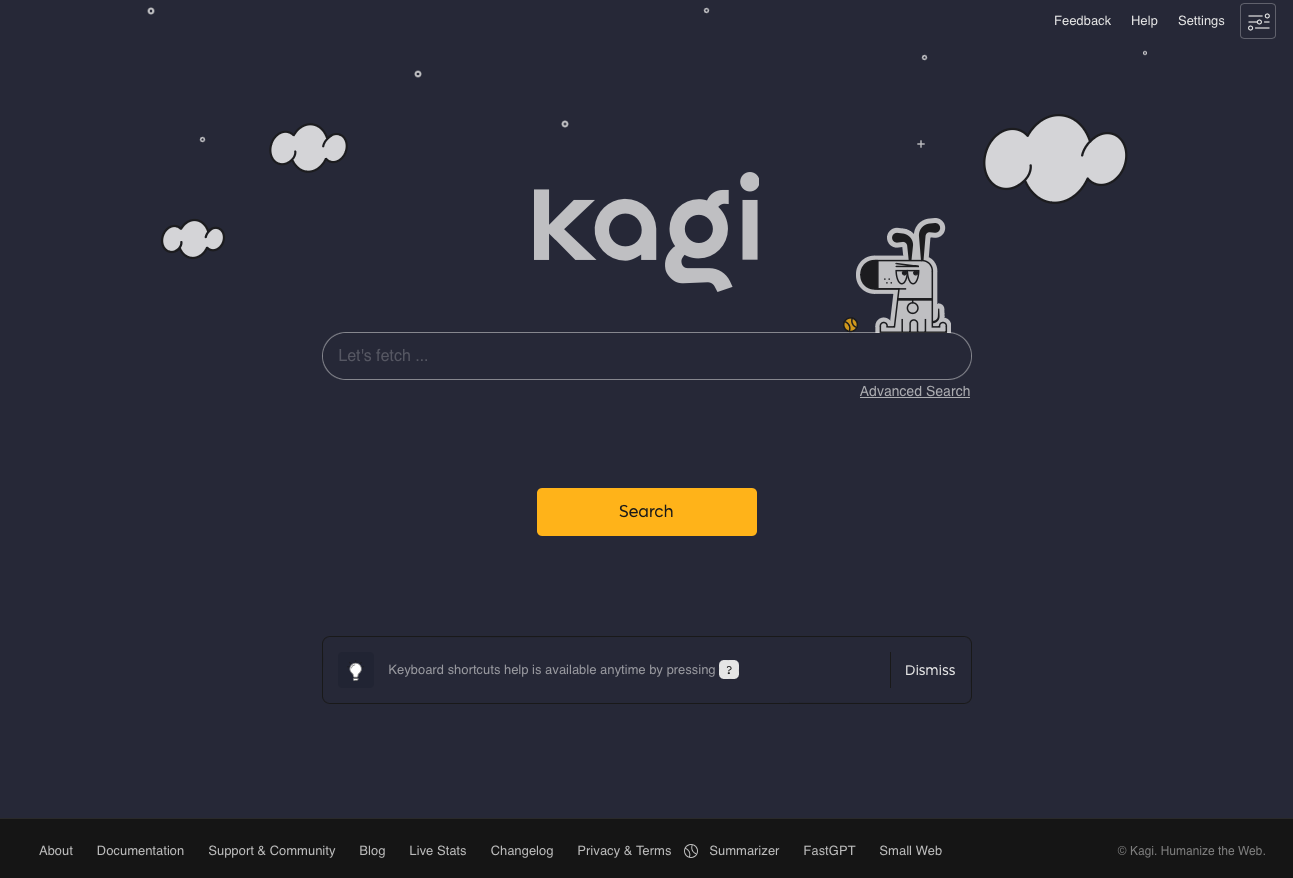
I’ve been dragging my heels wrapping up this blog post. Originally this was supposed to be a two month evaluation of Kagi. I needed a bit more time to get screenshots for this blog post though, so I decided to give myself an extra month to gather my thoughts on the tool.
I continue to be impressed by the search experience on Kagi. The results are solid, and the search page is pleasant to browse. Throughout the month I kept stumbling on nice touches. I recently discovered a website I was searching for was down, only to be delighted to find an Archive.org link in the result’s kebab menu. These folks know how people interact with the web and want to make a great search experience.
The one thing I struggle with Kagi is to identify who its core user base is. For all the talk of Kagi’s aligned incentives with their customers, I can’t shake the feeling that I don’t know who they’re targeting. Duck Duck Go currently handles some amount of general privacy or Google-specific search concerns. So... Tech enthusiasts who would pay for a premium search experience, but aren’t turned off by LLM integrations? Orion is a privacy focused browser for people with strong opinions about Chrome’s Manifest v3 API transition who also don’t mind closed sourced tools?
There’s an unusual tension running throughout Kagi. They’ve had to hedge their bets throughout the development of the product. Maybe we’re just in a particularly compromising moment in tech. But that pragmatism can cut both ways.
After this three month experiment, I'm pausing my Kagi subscription. I might hang on to the Orion browser for a little bit longer. $10 USD is a lot to pay per month for search. That's more than the entry tier for most streaming services. I could see myself hopping back onboard once Kagi gets their prices down to $5 USD per month.
It'll be a pragmatic technology decision though. Tool X has a better experience than Tool Y justifying Z Cost.
Kagi is the type of service that would really benefit from a clearly defined user base who pays for the service not just because of the functionality of the tool, but because it's the type of search they'd like to see in the world. I'm a sucker for that type of narrative. I’m interested in any company that foregoes traditional venture capital funding and attempts to align their incentives with their customers. Kagi truly does appear to be trying their best, but I feel they've already had a few moments that peel back that early adoptor zeal.
Maybe it'll resonate more with you. Kagi's technology is good enough that it should be on your radar. So my final takeaway is: Try it! Kagi gives you a hundred free searches to kick its tires. See how things go. If you do want to give it a proper try after that, please just do yourself a favor and jump straight into the unlimited plan.